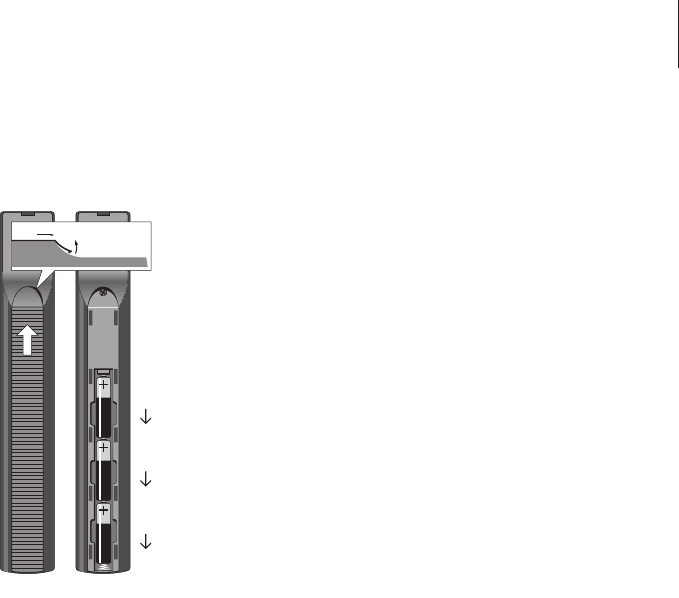
53
Maintenance
Regular maintenance, such as cleaning
the television, is the responsibility of
the user. To achieve the best result,
follow the instructions to the right.
Contact your Bang & Olufsen retailer
to determine recommendations for
regular maintenance.
Changing the Beo4 batteries
WhenBATTERYappearsintheBeo4display,
itistimetochangethebatteriesinthe
remotecontrol.
TheBeo4requiresthreebatteries.We
recommendthatyouuseAlkalinebatteries
only(1.5V–sizeAAA).Replacethebatteries
asshownonthispage.Keepangerontop
ofthebatteriesuntilthelidisreplaced.
Whenyouhavereplacedthebatteries,wait
about10secondsuntilTVappearsinthe
display.TheBeo4remotecontrolisthen
readyforuse.
Do not expose batteries to excessive heat such as
sunshine, fire or the like!
Cleaning
Never use alcohol or other solvents to clean
any part of the television, stand or wall
bracket!
Cabinet surfaces
Wipedustoffthesurfacesusingadry,soft
cloth.Removegreasestainsorpersistentdirt
withasoft,lint-free,rmlywrungcloth,
dippedinasolutionofwatercontainingonly
afewdropsofmilddetergent,suchas
washing-upliquid.
Thespeakercovermayalsobecleanedwitha
softbrushmountedonavacuumcleaner,set
tothelowestlevel.
Picture screen
Tocleanthepicturescreen,useamild
windowcleaninguid(notcontaining
alcohol).Toretaintheoptimumperformance
ofthescreen,makesurethatnostreaksor
tracesofthecleaninguidareleftonthe
screen.
Beo4
WipetheBeo4remotecontrolwithasoft,
lint-free,rmlywrungcloth.
1
2
3
1
2


















