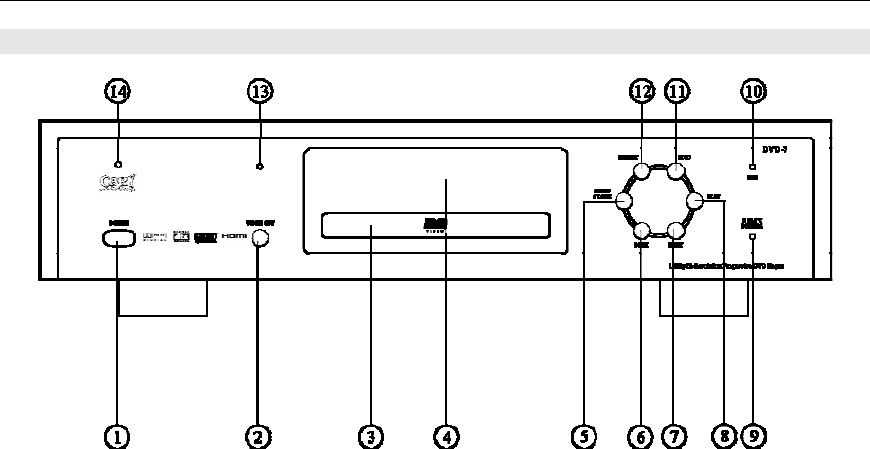
CONTROLS AND DISPLAYS
11
FRONT PANEL
1. POWER
• Press once to turn the power ON.
• Press again to turn the power OFF. The DVD 7 will enter STANDBY and the blue
POWER LED will light.
2. VIDEO OFF
• Press once to turn the video OFF (for best CD Audio playback) and the blue LED will
light.
• Press again to turn the video ON for DVD video playback.
3. DISC LOADER TRAY
• Load discs here.
4. ALPHANUMERIC Display
• A multi-character display providing information on the operation of the DVD 7 player.
5. DISC LOADER TRAY OPEN/CLOSE
• Press this button to open and close the disc loader tray.
6. AUTOMATIC SEARCH, REVERSE
• Press this button to return to the beginning of the present track.
• Press again to return to a previous track.
7. AUTOMATIC SEARCH, FORWARD
• Press this button to move forward to the beginning of the next track.
• Press again to move ahead to other tracks.
8. PLAY
• Press this button to start playback.
9. DOLBY DIGITAL Indicator
• This LED lights when the DOLBY DIGITAL decoding function is ON.


















