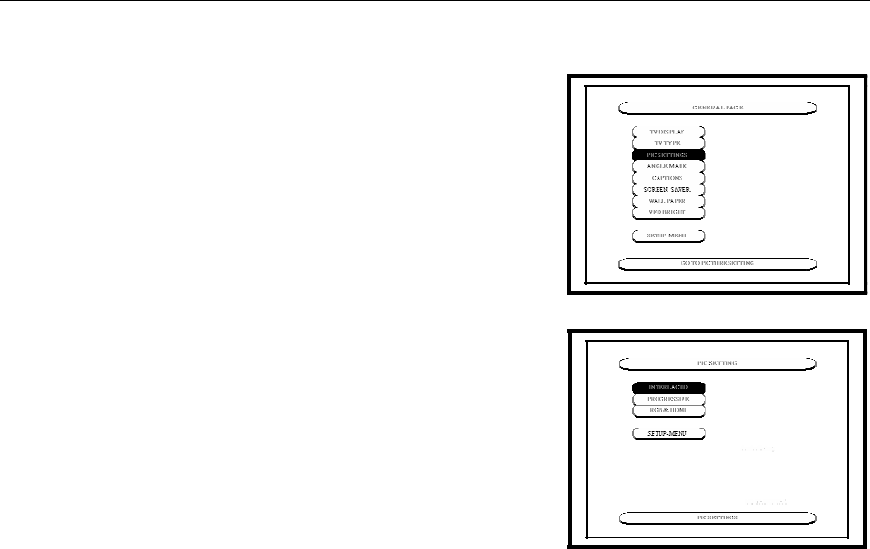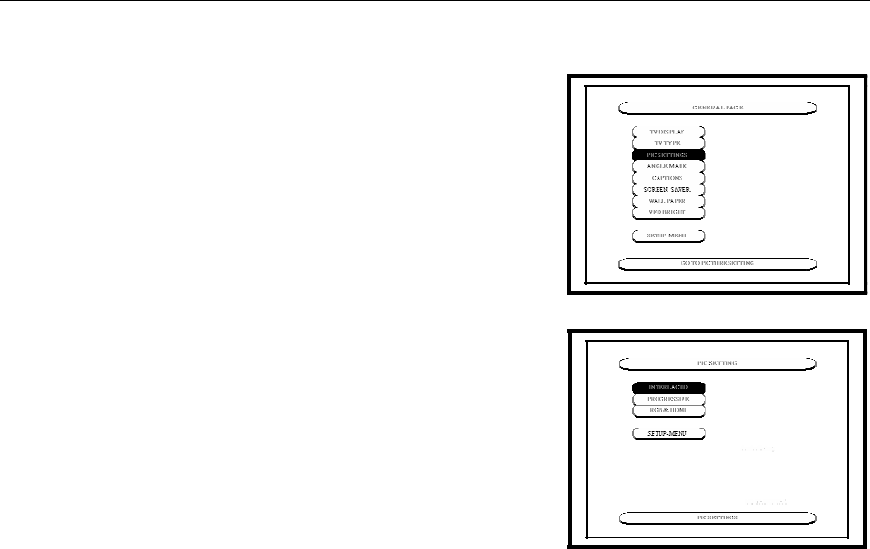
CHANGING THE DEFAULT SETTINGS
20
...........................................................................................................................................................................
PIC SETTINGS
Use this to set your TV’s video picture settings.
Interlaced
This mode offers picture settings for Video, S-Video and
480i Component Video. The options include:
• 480 Component
Adjusts the darkness or lightness of the opening
screen logo.
• Tint
Adjusts the tint (or color balance) on the screen.
• Gamma
Adjusts the gamma (gray scale light values) on the
screen.
• Y/C Time Cor (rection)
Y/C Time Correction controls the serift in the
Chroma or Luma components of a video image
relative to each other. This can compensate for poor image alignment in the video
signals. Options are 0, 1 or 2.
Progressive
This mode offers picture settings for 480p to 1080p Component Video.
• Contrast
The Contrast control applies gain to the red, green, and blue signals. It affects the
luminance of the video signal (proportional to intensity) that is reproduced for a full
white input signal. Once Brightness is set correctly, Contrast should be set for
comfortable viewing brightness with the prevailing ambient lighting in your room.
• Brightness
The Brightness control could also be called the black level control. It adds or subtracts
an offset, or bias, into the red, green, and blue signals. This should be adjusted so that
black picture content displays as true black on your video display. Incorrect adjustment
of this control is the most common problem of poor quality picture reproduction on
video displays. Set the brightness control first, and then adjust the Contrast control.
• Color
Adjusts the intensity of the color levels on the screen.
RGB & HDMI
This mode offers picture settings for RGBs and HDMI.
• Contrast
The Contrast control applies gain to the red, green, and blue signals. It affects the
luminance of the video signal (proportional to intensity) that is reproduced for a full
white input signal. Once Brightness is set correctly, Contrast should be set for
comfortable viewing brightness with the prevailing ambient lighting in your room.