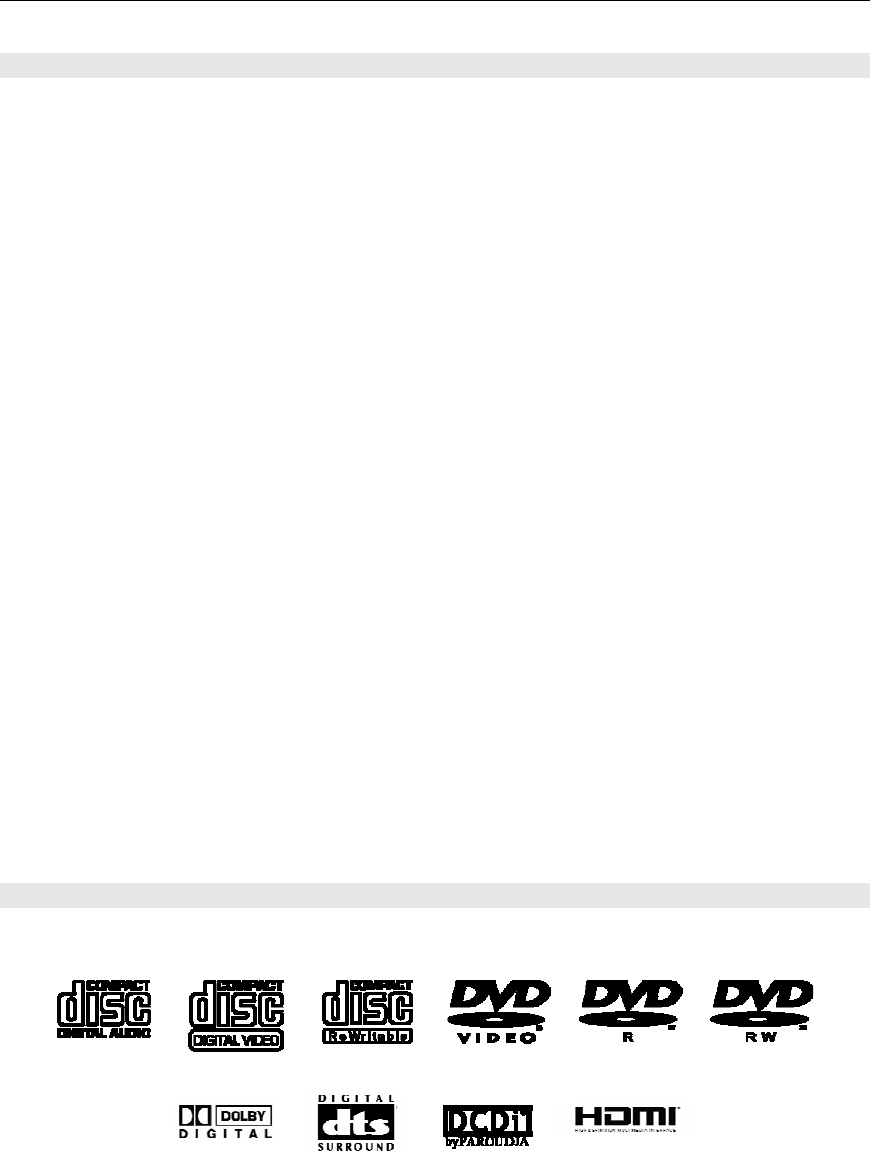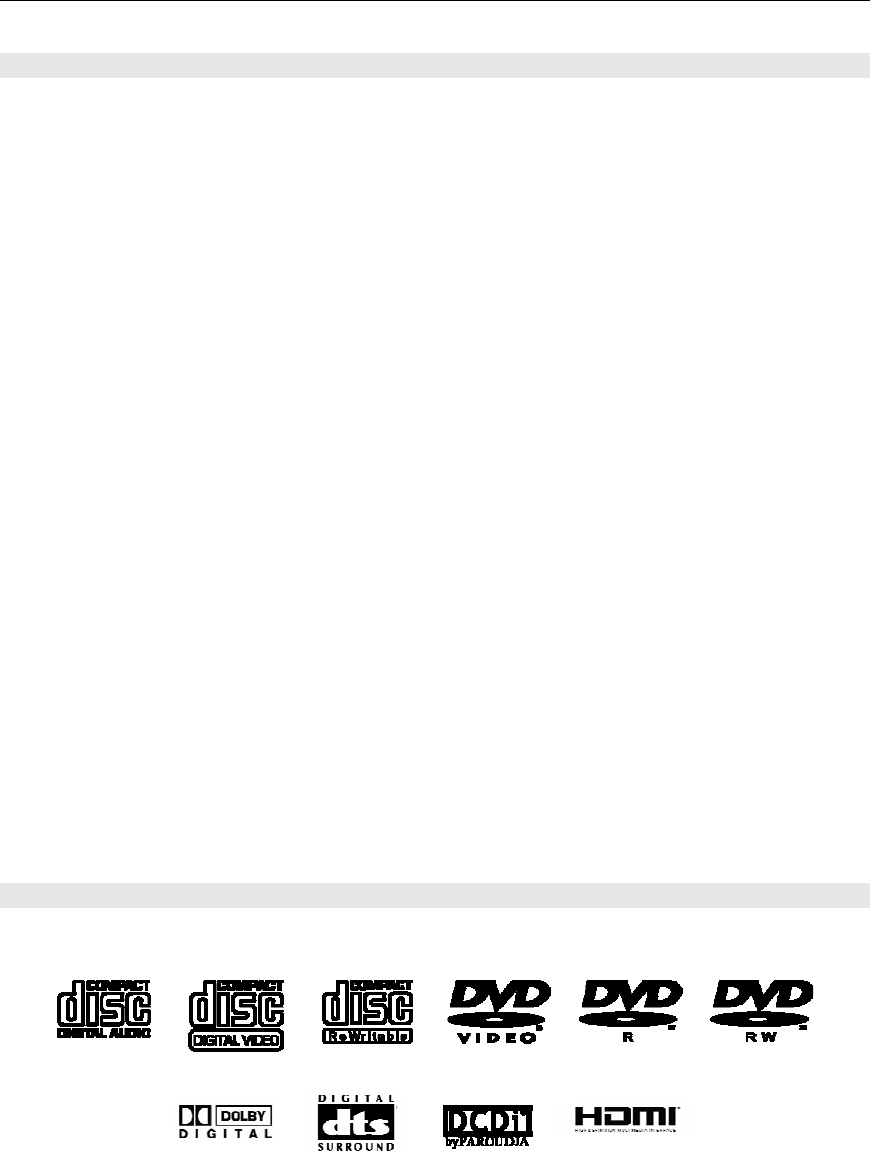
WELCOME
6
UNPACKING AND INSTALLATION
This section describes the unpacking and installation procedures for your new component.
Unpacking
All Cary Audio Design shipping cartons have been specially designed to protect their contents and
special care has been taken to prevent damage under normal shipping conditions. Mishandling
should be evident upon inspection of the shipping container. If shipping damage is found after
visual inspection, take care not to destroy the evidence. If necessary, document the damage with
photographs and contact the transport carrier immediately.
Carefully remove your new component from its packing carton and examine it closely for signs of
shipping damage. We strongly recommend saving all original packing cartons to protect your
component from damage should you wish to store it or ship it at a later date.
In the Box
When unpacking your DVD 7 player, make sure the following accessories are included. You
should find the following items:
• Power Cable
• Remote Control (batteries already installed)
• Owner’s Manual
• Warranty Card
Warranty Card
If you are the original purchaser of this unit and you purchased it in the United States, you
should fill out the enclosed warranty registration card and return it to Cary Audio Design within
15 days of your purchase. Cary Audio Design also suggests that you keep your original packing
cartons in case you ever need to ship the unit when moving to a new home. Warranty
restrictions apply. Consult the warranty section of this manual for details. Please be certain to
keep a copy of the original sales receipt from your Authorized Cary Audio Design dealer to
validate the warranty if ever needed.
FORMAT PLAYBACK COMPATIBILITY
The Cinema DVD 7 can play CD, Video CD, DVD Video, DVD-R, DVD+RW and CD-RW disks.
It incorporates technology from Dolby Laboratories
®
, Digital Theater Systems
®
, Faroudja
®
, a
Division of Genesis Microchip and the High Definition Multimedia Interface.
*All trademarks belong to their original owners.