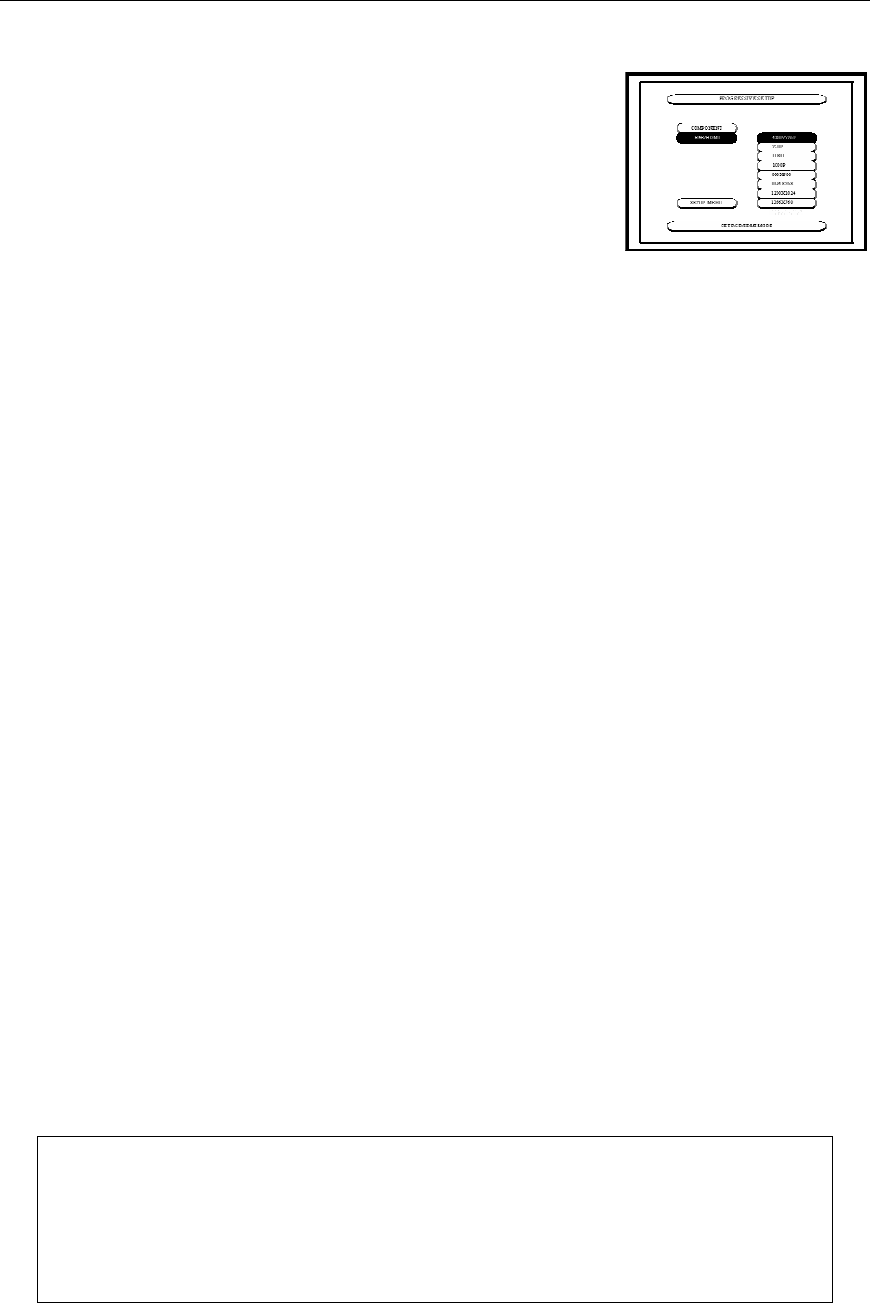
CHANGING THE DEFAULT SETTINGS
28
...........................................................................................................................................................................
RGB/HDMI
Use this to select the RGB+HV SYNC output and HDMI output linked
setting output mode.
480P/576P (Factory default)
RGB 480P/576P progressive scan analog video signals are
output from the RGB jacks.
RGB 480P/576P digital video signals are output from the HDMI
terminal, with LPCM or DIGITAL audio signals.
720P
RGB 720P progressive scan analog video signals are output from the RGB jacks.
RGB 720P digital video signals are output from the HDMI terminal, with LPCM or DIGITAL
audio signals.
1080I
RGB 1080I interlaced analog video signals are output from the RGB jacks.
RGB 1080I digital video signals are output from the HDMI terminal, with LPCM or DIGITAL
audio signals.
1080P
RGB 1080P progressive scan analog video signals are output from the RGB jacks.
RGB 1080P digital video signals are output from the HDMI terminal, with LPCM or DIGITAL
audio signals.
800x600
RGB 800x600 analog video signals are output from the RGB jacks.
RGB 800x600 digital video signals are output in HDMI terminal, with LPCM or DIGITAL audio
signals.
1024x768
RGB 1024x768 analog video signals are output from the RGB jacks.
RGB 1024x768 digital video signals are output from the HDMI terminal, with LPCM or
DIGITAL audio signals.
1280x1024
RGB 1280x1024 analog video signals are output from the RGB jacks.
RGB 1280x1024 digital video signals are output from the HDMI terminal, with LPCM or
DIGITAL audio signals.
1366x768
RGB 1366x768 analog video signals are output from the RGB jacks.
RGB 1366x768 digital video signals are output from the HDMI terminal, with LPCM or
DIGITAL audio signals.
Note: The HDMI output of this unit can be connected to a DVI jack on a TV or other
device using an HDMI > DVI conversion adapter. In this case, it is necessary to use a
TV or display with an HDCP compatible DVI input. There may be no image output if
connected to a TV or display that is not compatible with the above format. Refer to
the instruction manual of the TV or display to be connected to the unit for detailed
information regarding the RGB+HV SYNC jacks.


















