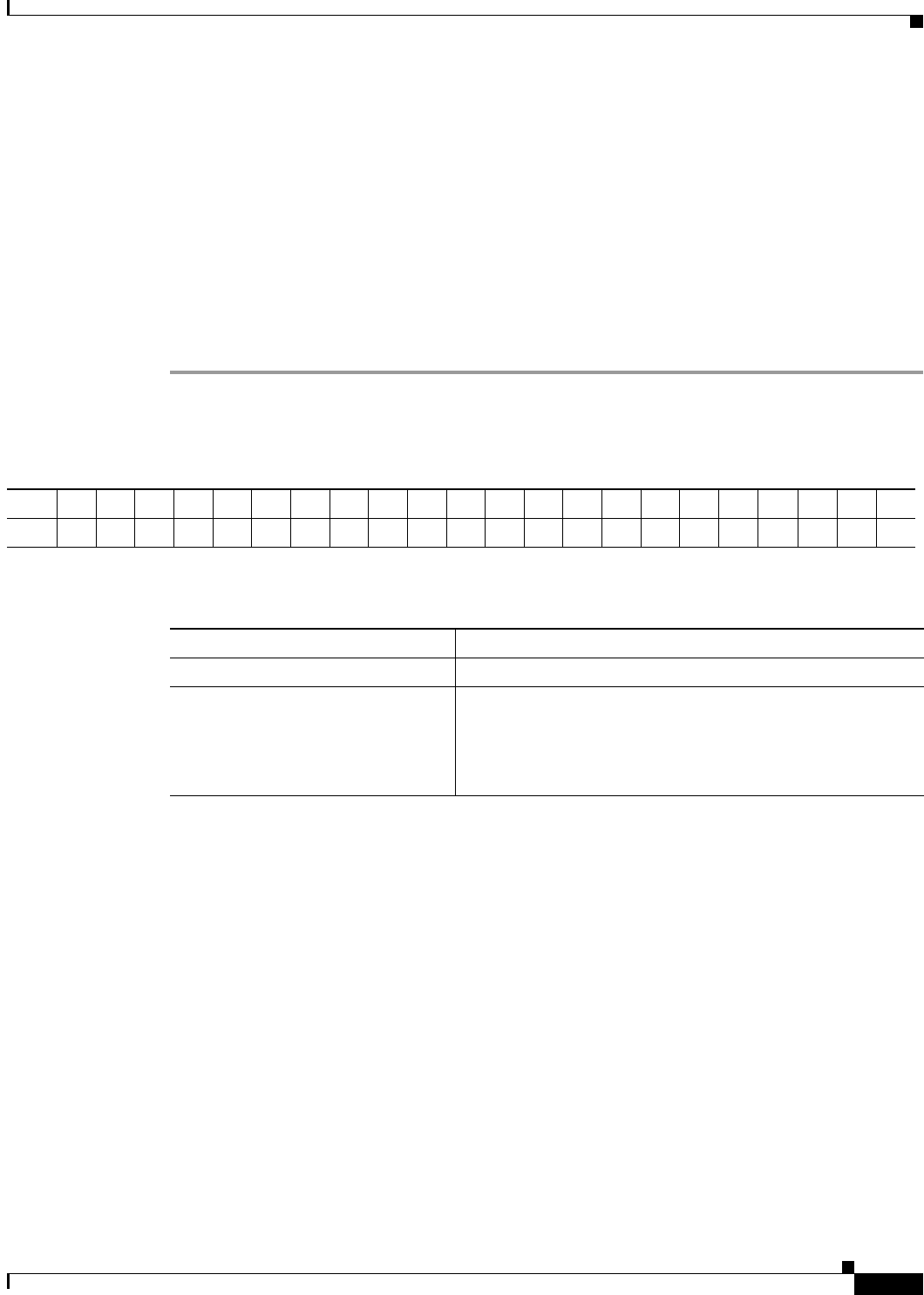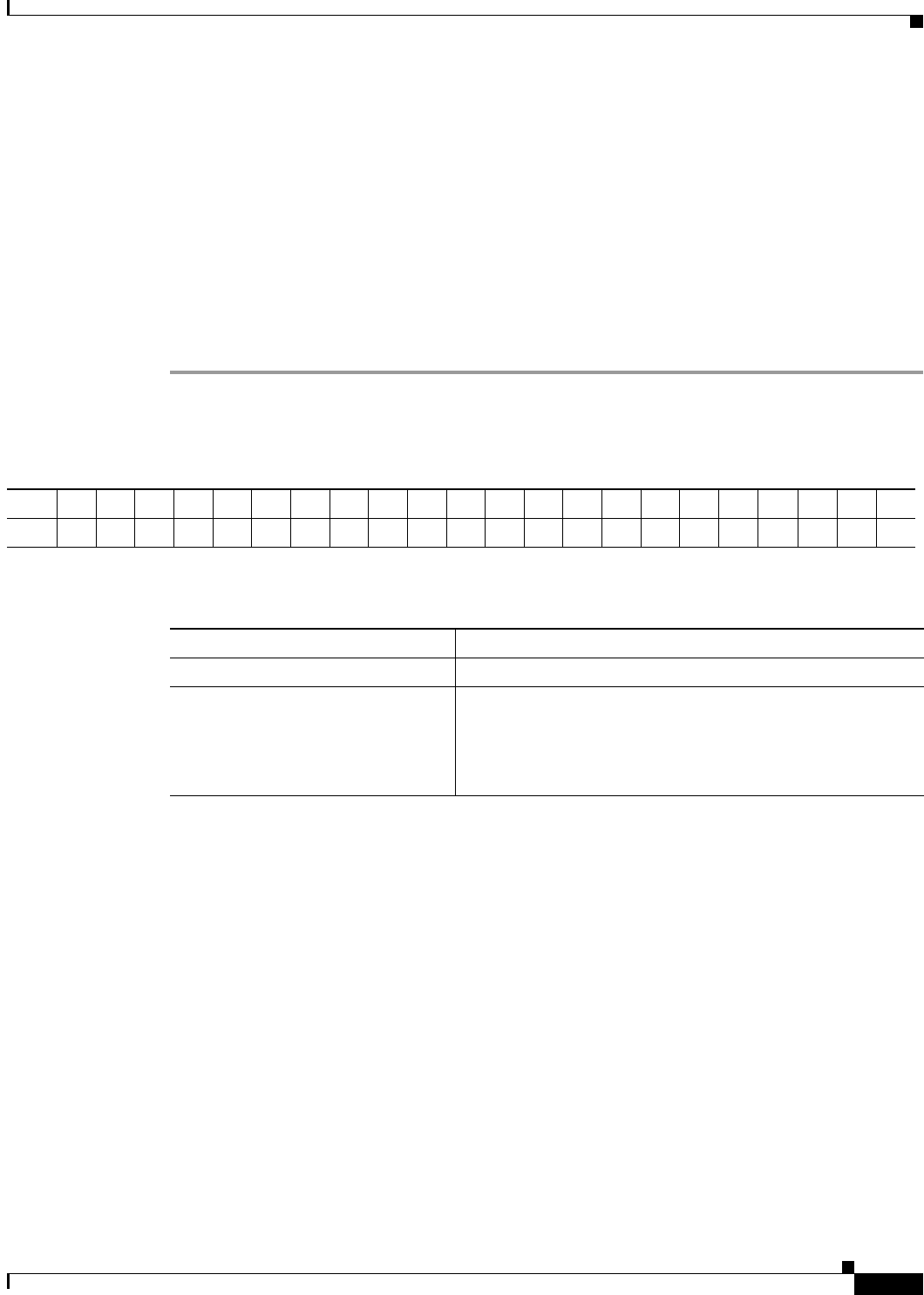
6-13
Cisco IOS Software Configuration Guide for Cisco Aironet Access Points
OL-29225-01
Chapter 6 Configuring Radio Settings
Configuring Radio Transmit Power
Step 2 Click Technical Support & Documentation. A small window appears containing a list of technical
support links.
Step 3 Click Technical Support & Documentation. The Technical Support and Documentation page appears.
Step 4 In the Documentation & Tools section, choose Wireless. The Wireless Support Resources page appears.
Step 5 In the Wireless LAN Access section, choose the device you are working with. An introduction page for
the device appears.
Step 6 In the Install and Upgrade section, choose Install and Upgrade Guides. The Install and Upgrade Guides
page for the device appears.
Step 7 Choose the hardware installation guide for the device. The home page for the guide appears.
Step 8 In the left frame, click Channels and Antenna Settings.
Table 6-3 shows the relationship between mW and dBm.
Table 6-3 Translation between mW and dBm
Beginning in privileged EXEC mode, follow these steps to set the transmit power on access point radios:
dBm -1256789101112131415161718192021222324
mW 123456810121520253040506080100125150200250
Command Purpose
Step 1
configure terminal Enter global configuration mode.
Step 2
interface dot11radio {0 | 1} Enter interface configuration mode for the radio interface.
The 2.4-GHz radio is radio 0, and the 5-GHz radio is radio 1.
The 2.4-GHz 802.11n radio is 0, and the 5-GHz 802.11n radio
is 1