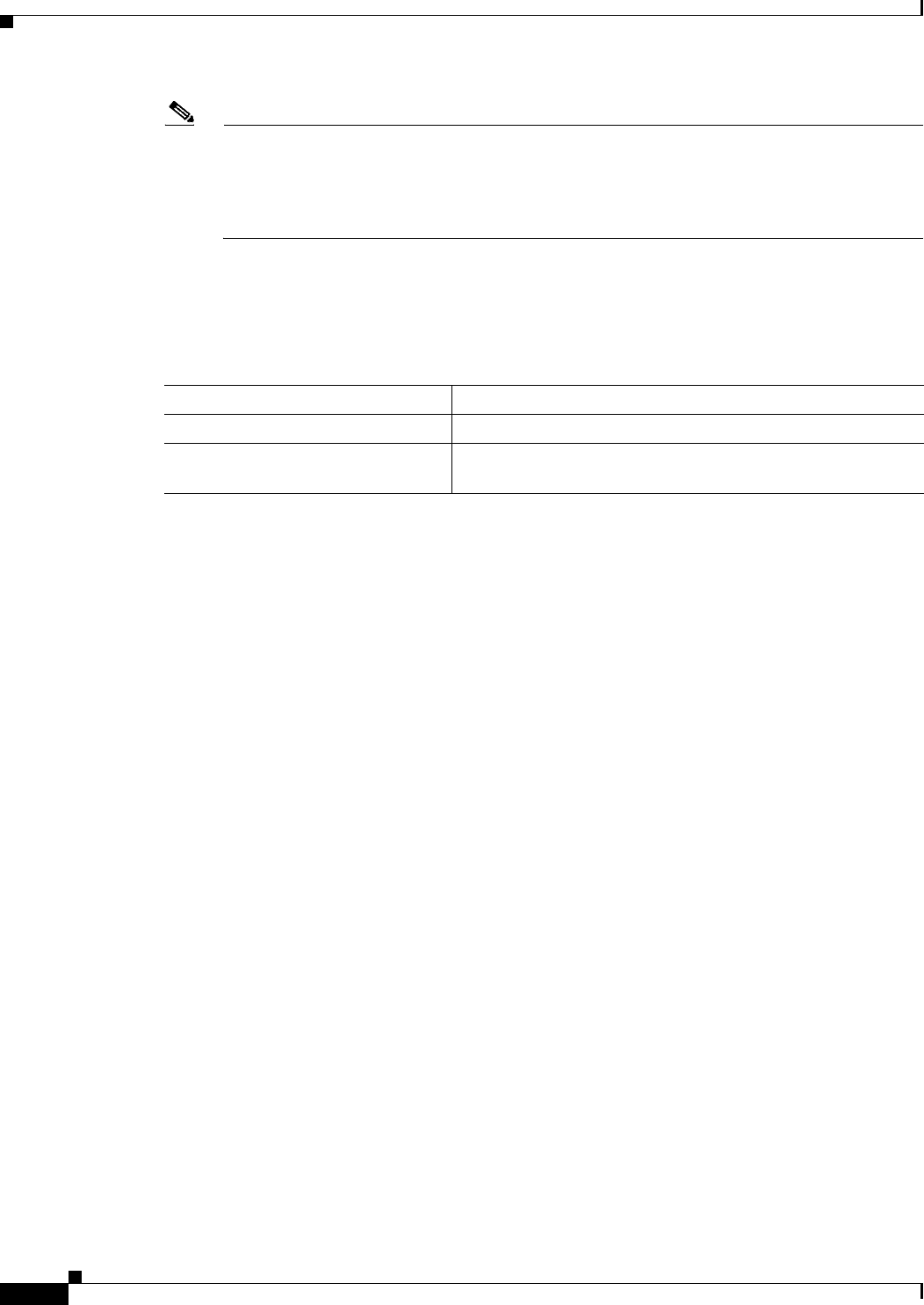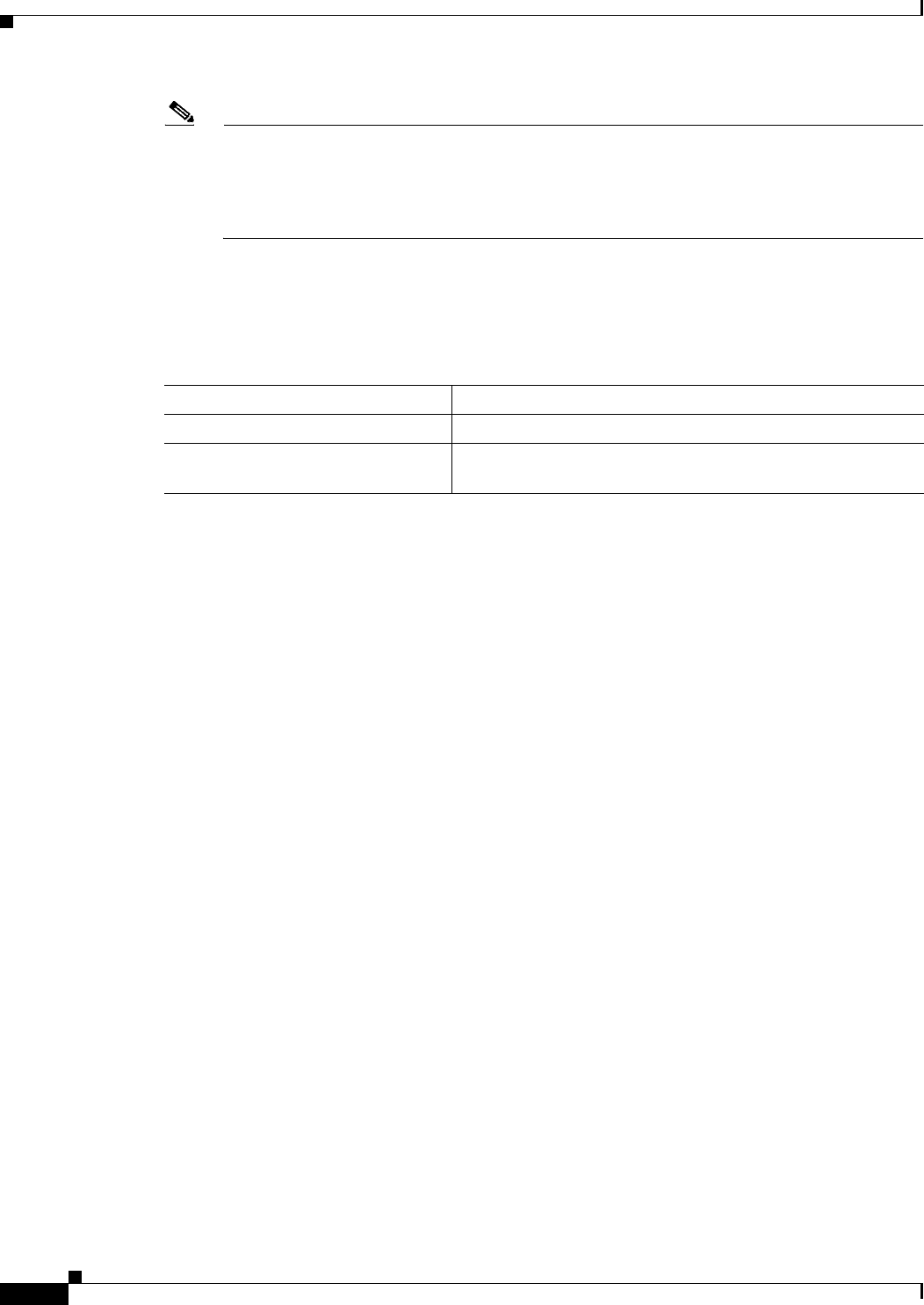
10-6
Cisco IOS Software Configuration Guide for Cisco Aironet Access Points
OL-29225-01
Chapter 10 Configuring Cipher Suites and WEP
Configuring Cipher Suites and WEP
Note If you enable MIC but you use static WEP (you do not enable any type of EAP authentication),
both the access point and any devices with which it communicates must use the same WEP key
for transmitting data. For example, if the MIC-enabled access point uses the key in slot 1 as the
transmit key, a client device associated to the access point must use the same key in its slot 1,
and the key in the client’s slot 1 must be selected as the transmit key.
Enabling Cipher Suites and WEP
Beginning in privileged EXEC mode, follow these steps to enable a cipher suite:
Command Purpose
Step 1
configure terminal Enter global configuration mode.
Step 2
interface dot11radio { 0 | 1 } Enter interface configuration mode for the radio interface. The
2.4-GHz radio is radio 0, and the 5-GHz radio is radio 1.