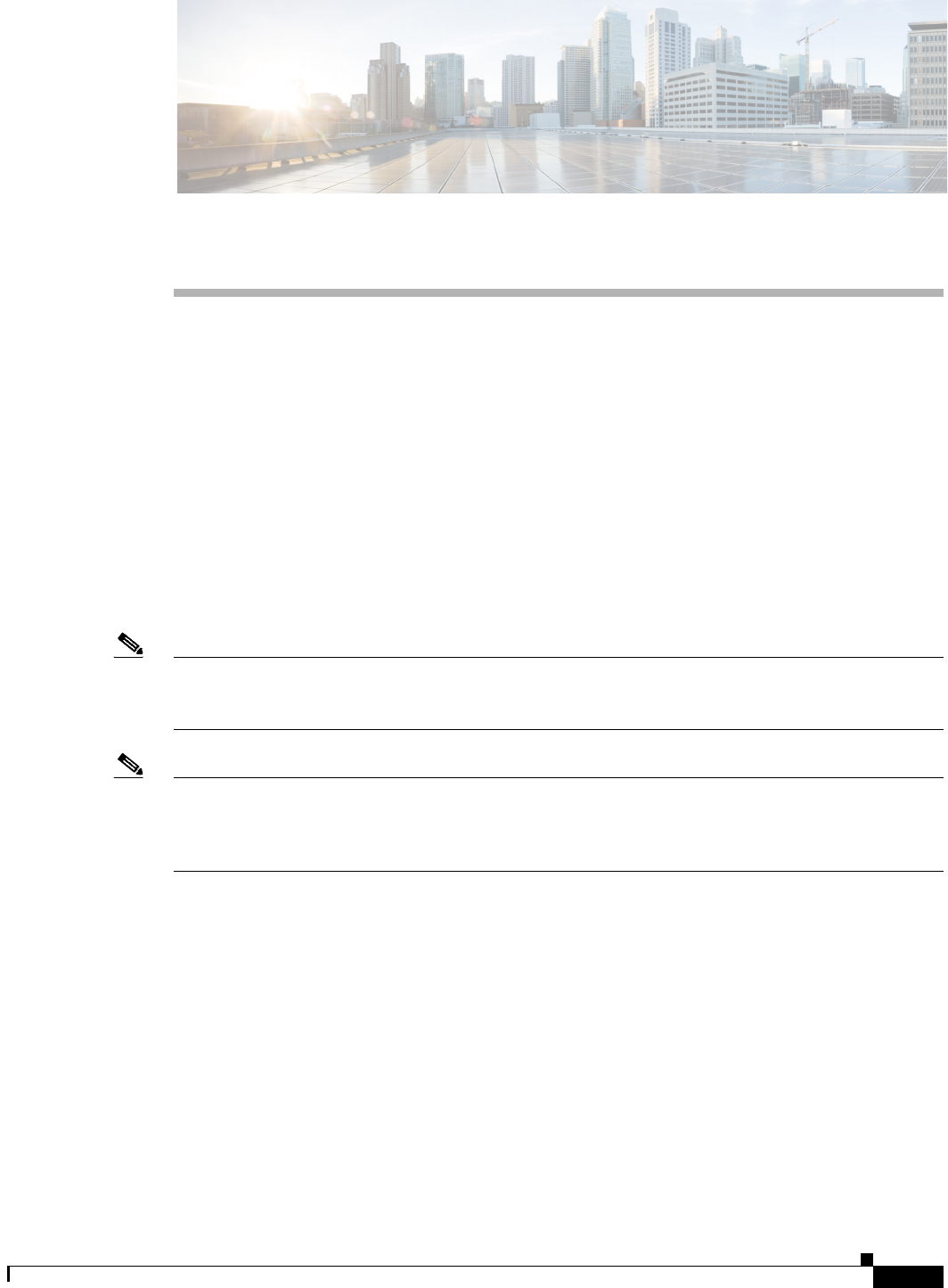
CHAPTER
2-1
Cisco IOS Software Configuration Guide for Cisco Aironet Access Points
OL-29225-01
2
Using the Web-Browser Interface
This chapter describes the web-browser interface that you can use to configure the wireless device. This
chapter contains the following sections:
• Using the Web-Browser Interface for the First Time, page 2-2
• Using the Management Pages in the Web-Browser Interface, page 2-2
• Enabling HTTPS for Secure Browsing, page 2-4
• Using Online Help, page 2-13
• Disabling the Web-Browser Interface, page 2-14
The web-browser interface contains management pages that you use to change the wireless device
settings, upgrade firmware, and monitor and configure other wireless devices on the network.
Note The wireless device web-browser interface is fully compatible with Microsoft Internet Explorer
Version 6.0 on Windows 98, 2000, and XP platforms, Mozilla Firefox Version 2 on Windows 98, 2000,
and XP platforms, and with Netscape Version 7.0 on Windows 98, 2000, XP, and Solaris platforms.
Note Avoid using both the CLI and the web-browser interfaces to configure the wireless device. If you
configure the wireless device using the CLI, the web-browser interface might display an inaccurate
interpretation of the configuration. However, the inaccuracy does not necessarily mean that the wireless
device is misconfigured.


















