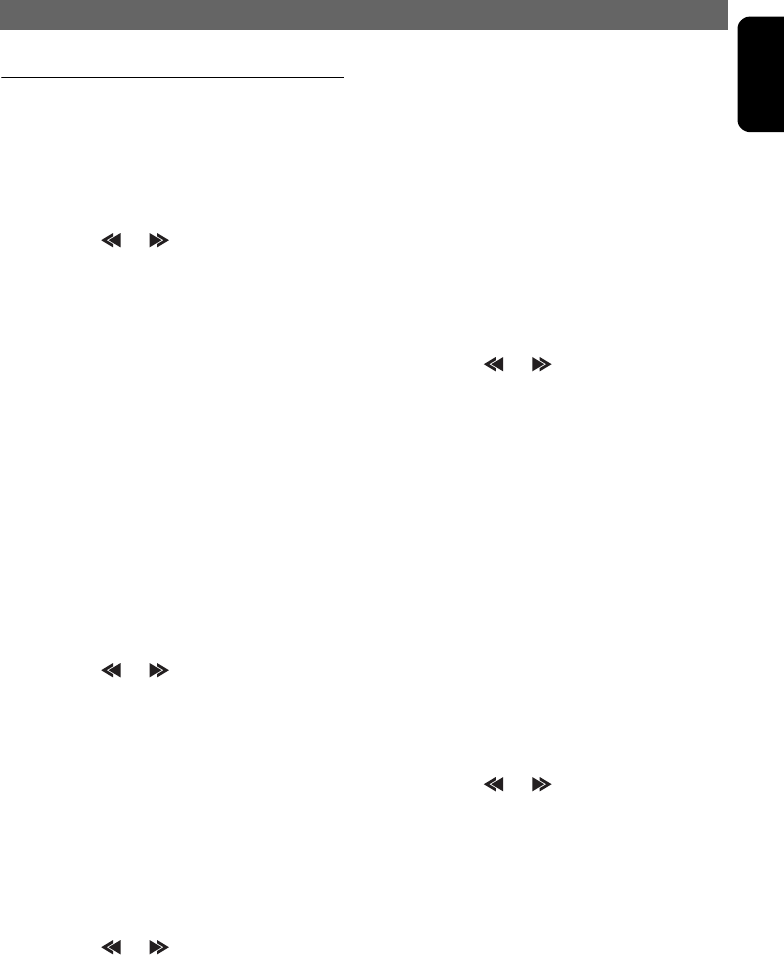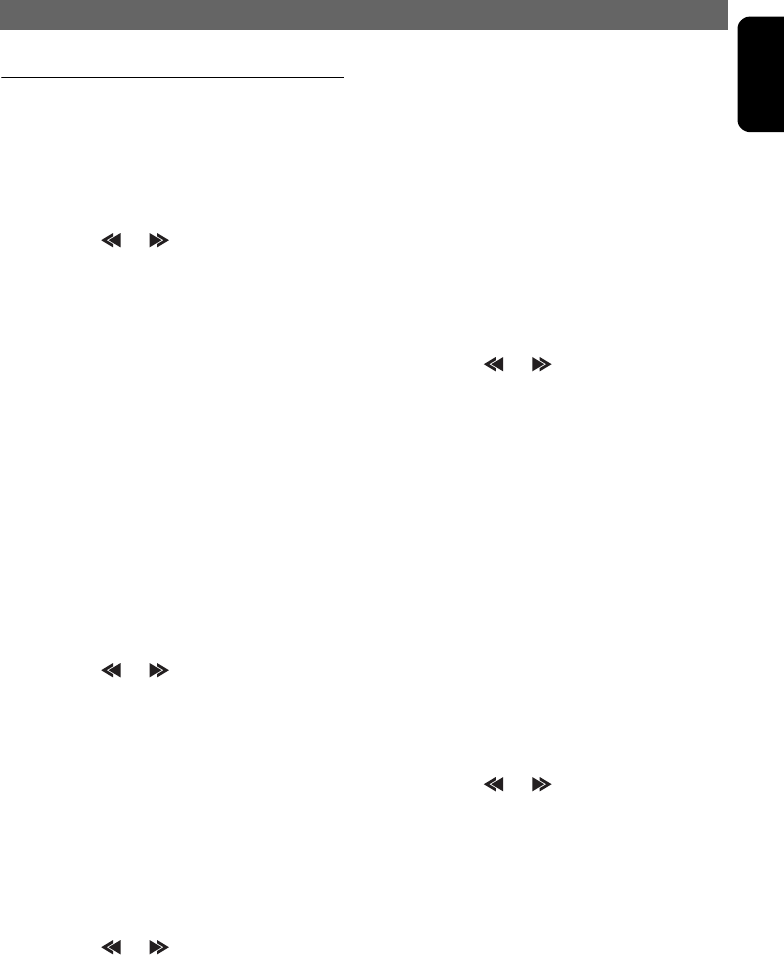
OPERATIONS
VXZ768R 45
English
Adjust Mode
Anti-theft indicator
The red Anti-theft indicator is a function for
detering theft. When the DCP is removed from
the unit, this indicator blinks.
• The factory default setting is “OFF”.
1. Press the [ADJ] button to switch to the adjust
mode.
2. Move the [ ] / [ ] lever to select “LED”.
3. Turn the [ROTARY] knob to select “ON” or
“OFF”.
4. Press the [ADJ] button to return to the
previous mode.
Setting the low pass filter
• This function can only be adjusted when the
subwoofer output is set to “ON” and the speaker
system is set to “5.1ch”. For details on how to set
the subwoofer, refer to the subsection “Turning
on/off speakers” (P. 39) in the section
“Changing Initial Settings such as Menu
Language, etc.”.
• This function cannot be adjusted when as follows:
“Pro Logic” is set to “ON”, the speaker system is
set to “5.1ch”, DVD/DTS-CD is being played.
• The factory default setting is “THROUGH”. If the
speaker system is set to “5.1ch”, the factory
default setting is “50Hz”.
1. Press the [ADJ] button to switch to the adjust
mode.
2. Move the [ ] / [ ] lever to select “SW
LPF”.
3. Turn the [ROTARY] knob to select the setting.
Each time you turn the [ROTARY] knob, the
setting changes in the following order:
THROUGH ➜ 50Hz ➜ 80Hz ➜ 120Hz
4. Press the [ADJ] button to return to the
previous mode.
Setting the amplifier bypass circuit
• The factory default setting is “OFF”.
1. Press the [ADJ] button to switch to the adjust
mode.
2. Move the [ ] / [ ] lever to select “AMP
CNCL”.
3. Turn the [ROTARY] knob to select “ON” or
“OFF”.
zON:
Uses with connected AMP.
zOFF:
Uses with inside AMP.
4. Press the [ADJ] button to return to the
previous mode.
Selecting AUX/TEL
You can listen to sounds and music from
external devices or your telephone calls from
the speakers when connected to this unit.
When TEL INT or External device is connected
to this unit, you can select TEL mode or AUX
mode.
• The factory default setting is “AUX”.
1. Press the [ADJ] button to switch to the adjust
mode.
2. Move the [ ] / [ ] lever to select
“AUX/TEL”.
3. Turn the [ROTARY] knob to select “AUX” or
“TEL”.
zAUX:
AUX/TEL input cable is for external Audio input.
zTEL:
AUX/TEL input cable is for cellular phone audio
input.
4. Press the [ADJ] button to return to the
previous mode.
Adjusting the auxiliary input
sensitivity
Adjust the auxiliary sensitivity when the audio
from an external device is difficult to hear even
after adjusting the volume.
• The factory default setting is “MID”.
1. Press the [ADJ] button to switch to the adjust
mode.
2. Move the [ ] / [ ] lever to select “AUX
SENS”.
3. Turn the [ROTARY] knob to select from
“LOW”, “MID” or “HIGH”.
4. Press the [ADJ] button to return to the
previous mode.
VXZ768R.book Page 45 Tuesday, December 27, 2005 10:08 PM