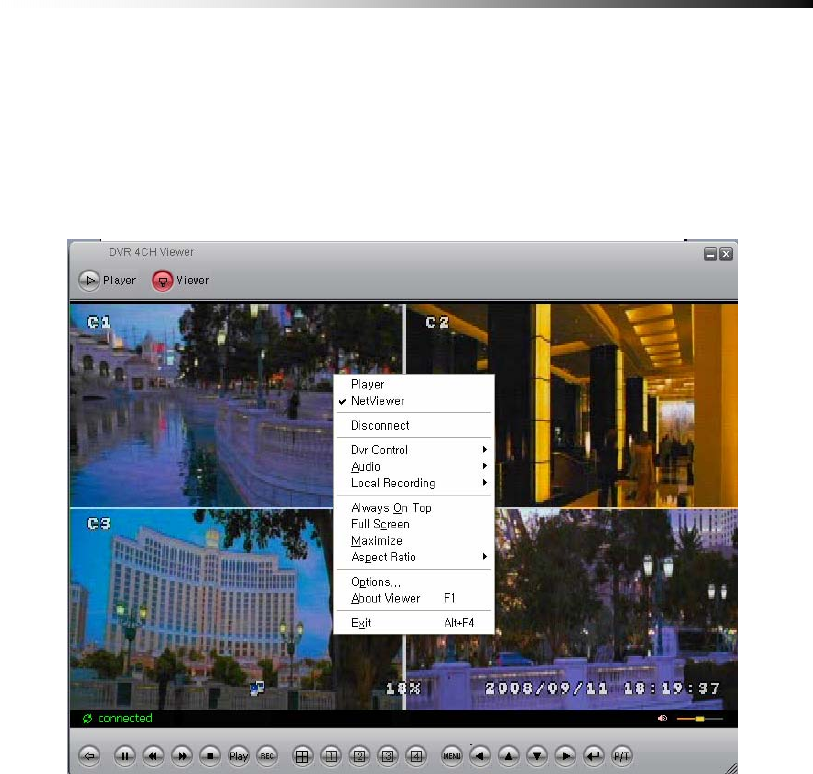
Contents
- 102 -
7-3-2. Menu
Like the Player mode of the Viewer, the menu can be shown by right click the
screen.
Player : To set Viewer to Player mode
Netviewer : To set Viewer to Netviewer mode.
Connect : Connect to the DVR Unit
DVR Control : remote control the DVR Unit by network.
Audio : Volume control
Local Recording : To save the video directly to the PC.
Ú warning : this saved file will only show in CH1. If the video is saved
while in Quad mode, the video saved will show a Quad screen on CH1
when played.


















