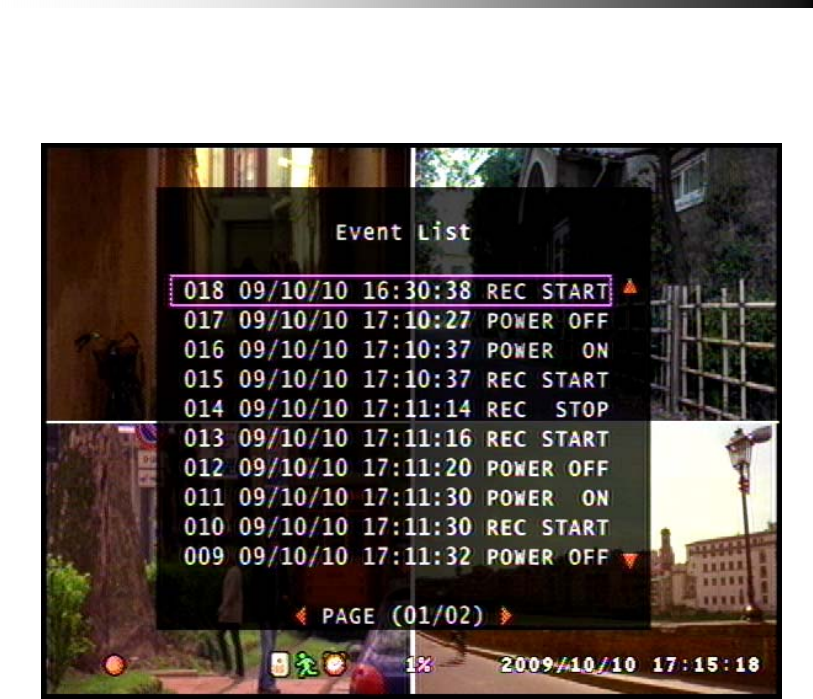
Contents
- 35 -
5-7-2. Search by Event
The screen will show as above if the List button is pressed in the Live mode.
From the list as above, the user can search, using the Direction keys, for the
event the user wishes to watch the playback from.
Ú The Up / Down keys (S, T) are used to scroll through the list and the
Left / Right keys (W, X) are used to go through the pages or you can use
your mouse to choose your event.


















