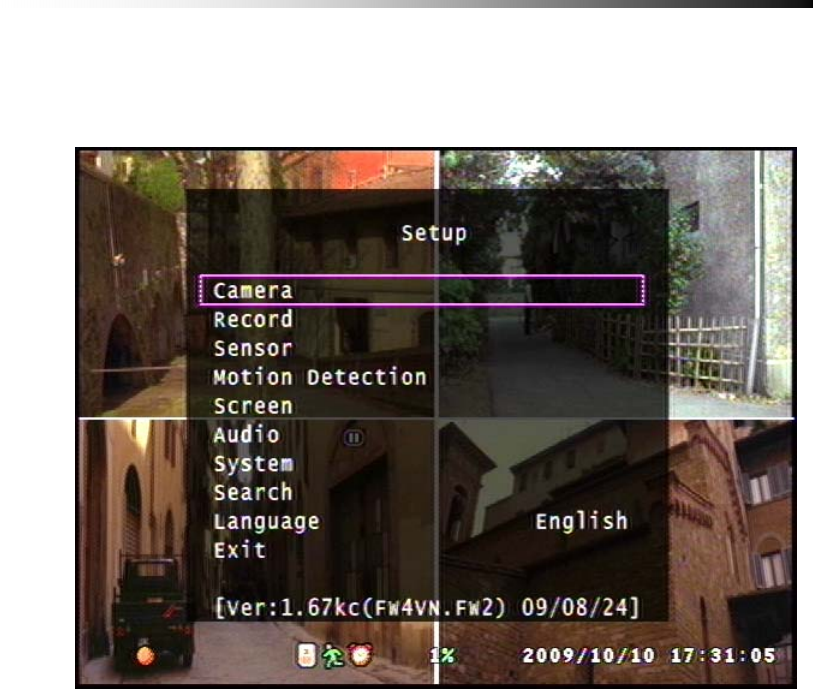
Contents
- 41 -
6-2.
Camera Setup
When the Menu Screen is toggled, the Camera is selected by default. Press the
Enter button on either the Front Panel or the Remote Controller to enter the
Camera option.
Clicking on the option with your mouse can also be used.


















