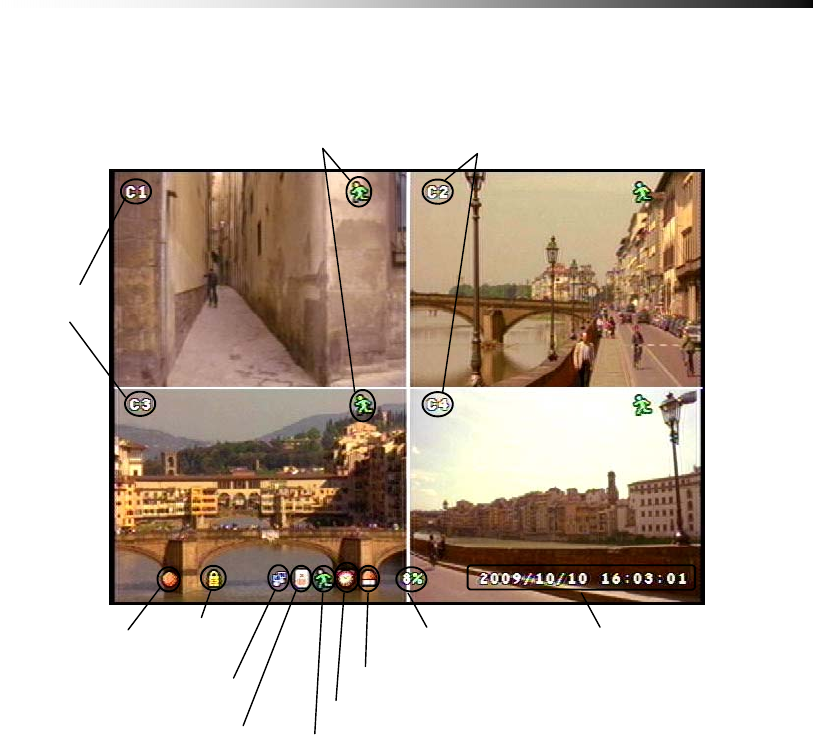
Contents
- 25 -
5-5.
Display Screens
5-5-1. Quad Split Screen Display
The Quad Split Screen Display is the default display of this DVR unit.
The 4 Cameras are named as C1 ~ C4
If Motion Detection is set, the Motion Detect Icon will show if there is
a motion, and will disappear if there is no motion
The Recording Icon will show if Recording is in process, and disappear if not
The Lock Icon will show if the DVR is set to Lock (Press the Left key (W)
5 times to trigger Lock, Right key (X) to trigger Unlock).
The Alarm Icon will show if there is an event that triggers an alarm.
In this case the Motion Detect option has triggered the alarm.
The percentage at the bottom shows how much HDD has been used.
Alarm Trigger
Recordin
g
Icon
Lock
Icon
Sensor
Motion Detect Icon
Camera Number
Date/Time HDD Use
Schedule Recording
Motion Detect
Camera
Number
Network


















