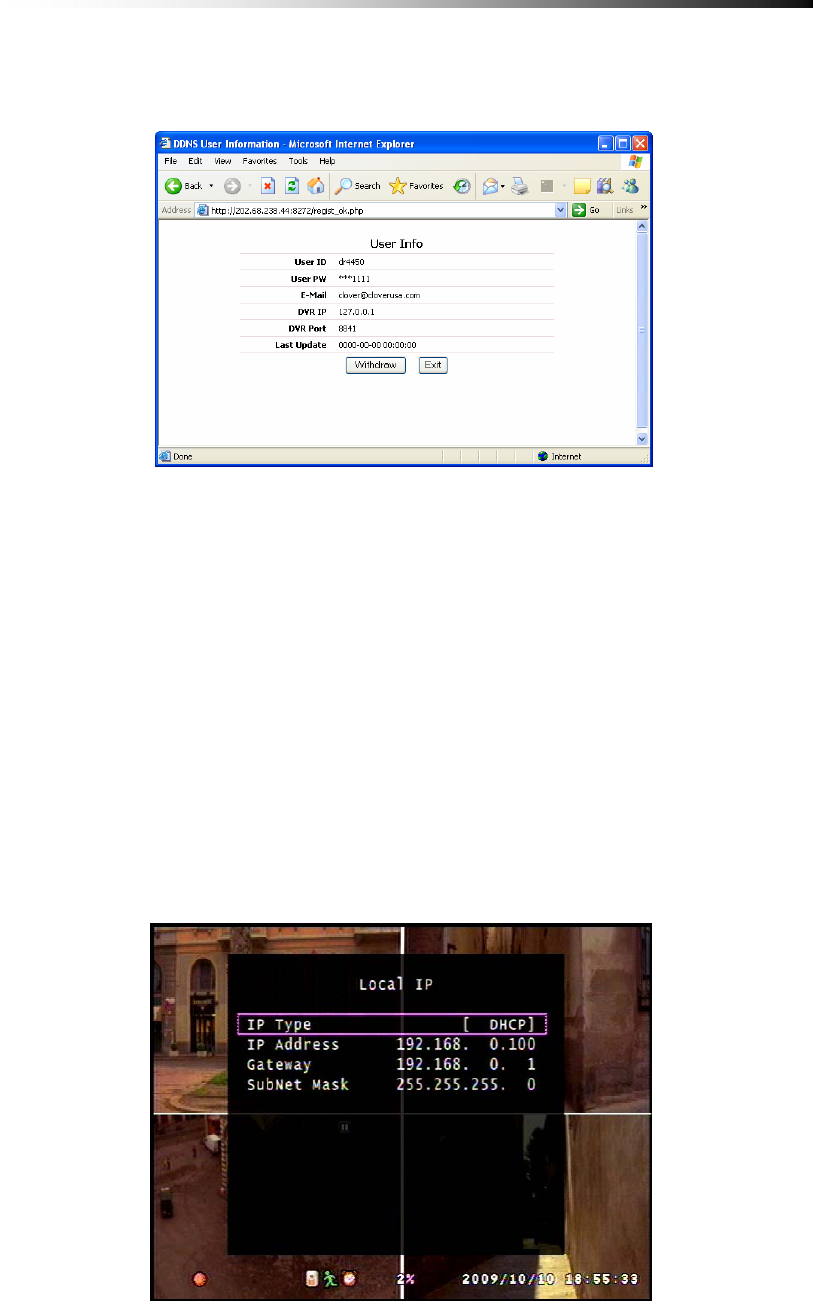
Contents
- 82 -
Click “Send” when done. The screen will show as below.
If registration is complete, click “Exit” to register another DVR product or just
close the window.
Ú To login, just input your ID and Password. The Password Again and E-
Mail will not be needed.
To set the Dynamic IP from DVR Unit, set the “IP type” to “DHCP”. If the
network is connected, DHCP will automatically set an IP address. When
“DHCP” is selected, all the numbers will be set to “0”. Save and restart the
DVR.
When the DVR has started, from the menu select “Setup Æ System Æ Network
Settings Æ Local IP” to check if the numbers are set as shown below. If the
numbers have not changed, please check the network connection.


















