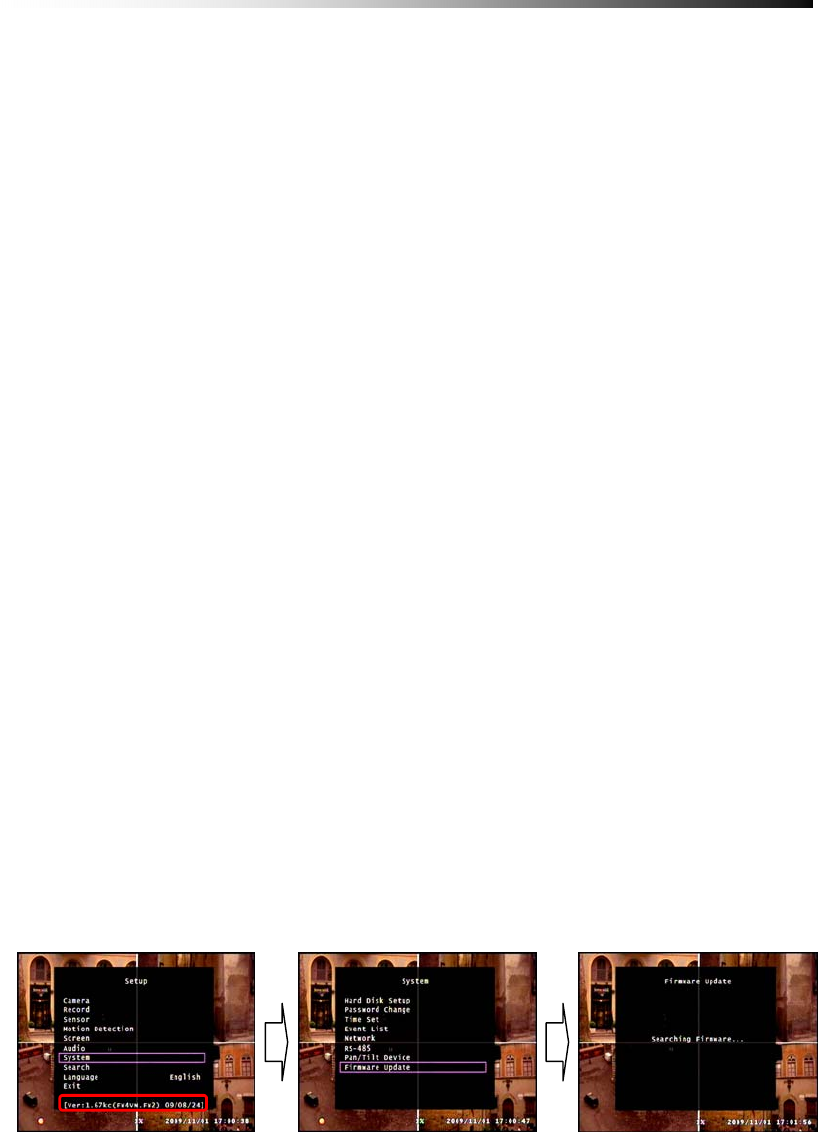
Contents
- 87 -
6-8-8. Firmware Update
To find out if there is an update in firmware, please contact Clover Electronics.
If there is any firmware update available, download the file to a USB memory.
The file name of CDR0430 is FW4VN.FW2, and FW4SL.FWI is for
CDR0410.
If the file name is altered in any way, or if the file is saved in a folder, the
DVR will not be able to find this file, and therefore not be able to update the
firmware. The steps to update the firmware are as shown below.
Step 1. To update the firmware of the DVR Unit, first check with Clover
Electronics on whether or not there is an update.
Step 2. Format and connect a USB memory to your computer and download
the firmware file onto the USB. For information on how to format
your USB memory, refer to Chapter 5-8. Copying to USB. Make
sure the firmware file is saved directly to the USB memory and not in
a folder.
Step 3. Connect the USB memory to the DVR Unit and proceed as shown.
To update the firmware, press the Menu button to enter the main menu. From
the main menu, use the Up / Down button to select the System option and
press Enter to enter the System menu.
From the System menu, select the Firmware Update option using the Up /
Down button and press enter to proceed.
Ú The current version of the Firmware will show at the bottom of the main
menu.


















