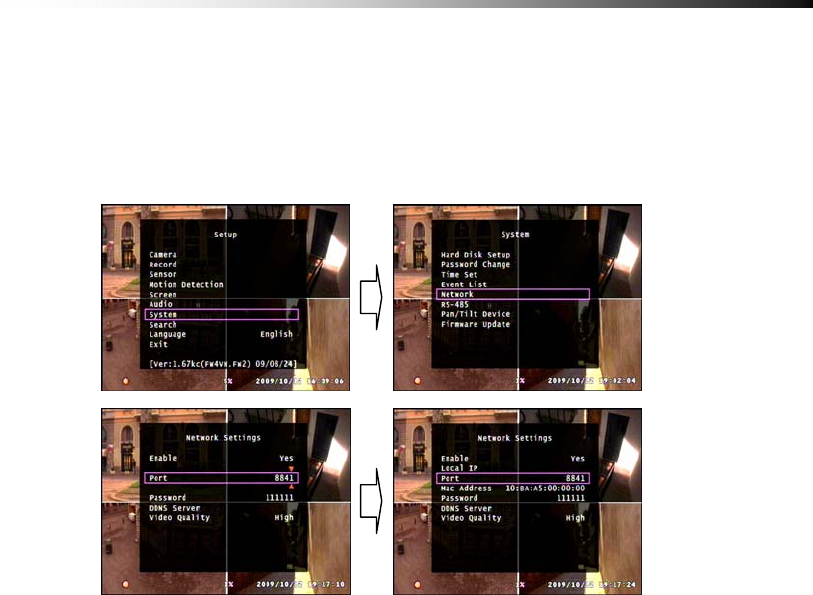
Contents
- 83 -
6-8-5-3. Port Setup
The Port is the TCP address of the program which is used to connect to the
network viewer. It can be set from 1 to 65535.
To edit the Port, press the Menu button to access the main menu and use the
Up / Down buttons to select the System option and press Enter.
From the System menu, use the Up / Down buttons to select the Network
option and press enter.
From the Network option, use the Up / Down buttons to select the Port
option and press Enter to start editing the digits.
Use the Up / Down button to change the numbers and the Left / Right button
to change the digit. When setting is complete, press the Menu button to exit
the editing mode. Press the Menu button several times to exit to main menu
and Exit & Save Changes to apply.
Ú In order for the Port Forwarding function to work, the router must be
set as a virtual server. For more information concerning setting the router
as a virtual server, please refer to the router manual. Clover Electronics is
not responsible for the functions of individual network including routers
bought else where.


















