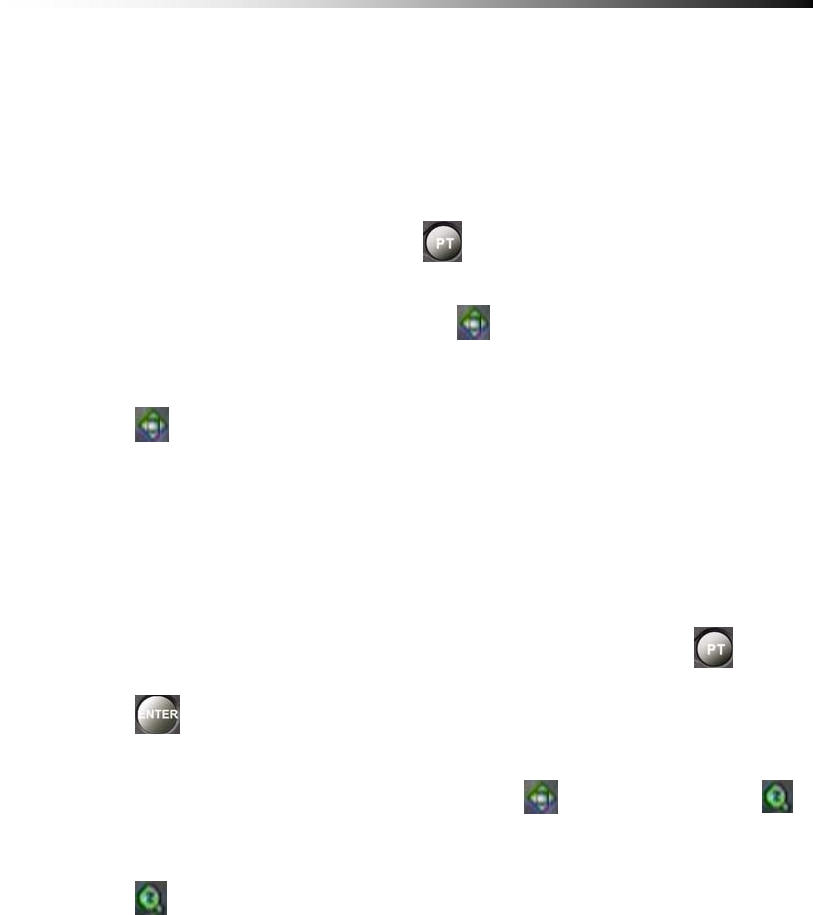
Contents
- 29 -
5-5-4-2. How to use PAN / TILT
The PAN / TILT function can be used in Full Screen Mode only.
When in Full Screen mode, press the button to enter PAN / TILT mode.
When PAN / TILT Mode is initialized, the icon will show on the bottom of
the screen.
When shows on the screen, the Direction Keys on the Remote Controller
and the Front Panel will work to move the camera.
5-5-4-3. How to use ZOOM / FOCUS
The ZOOM / FOCUS of the camera can be altered by pressing the button
or the button while in PAN / TILT Mode.
When ZOOM / FOCUS Mode is initialized, the Icon will change into
Icon.
When shows on the bottom of the screen, the Up / Down buttons on the
Remote Controller and Front Panel will work as Zoom In / Zoom out buttons,
while the Left/ Right buttons will work as Focus buttons.


















