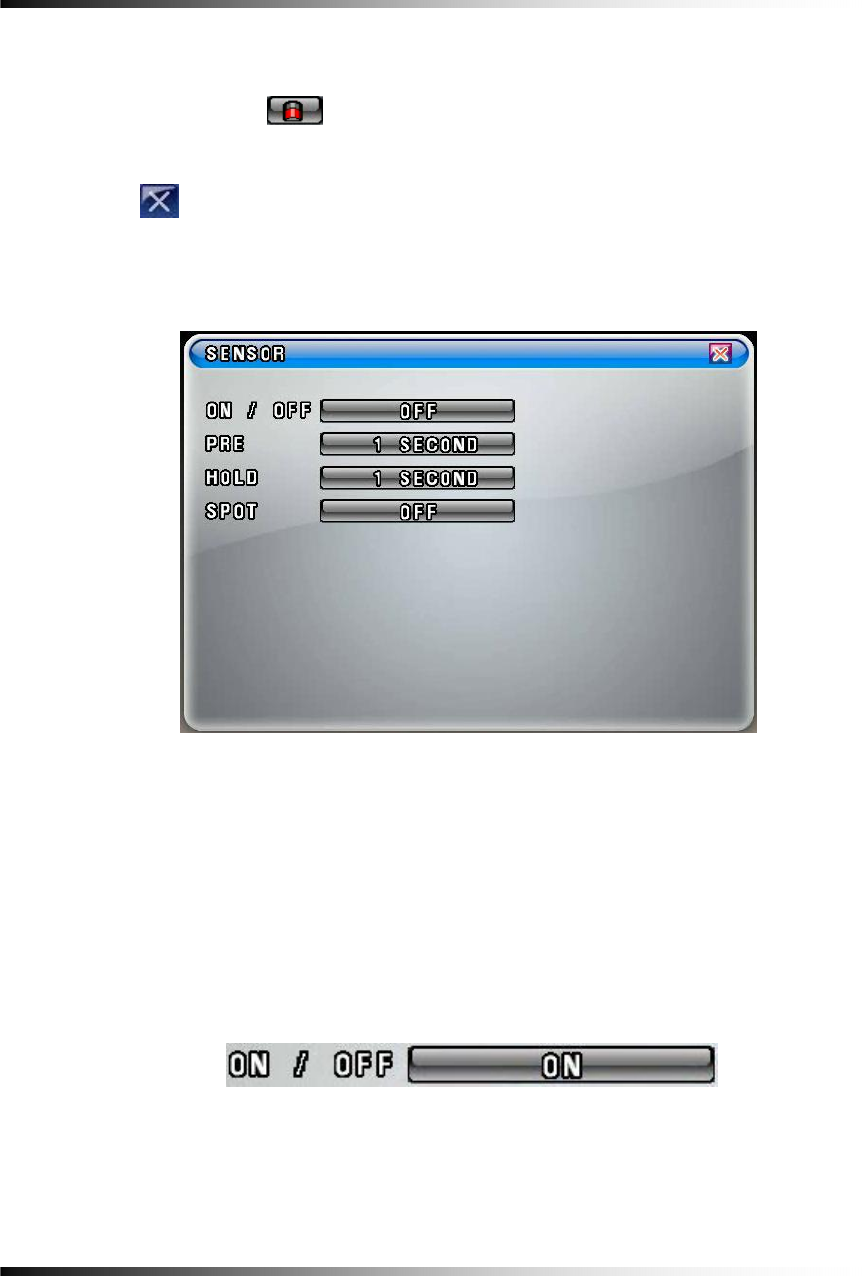
Stand-alone DVR Instruction Manual
7-6.10. Recording by Sensor (PIR Sensor)
▫ Click the mouse on the
button for each of the channels in the RECORD menu and
the SENSOR menu will be displayed on the screen as shown in Fig.7-88.
▫ Click the (EXIT) button to return to the RECORD menu.
[Fig.7-88 SENSOR window]
▫ ON/OFF
The system will start to record when Alarm is detected and the ON is selected in the
SENSOR menu by clicking the mouse. If the OFF is selected, the system won’t be
recording.
If you select “OK”, it will be recorded when only sensor is detected.
[Fig.7-89 SENSOR ON/OFF button]
114


















