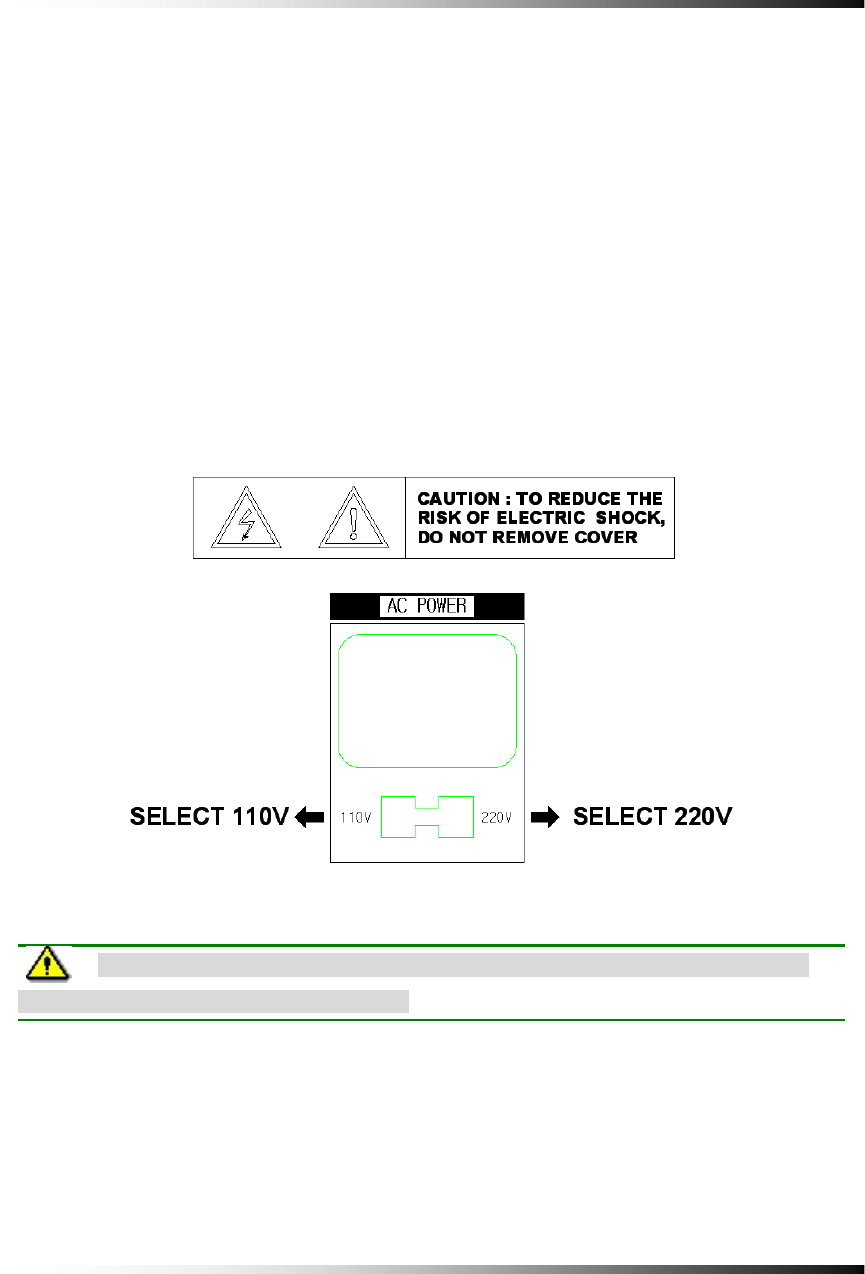
5. Installation
5-4.6. POWER CONNECTION
Select proper voltage (see fig 5-12) and connect to a reliable power source.
It should not be shared with other electrical equipment on the same line.
Poor performance can occur if the connected voltage is more than 10% plus or minus the
required voltage.
Frequent power cuts can cause crucial failures, so if you have an unstable power source we
recommend the use of an Uninterrupted Power Supply or other backup power source.
AC Input Voltage is AC110V 50/60Hz or AC220V 50/60Hz. AC power Source vary depends
on countries. Factory default setting is AC110V 50/60Hz.
[Fig 5-12 Input power selection]
Note: Before you input the AC power to the system, make sure that the selector
switch conforms to the correct input voltage.
29


















