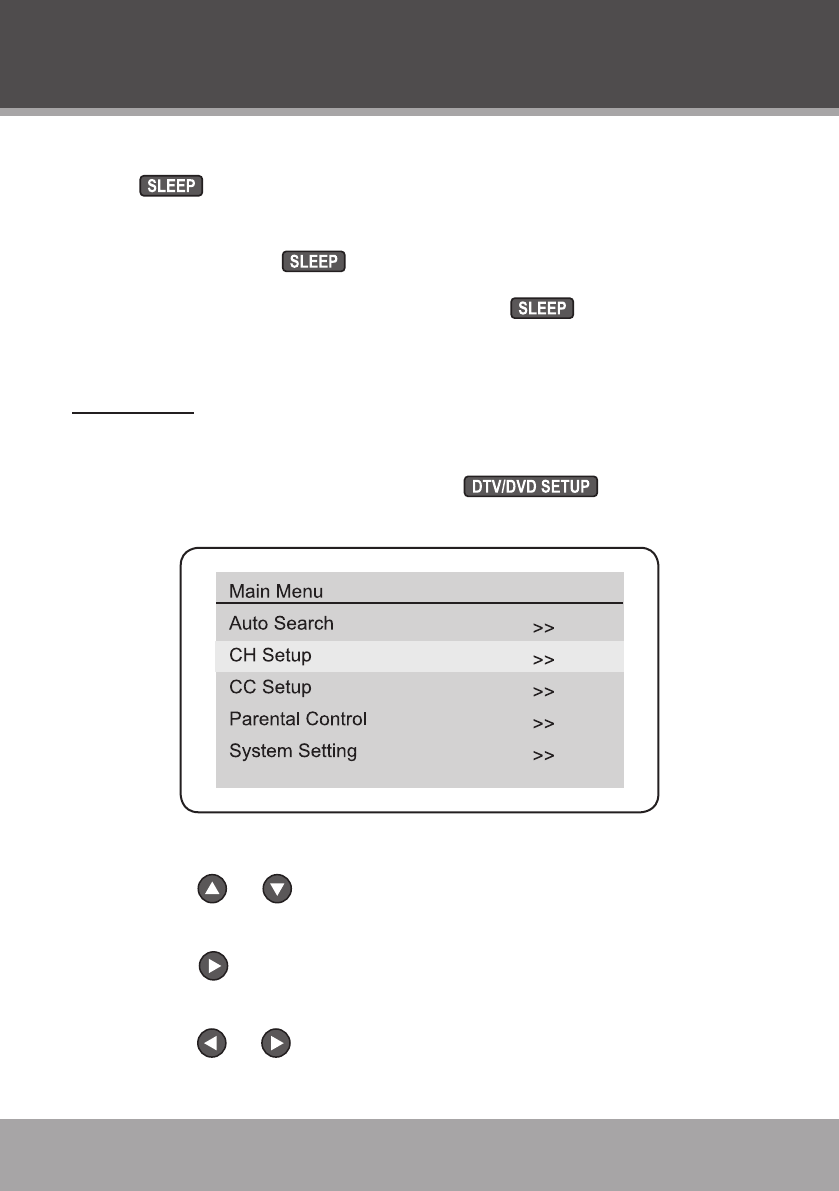
Page 36 Coby Electronics Corporation
Sleep
Press to set the sleep timer. The unit will turn off automati-
cally at the end of the timer.
Each press of will add 10 minutes to the sleep timer.
While the sleep timer is set, press to display the re-
maining time.
DTV Setup
Use the DTV setup menu to adjust the DTV options.
While the unit is in DTV mode, press to access the
DTV setup menu.
How to use the DTV setup menu:
Press or to move the selection cursor up or down, re-
spectively.
Press to enter a sub-menu (sub-menus are indicated by
“>>”).
Press or to set the options of a selected menu item.
•
•
•
•
•
DTV Mode (Digital TV)


















