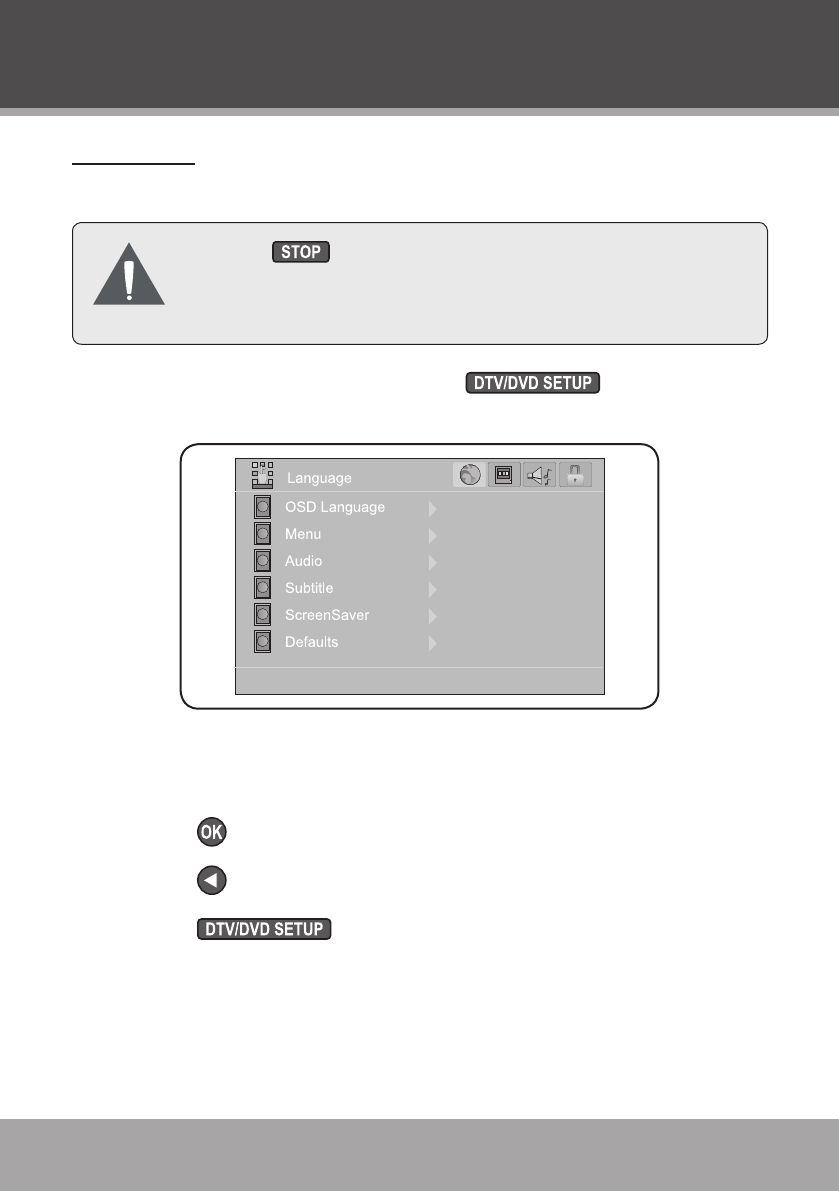
Page 62 Coby Electronics Corporation
DVD Setup
Use the DVD setup menu to adjust the DVD options.
Press twice to ensure that the player has been
completely stopped before entering DVD setup
mode.
While the unit is in DVD mode, press to access the
DVD setup menu.
How to use the DVD setup menu:
Use the navigation keypad to select a desired item.
Press to conrm a selection.
Press to return to the previous screen.
Press to exit the DVD setup menu.
•
•
•
•
DVD Mode


















