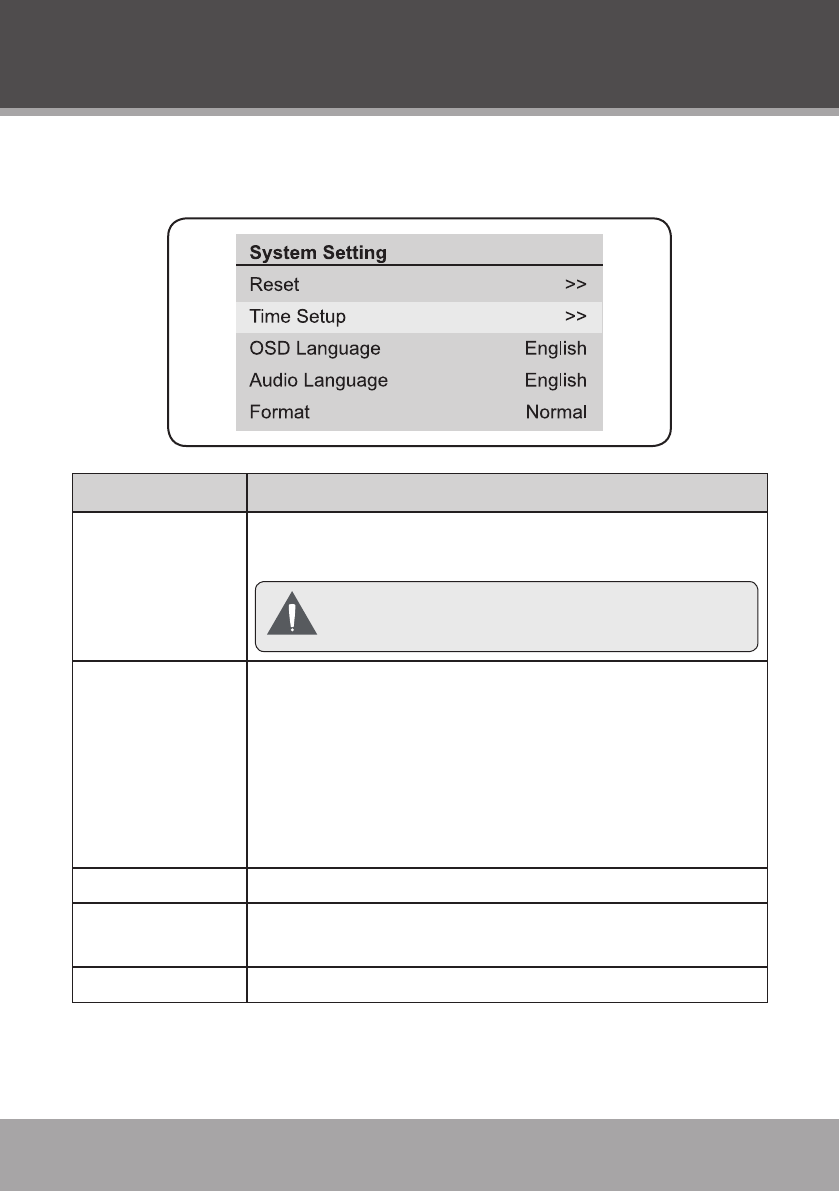
Page 42 Coby Electronics Corporation
System Settings
Set the DTV System options.
Menu Item Description
Reset Return all DTV Setup options to their default factory set-
tings.
The Parental Control password cannot be re-
set.
Time Setup Change the clock settings.
Clock: the time is set automatically through the DTV
broadcast.
Time Zone: set the time zone option.
Daylight Saving: turn the automatic daylight savings
time adjustment on or off.
•
•
•
OSD Language Change the language of the DTV menu.
Audio Language Change the default audio language. The broadcast must
support the selected language.
Format Set the video display format.
DTV Mode (Digital TV)


















