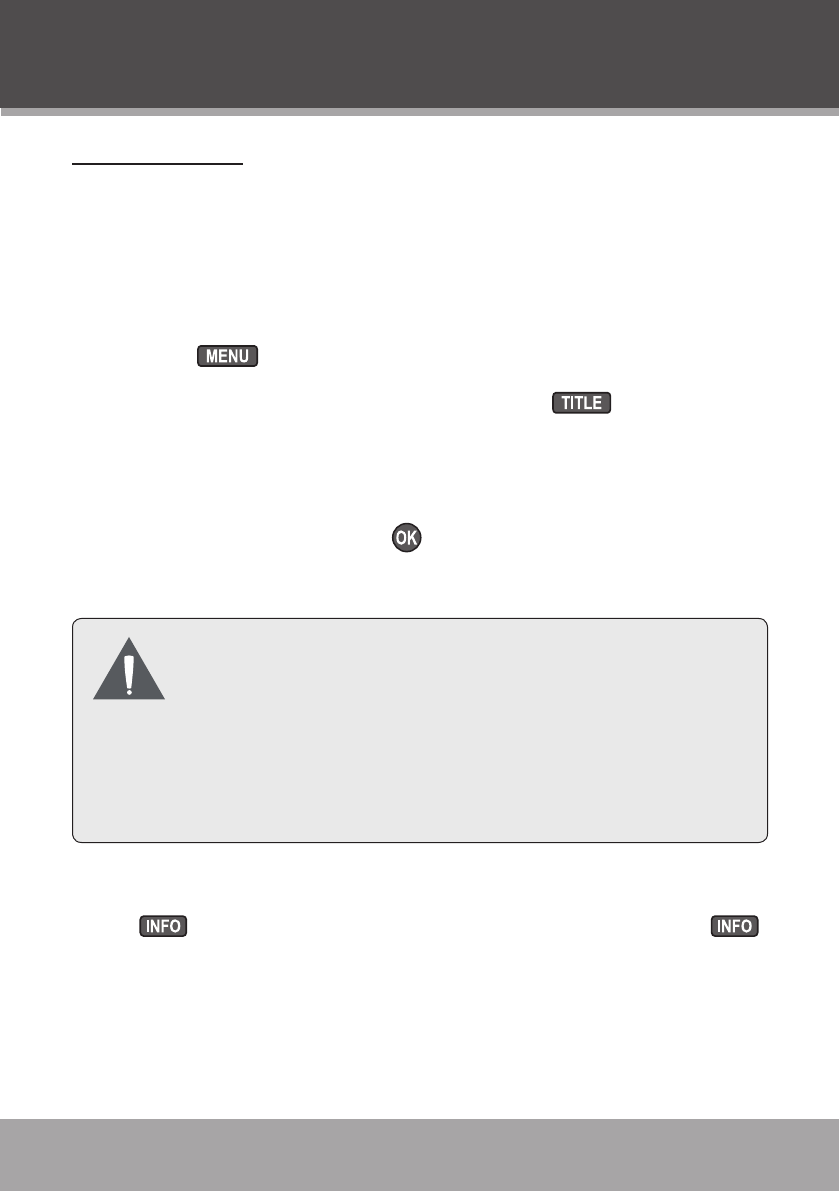
www.cobyusa.com Page 59
DVD Mode
DVD Functions
Menu/Title
DVDs may be manufactured with disc and/or title menus. These
menus will allow you to access special features of the DVD.
To use these special menus:
Press to access the disc menu.
If the current track has a menu, press to access the
title menu. If no title menu is available, the disc menu may
appear.
Use the navigation keypad to move the selection cur-
sor and then press .
If necessary, use the numeric keypad to input data.
Features such as alternate camera angles, subtitles,
and audio tracks depend on how the DVD was man-
ufactured. Some of these features may not be avail-
able on your DVD.
Some of these features may also be controlled on
the Setup menu.
Info
Press to display playback information on-screen. Press
again to exit the information display.
•
•
•
•


















