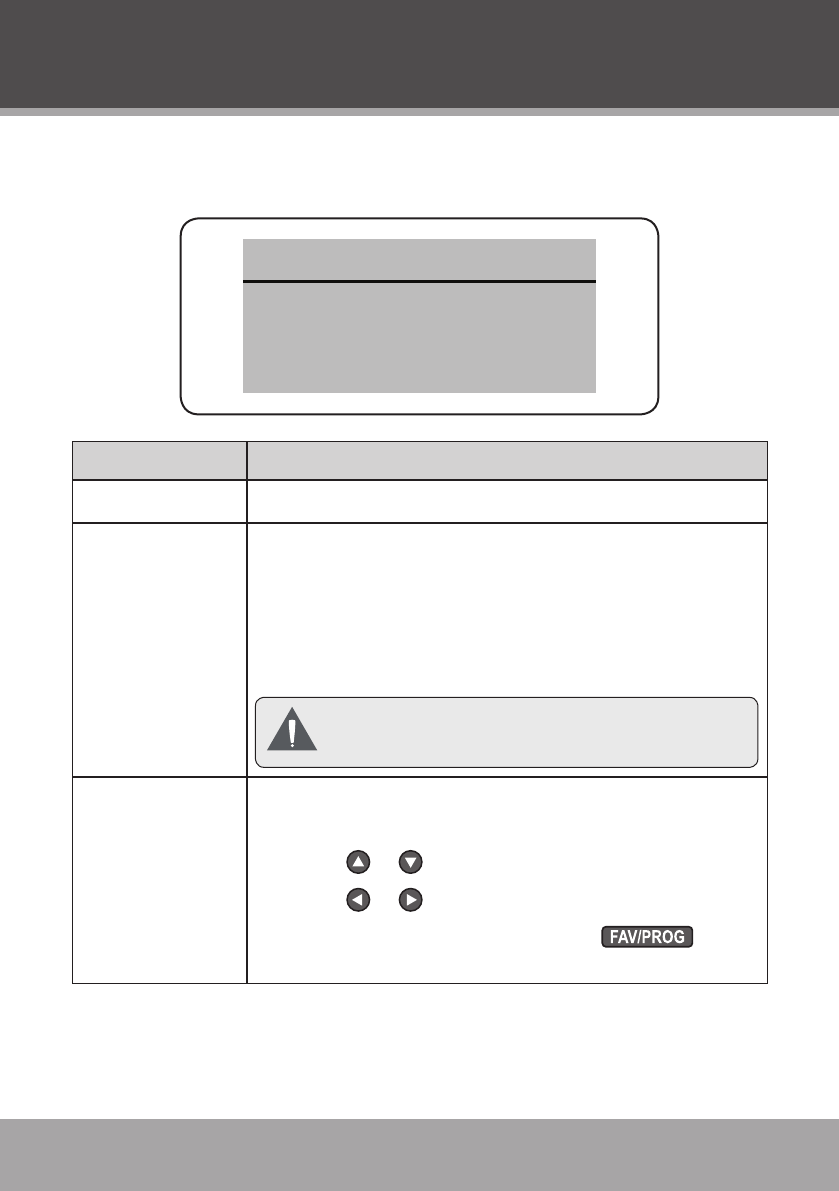
Page 38 Coby Electronics Corporation
CH Setup (Channel Setup)
Set the DTV channel options.
Channel Setup
Channel 2-1
Skip On
Favorite List >>
Menu Item Description
Channel Select a channel to adjust.
Skip Set the skip option of the channel selected above.
Off: The channel will be included when scanning
through the channel list.
On: The channel will be skipped when scanning
through the channel list.
You can still tune to a skipped channel by using
the numeric keypad.
•
•
Favorite List Access the Favorite List sub-menu to set a list of ve of
your favorite channels for quick access.
Press or to select Fav.1 to Fav.5.
Press or to set your favorite channel.
Once this list has been set, you can press in DTV
mode to switch quickly between the channels in the list.
•
•
DTV Mode (Digital TV)


















