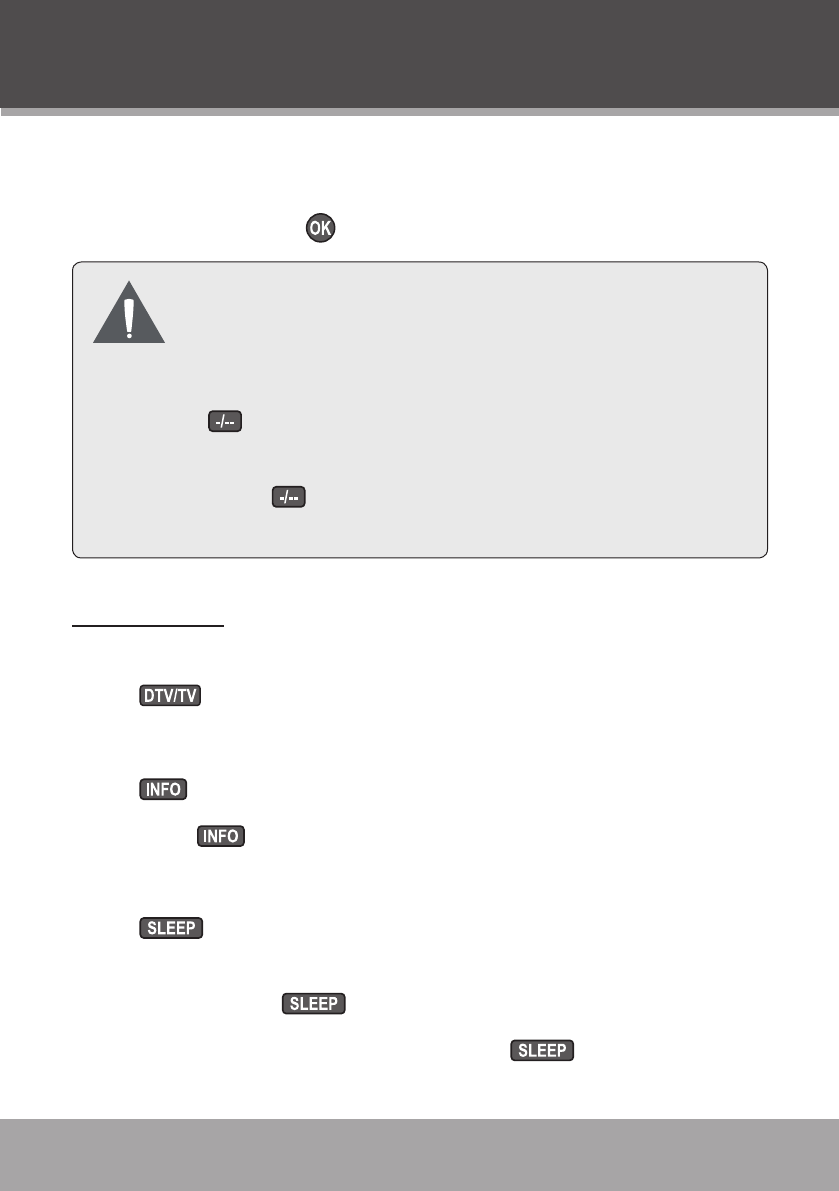
www.cobyusa.com Page 45
To tune to a channel directly:
Input the channel number with the numeric keypad and
then press to enter.
You can use the Input Select key to change the
number of inputs the unit will accept before chang-
ing the channel.
When the TV Antenna source is set to “AIR”, press
to toggle between 1- and 2-digit channel input.
When the TV Antenna source is set to “CABLE”,
press to toggle between 1-, 2-, and 3-digit chan-
nel input.
TV Functions
DTV/TV
Press to quickly switch between DTV and TV modes.
Info
Press to display program info for the current channel.
Press again to exit the program info display.
Sleep
Press to set the sleep timer. The unit will turn off automati-
cally at the end of the timer.
Each press of will add 10 minutes to the sleep timer.
While the sleep timer is set, press to display the re-
maining time.
7.
•
•
•
•
TV Mode (Analog TV)


















