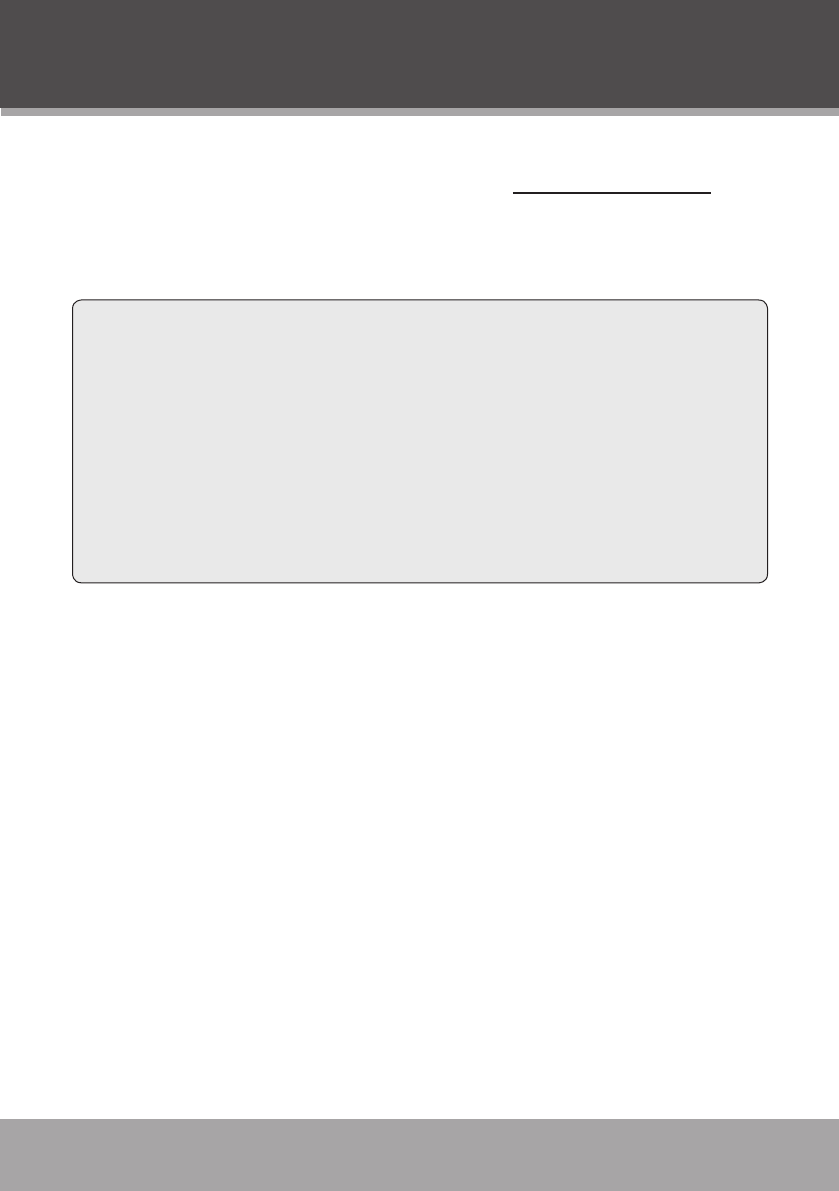
www.cobyusa.com Page 69
Troubleshooting
If you have a problem with this unit, please read the troubleshoot-
ing guide below and check our website at www.cobyusa.com
for Frequently Asked Questions (FAQs) and rmware updates. If
these resources do not resolve the problem, please contact Tech-
nical Support.
Address COBY Electronics Technical Support
56-65 Rust Street
Maspeth, NY 11378
Email techsupport@cobyusa.com
Web www.cobyusa.com
Phone 800-727-3592: Weekdays 8:00AM–11:00PM EST
Weekends 9:00AM–5:30PM EST
718-416-3197: Weekdays 8:00AM–5:30PM EST
There is no power to the device.
Ensure that the Power Switch is physically set to the ON posi-
tion.
Ensure that the AC adapter cord is securely connected to the TV
and the proper wall outlet.
Ensure that the main power has been switched on.
The device does not play.
Ensure that the TV and Movie rating levels does not exceed
the TV’s.
Ensure that the disc’s rating level does not exceed the play-
er’s.
Ensure that a supported disc is loaded in the player label-side
up.
•
•
•
•
•
•


















