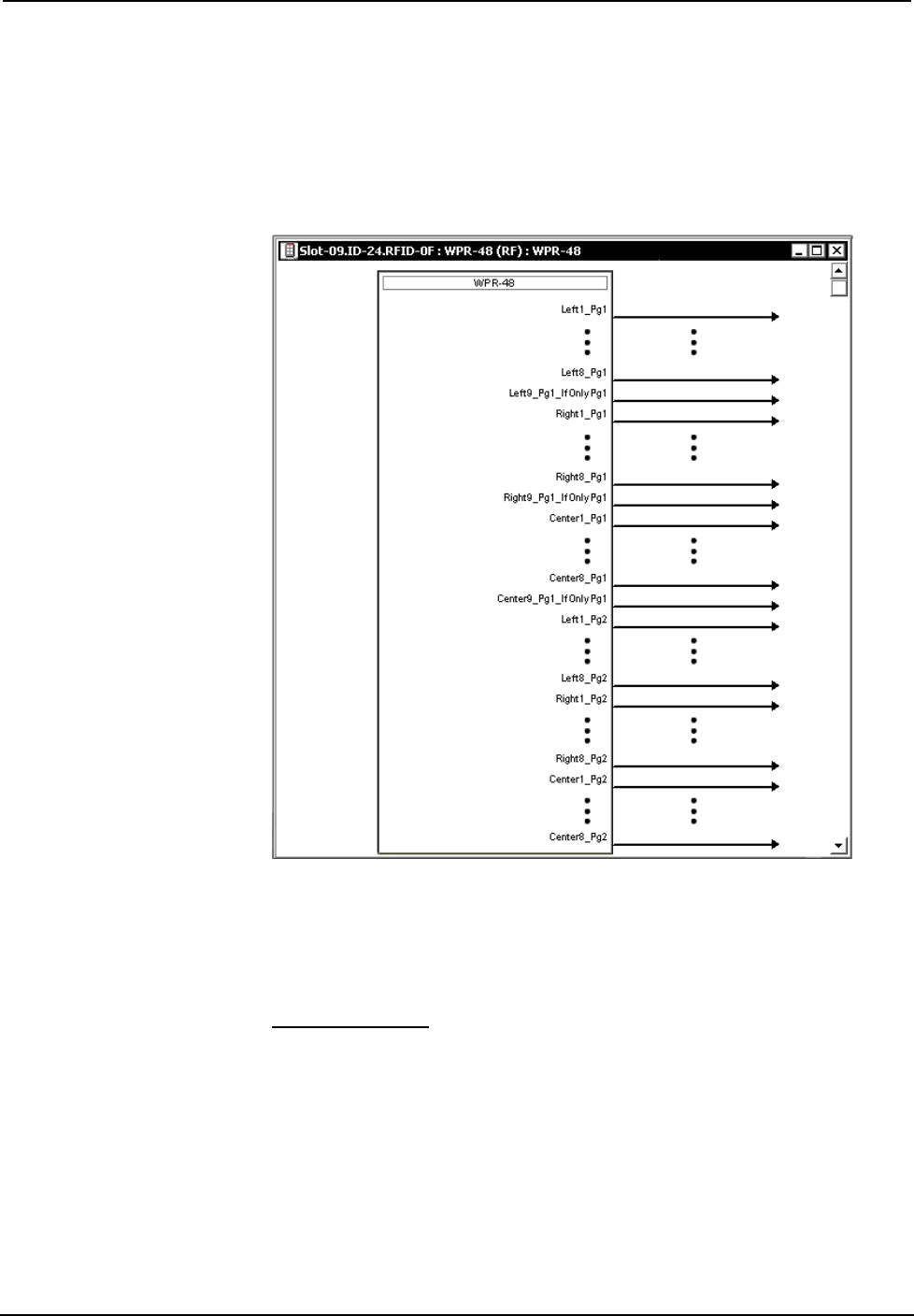
Crestron WPR-48 Waterproof Wireless Handheld Remote
WPR-48 Symbol in Programming Manager
Programming Manager is where programmers “program” a Crestron control system
by assigning signals to symbols. The following diagram shows the symbol in the
SIMPL Windows’ Programming Manager for the WPR-48 (RF). The symbols for
both the RF configuration and the IR configuration are functionally identical.
Detail View of the WPR-48 in SIMPL Windows’ Programming Manager
Each digital output signal represents a button press state. If the signal is high/1, the
button is being pressed; if low/0, the button is not being pressed.
The WPR-48’s nine pushbuttons operate in four different modes. All four modes are
configurable using the Crestron Viewport.
48-button mode
In 48-button mode each of the top eight pushbuttons can trigger up to three
functions, depending on where it is pressed: the left side, the right side, or the center.
The ninth pushbutton acts as a shift key. Pressing the left side of the shift key enables
the first "page" of 24 digital commands, while pressing the right side of the shift key
enables the second "page" of 24 digital commands, for a total of 48 commands.
In this configuration, the WPR-48 receives presses on the <_Pg1> and <_Pg2> that
correspond to pushbuttons 1 through 8, left, right and center. The digitals
corresponding to pushbutton 9 have no effect in 48-button mode, since in this mode
pushbutton 9 is the shift key.
Operations Guide – DOC. 6254A Waterproof Wireless Handheld Remote: WPR-48 • 17


















