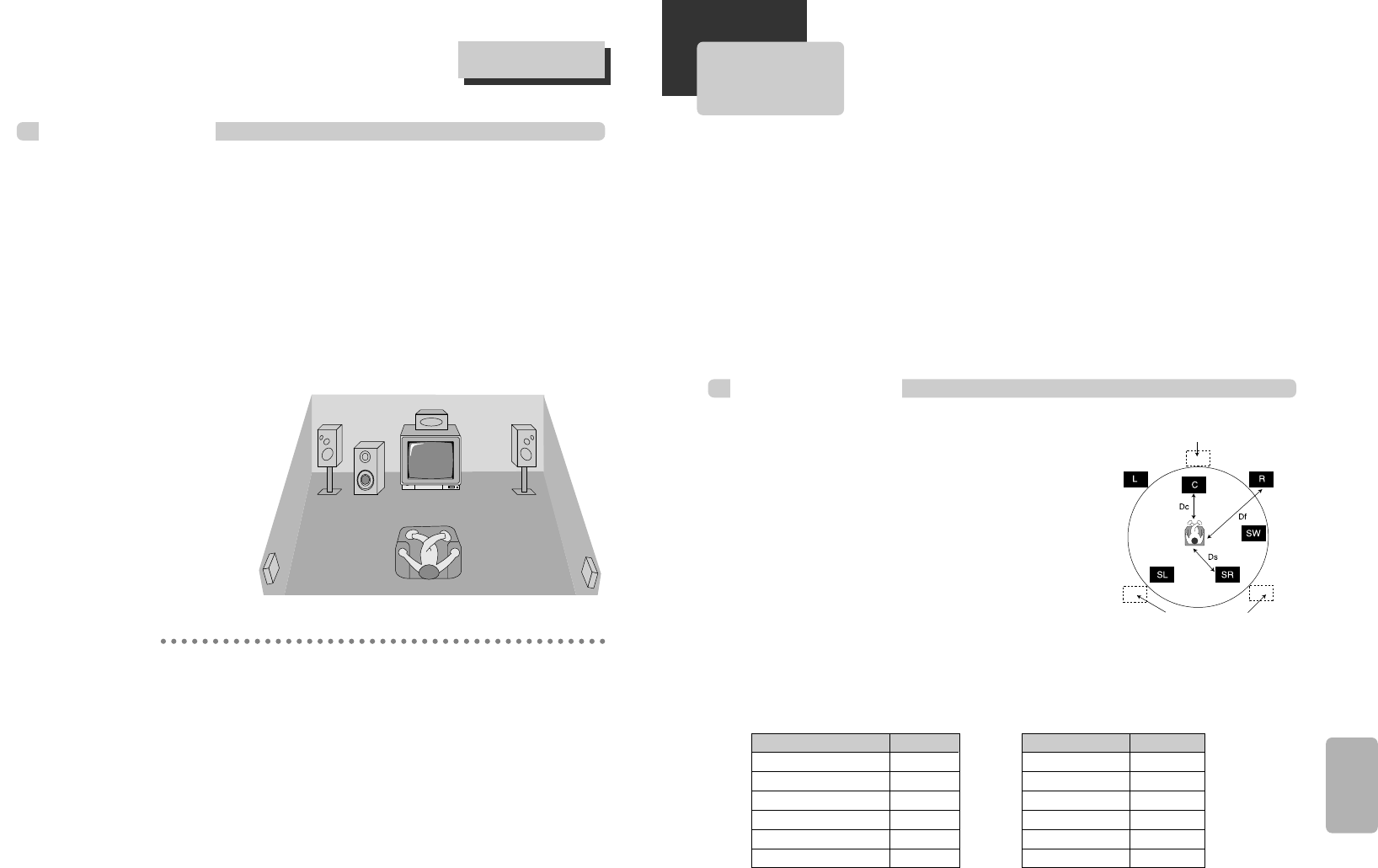
59
Speaker setup
58
Speaker Positioning
A typical speaker setup uses 6 speakers: 2 front speakers, a center speaker, 2 rear speakers, and a subwoofer. Add a sub-
woofer to hear excellent bass sound, DTS digital surround or Dolby Digital surround. Set up a listening position; a couch or
chairs, etc. as shown in the speaker positioning example.
• Front speakers
We recommend that the height of the tweeters of the front speakers be at the same height as the listener’s ears, to the
left and right of the TV. See speaker positioning example for speaker placement.
• Center speaker
Ideally, the center speaker and front speakers would be positioned at the same height. Place the center speaker above or
below the television.
• Rear speakers (Surround)
Place left and right surround speakers behind the listening area. These speakers help recreate sound motion and
atmosphere; required for surround playback. For optimum sound effects, do not place the rear speakers too far behind the
listening position. Install them at or above the height of the listener’s ears. It is also effective to point the rear speakers
toward a wall or ceiling, to further dis-
perse the sound.
If the room is small and the listeners area is
near the rear wall, set the rear speakers
opposite each other about 2 - 3 feet higher
than the listeners’ ears.
• Subwoofer
Place it an appropriate position. (See
speaker positioning example.)
Notes
• We recommend that you use magnetic shielded speakers for the front left/right speakers and center speaker
to prevent video noise from appearing on the TV picture.
• Use speakers in your setup that have similar tonal characteristics.
Speaker Positioning Example
Center Speaker
Front Speaker
(Right)
Front Speaker
(Left)
Subwoofer
Surround
Speaker (Left)
Surround
Speaker (Right)
Speaker Setup for enjoying the surround sound effect
Delay Time Setting
Delay Time Setting
■ In Dolby Digital or Dolby Pro Logic mode it is assumed that the time it takes the sound from each speaker to reach the
listener, is the same. But if the time interval from the center or rear left and right speakers to the listener is closer than the
time interval from the listener to the front left and right speaker, the sound of center or rear left and right speaker will
reach the listener first; instead of the sound of the front speakers. (It is desirable that the sound from the front speakers
reach the listener first.)
Dolby Digital and Dolby Pro Logic modes provide speaker time delay adjustments to resolve this problem:; you can
manually set the delay time of the center or rear left and right speakers so that the sound from all speakers will arrive
simultaneously to the listener.
1. Center delay time setting
If the distance of Dc is equal to or longer than the Df in the figure, set the mode to
0ms. Otherwise, change the setting according to the table below.
(A) = Df - Dc
2. Surround delay time setting
If the distance of Df is equal to the Ds in the figure, set the mode to 0ms.
Otherwise, change the setting according to the table below.
(B) = Df - Ds
3. Front delay time setting
If the distance of Ds or Dc is longer than the Df in the figure, change the setting
according to the table below. (C) = Ds or
Dc - Df
Ex) If the distance from front speakers to the listener is 3m and from rear speakers from the listener is 3.64m, Delay time of
the Front Speaker is 3.64m(Ds) - 3m(Df) = 0.64m (C), 0.64m (C)/0.34m=2ms.
If the Rear Speakers are closer, change the delay time of rear speaker.
Ideal Front Speaker
Ideal Surround Speaker
The distance of (A) and (C) Value (ms)
0.00 0
1.02 3
2.04 6
3.06 9
4.08 12
5.10 15
The distance of (B) Value (ms)
0.00 0
2.04 6
4.08 12
6.12 18
8.16 24
10.20 30


















