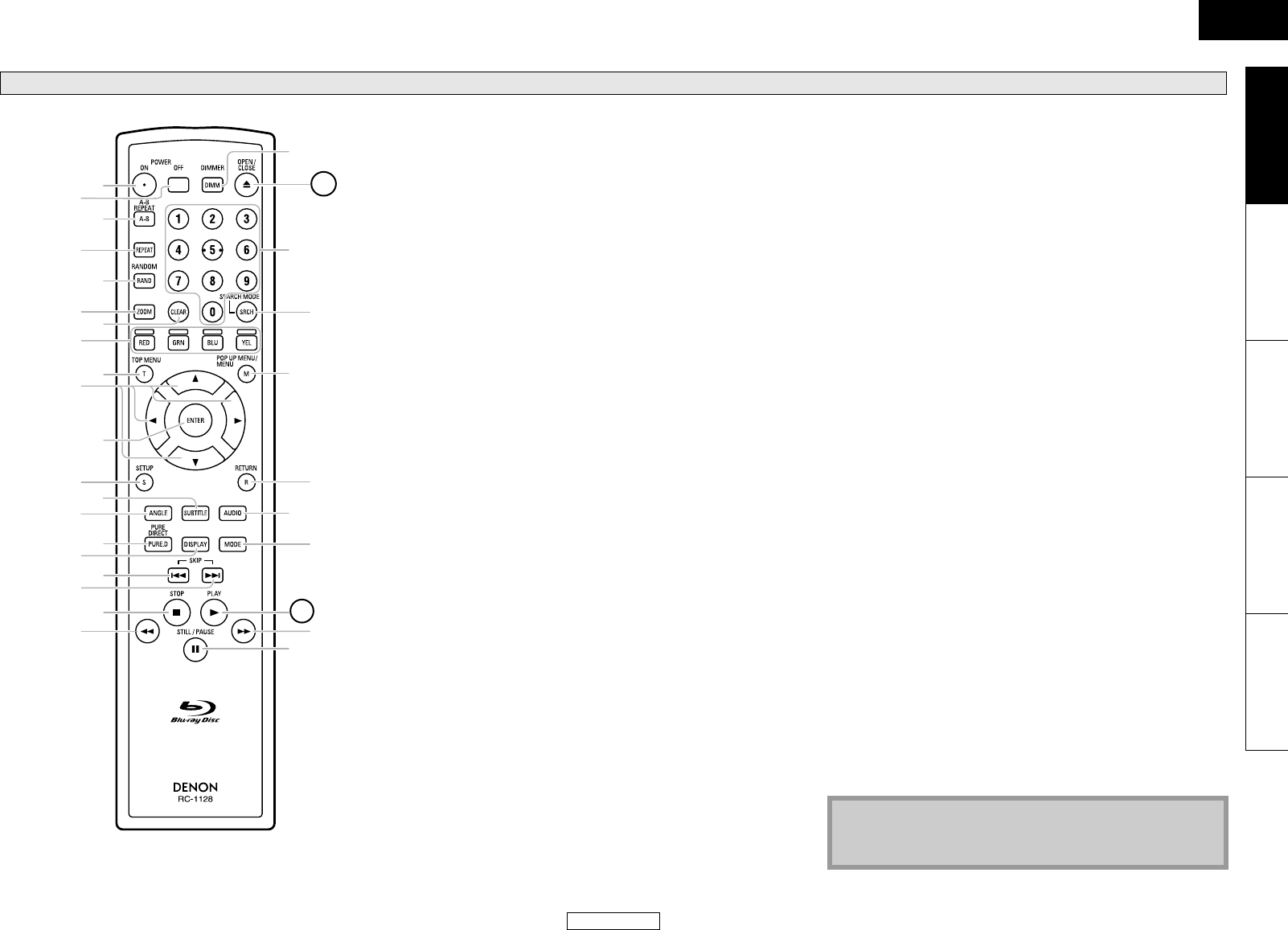
8
Introduction Introduction
ENGLISH
ENGLISH
Introduction Connections Playback Function Setup Others
The unit can also be turned on by pressing the buttons with
circled numbers.
1. POWER ON button
• Press to turn the unit on.
2. POWER OFF button
• Press to turn the unit to standby mode.
3. A-B REPEAT button
• Press to mark a segment between A and B for A-B repeat
playback.
4. REPEAT button
• Press to select the repeat mode.
5. RANDOM button
• Press to display the random playback screen for shuffling the
playback order of tracks/files.
6. ZOOM button
• During playback, press to enlarge the picture on the screen.
7. CLEAR button
• Press to clear the information once entered, to clear the
marker settings, or to cancel the programming for CD, etc.
8. RED/GRN/BLU/YEL button
• Press to select item on some BD menus.
• When file list / thumbnail list is shown, press to switch
between pages.
9. TOP MENU button
• Press to display the top menu.
10. Cursor U / V / Y / Z buttons
• Press to select items or settings.
11. ENTER button
• Press to confirm or select menu items.
12. SETUP button
• Press to display the setup menu.
13. SUBTITLE button
• Press to display the subtitle menu.
14. ANGLE button
• Press to access various camera angles on the disc.
• Press to rotate the JPEG/Kodak Picture images clockwise by
90 degrees.
15. PURE DIRECT button
• Press to stop output of video signals, etc., and output only
the analog audio signals to achieve high quality sound from
analog audio outputs.
16. DISPLAY button
• Press to display the On-Screen display menu.
17. SKIP H button
• During playback, press to return to the beginning of the
current title, chapter, track or file.
18. SKIP G button
• During playback, press to skip the next chapter, track or file.
19. STOP C button
• Press to stop playback.
• Press to exit from the title menu.
20. REW h button
• During playback, press to fast reverse the playback.
21. STILL/PAUSE F button
• Press to pause playback.
• When playback is in pause, press repeatedly to forward the
playback step by step.
22. FFW g button
• During playback, press to fast forward the playback.
• When playback is in pause, press to slow forward the playback.
23. PLAY B button
• Press to start playback or resume playback.
24. MODE button
• During playback, press to display the picture adjustment
menu, and dialog speed.
• During the JPEG playback, press to display menus for
changing the visual effect for switching the image or
changing the size of the image.
• In stop mode with BD inserted, press to display a menu for
setting the BD audio mode.
• During playback of BD, DVD, audio CD, AVCHD, DivX
®
, MP3
or Windows Media™ Audio, press to display a menu for
setting the virtual surround.
• During BD playback, press to turn the picture-in-picture
feature on or off (only applicable to BD-Video which
supports the PIP (BONUSVIEW) function).
• In stop mode with audio CD, or disc with MP3, Windows
Media™ Audio, JPEG files inserted, press to display menus for
program and random playback.
25. AUDIO button
• Press to display the audio menu.
26. RETURN button
• Press to return to the previously displayed menu screen.
27. POP UP MENU / MENU button
• Press to display the pop-up menu/disc menu/file list.
• Press to change “Original” and “Playlist” on the TV screen.
28. SEARCH MODE button
• Press to display the search menu.
29. Number buttons
• Press to enter the title/chapter/track/file numbers.
30. OPEN/CLOSE A button
• Press to open or close the disc tray.
31. DIMMER button
• Press to adjust the brightness of the front panel display.
Remote Control
10
20
17
15
12
11
9
8
19
16
31
29
27
25
21
18
7
14
13
6
5
4
3
1
2
28
26
24
22
23
30
Note
• [ZOOM] is not available for BD and AVCHD.
• [RANDOM] is not available for BD, DVD, AVCHD and DivX
®
.
E5KC1UD_EN.book Page 8 Tuesday, May 26, 2009 10:08 AM


















