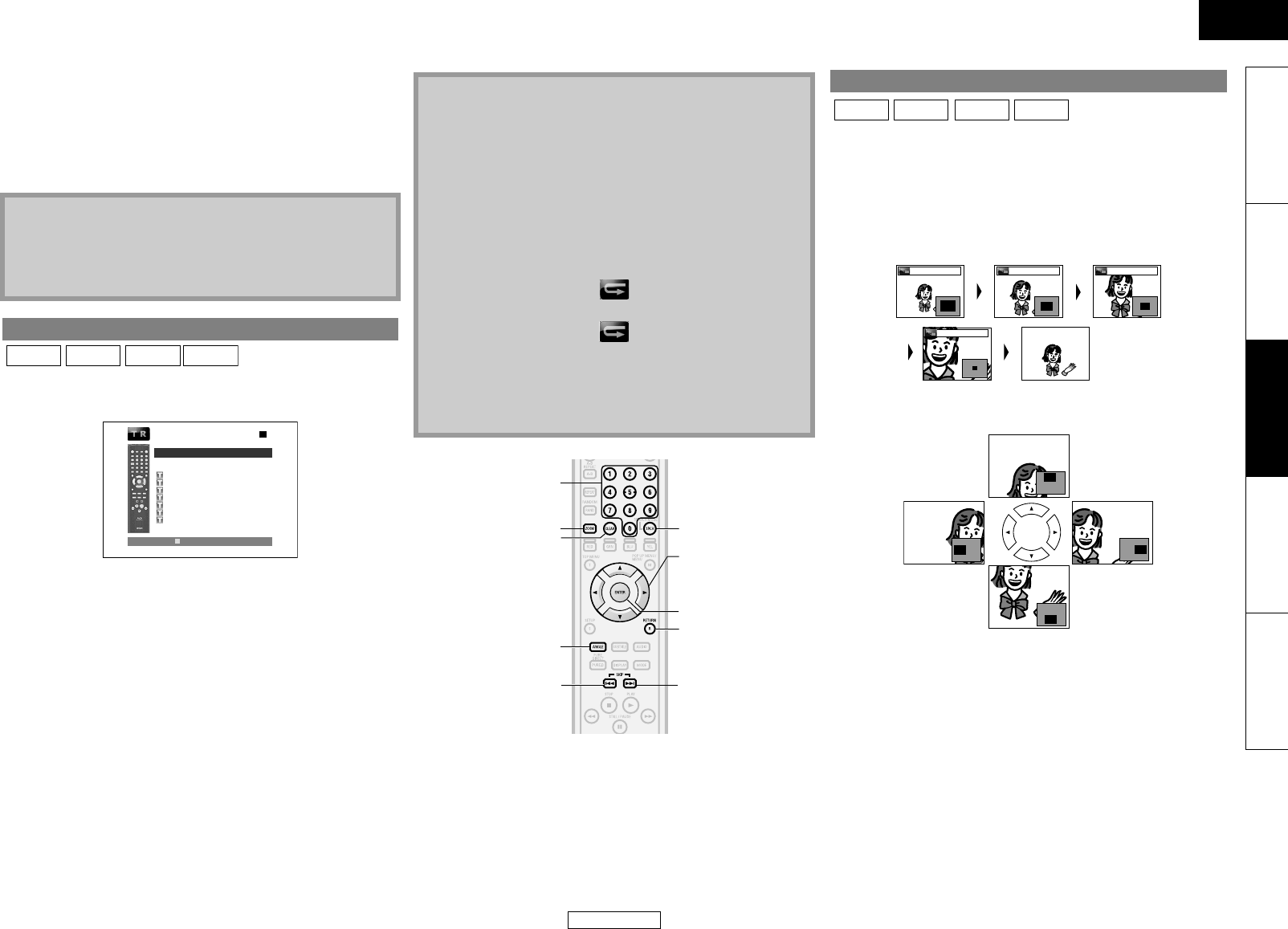
20
Playback Playback
ENGLISH
ENGLISH
Introduction Connections Playback Function Setup Others
1) During playback, press [MODE] repeatedly until the PIP
setting appears.
• PIP information will appear.
2) Use [U / V] to select the secondary video you want.
• The secondary video will be displayed and the secondary
audio will be output.
3) Press [RETURN] or [MODE] to remove the PIP information.
This function shuffles the play back order of tracks/files.
1) In stop mode, press [RANDOM].
2) Press B to start random playback.
This function allows you to enlarge the video image and to pan
through the zoomed image.
1) Press [ZOOM] during playback.
• Playback will continue.
2) Press [ZOOM] repeatedly to select a desired zoom factor:
x1.2, x1.5, x2.0, x4.0 or off.
• “x4.0” zoom is not available for DivX
®
and JPEG.
3) Use [U / V / Y / Z] to move the zoomed picture across the
screen.
4) Press [ZOOM] repeatedly to exit zoom mode.
Note
• The secondary audio will not be output when the secondary
audio is set to “Off” or when “BD Audio Mode” is set to “HD
Audio Output”. Refer to “Setting the BD Audio Mode” on
page 24.
Random Playback
JPEG
MP3
WMA
CD
Random 0 : 59 : 28
Total
- - / 14
CD-DA
1 3 : 40
2 5 : 38
3 3 : 06
4 4 : 38
5 3 : 28
6 3 : 12
7 5 : 09
1/ 2
Page Down
<Example: audio CD>
Note
• During the random playback, press C once to set the resume
point, and then press B to resume the random playback from
where C was pressed (audio CD) or from beginning of the file
where C was pressed (MP3, Windows Media™ Audio, or
JPEG).
• During the random playback, press C twice to display the
random playback screen. To cancel the random playback,
press [RANDOM] when the random playback screen is
displayed.
• To repeat the current track/file in the random selection, press
[REPEAT] repeatedly until “ Track” appears during
playback. To repeat the entire random selection press
[REPEAT] repeatedly until “ All” appears during
playback.
• You cannot go back to the previous track/file during random
playback.
• For a disc containing mixed MP3 and Windows Media™ Audio
files, random playback of those files will be performed.
[U / V / Y / Z]
G
H
[ANGLE]
[ZOOM]
[SEARCH MODE]
[ENTER]
[RETURN]
[the Number buttons]
[CLEAR]
Zoom
DVD-V
DVD-VR
JPEG
DivX
®
x2.0 x1.2 x1.5
x4.0
E5KC1UD_EN.book Page 20 Tuesday, May 26, 2009 10:08 AM


















