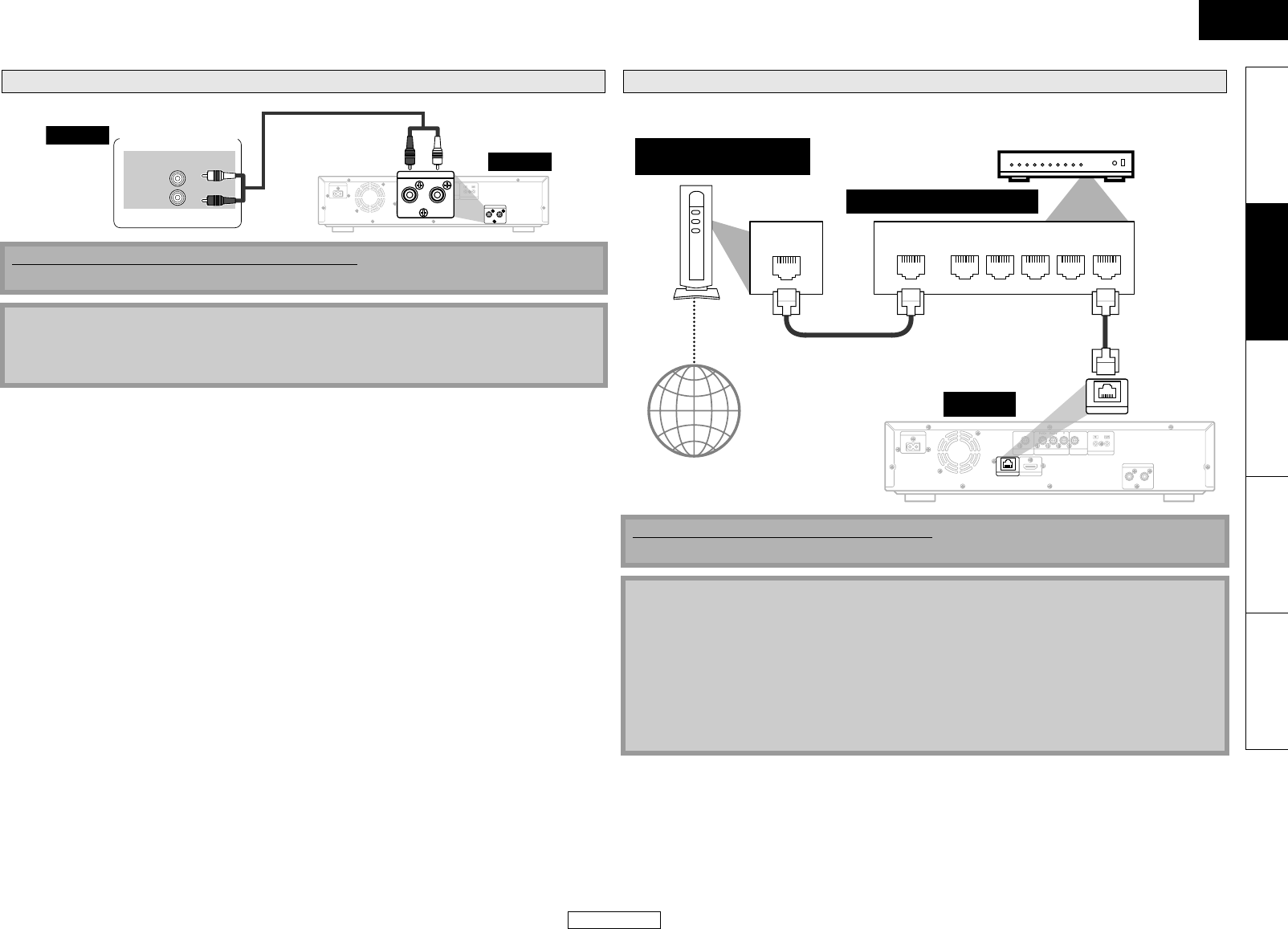
14
Connections
ENGLISH
Connections
ENGLISH
Introduction Connections Playback Function Setup Others
• You can use a disc which offers BD-Live function by connecting the unit to the Internet.
(For BD-Live information, please refer to page 28.)
Connection to a Device with 2-channels of Analog Audio Inputs
Supplied cables used in this connection are as follows:
• RCA audio cable (L/R) x 1
Note
• When connecting to a 2-channel audio stereo device, use the 2ch AUDIO OUT jacks. For software
recorded in multi-channel, analog signals that have been down-mixed into 2 channels are
output.
HDMI OUT
ETHERNET
AC IN
COAXIAL
COMPONENT VIDEO OUT VIDEO OUT
DIGITAL OUT
( PCM / BITSTREAM )
ROOM TO ROOM
REMOTE CONTROL
2ch AUDIO OUT
LR
2ch AUDIO OUT
LR
R
L
AUDIO IN
audio
this unit
RCA audio cable
Stereo component
Network Connection with LAN
No supplied cables are used in this connection:
Please purchase the necessary cables at your local store.
Note
• After connecting to the Internet, set up necessary network settings.
• Do not insert any cable other than a LAN cable to the ETHERNET terminal to avoid damaging the
unit.
• If your telecommunications equipment (modem, etc.) does not have broadband router
functions, connect a broadband router.
• If your telecommunications equipment (modem, etc.) has broadband router functions but there
is no vacant port, use a hub.
• For a broadband router, use a router which supports 10BASE-T/100BASE-TX.
• Do not connect your PC directly to the ETHERNET terminal of this unit.
Telecommunications
equipment (modem, etc.)
LAN
WAN LAN
12345
HDMI OUT
ETHERNET
AC IN
COAXIAL
COMPONENT VIDEO OUT
VIDEO OUT
DIGITAL OUT
( PCM / BITSTREAM )
ROOM TO ROOM
REMOTE CONTROL
2ch AUDIO OUT
LR
ETHERNET
Teleco mm uni cations
equipment (modem, etc.)
Hub or broadband router
LAN cable
LAN cable
this unit
Internet
E5KC1UD_EN.book Page 14 Tuesday, May 26, 2009 10:08 AM


















