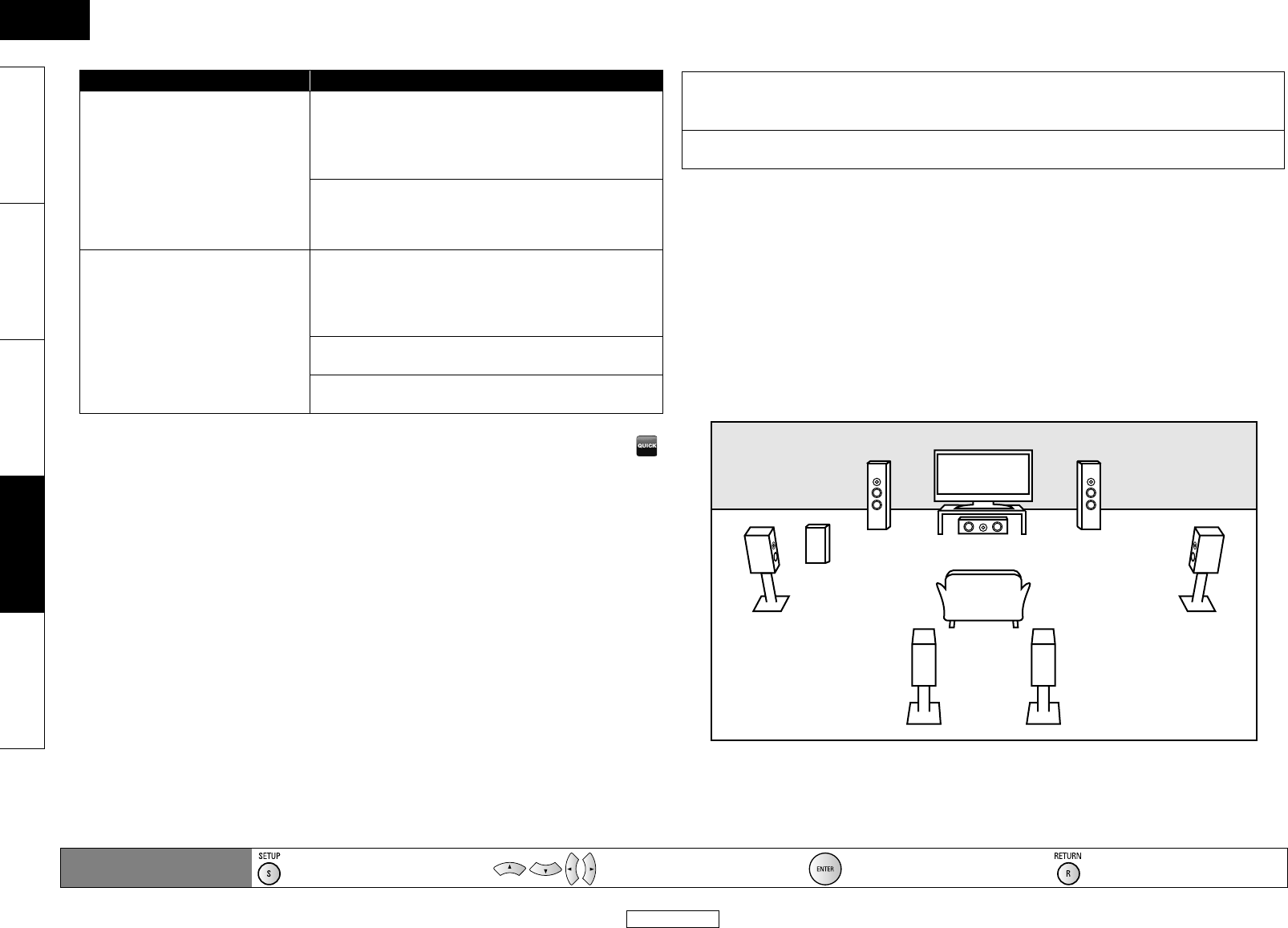
33
Function Setup Function Setup
ENGLISH
ENGLISH
Introduction Connections Playback Function Setup Others
• Settings with (*) are the default.
• Quick menu consists of the setting menus frequently used, and they are accompanied with
mark.
• Under following circumstances, “HDMI Multi(Normal)”, “HDMI Multi(LPCM)” and “HDMI 2ch” is
not available.
- HDMI cable is not connected to HDMI OUT jack.
- Connected display device is off.
- Connected display device is not compatible with audio output.
Digital Out Setting
When the “Audio Mute” is selected in “HDMI Audio Out” setting, audio signal of the HDMI is muted
and the audio signals output from DIGITAL OUT changes depending on the “Digital Out” setting.
<“Digital Out” setting>
Audio A HDMI Audio Out A Audio Mute
• This setting is not effective when the HDMI audio signal is output.
• When both HDMI and DIGITAL OUT is connected to other devices, the audio signals currently
output from the HDMI OUT will be output from the DIGITAL OUT jack as well, except that HDMI 2ch
signal will be output from HDMI OUT jack, when connected device does not support Dolby Digital
and DTS.
• When “BD Audio Mode” is set to “Mix Audio Output”, the audio output from DIGITAL OUT will follow
the setting in the “HDMI Audio Out”. (When outputting Multi PCM from HDMI OUT, 2ch Downmix
PCM will be output from DIGITAL OUT.)
• Refer to pages 12 - 13 for more information of audio settings.
Speaker Setting
This unit allows you to enjoy multi-channel surround sound such as 7.1-channel / 5.1-channel
surround.
<Example of basic layout with 7.1ch surround system>
Setting items Options
Down Sampling
Sets the digital audio output when
playing BD or DVD recorded in
PCM.
On:
PCM signals are converted to 48 kHz for output.
• Set to “On” when using digital connections to an AV
amplifier that is not compatible with sampling
frequencies of 96 kHz.
Off*:
For BD or DVD recorded in PCM without copyright
protection, 2-channel audio signals up to 96 kHz are
output as PCM signals with no conversion.
DRC
Sets whether to compress the
range of sound volume (Dynamic
Range Control) when Dolby Digital,
Dolby Digital Plus or Dolby TrueHD
audio is played back.
Auto*:
When the discs that are recorded in the Dolby TrueHD
format is in playback, this unit detects DRC setting of
the disc and set the DRC setting of this unit to “On” or
“Off” automatically.
Off
On
Bitstream*:
When playing back discs recorded in Dolby Digital, Dolby Digital Plus, Dolby TrueHD, DTS or
DTS-HD, the corresponding core stream (Dolby Digital or DTS) are output.
LPCM:
Full decoded 2ch PCM signal will be output from DIGITAL OUT.
Front speaker (left)
Surround speaker (left) Surround speaker (right)
Surround back speaker (left) Surround back speaker (right)
Front speaker (right)
Center speaker
Subwoofer
Remote control operation
buttons
:
Displaying the menu
Cancel the menu
:
Move the cursor
(Up/Down/Left/Right)
: Confirm the setting : Return to previous menu
E5KC1UD_EN.book Page 33 Tuesday, May 26, 2009 10:08 AM


















