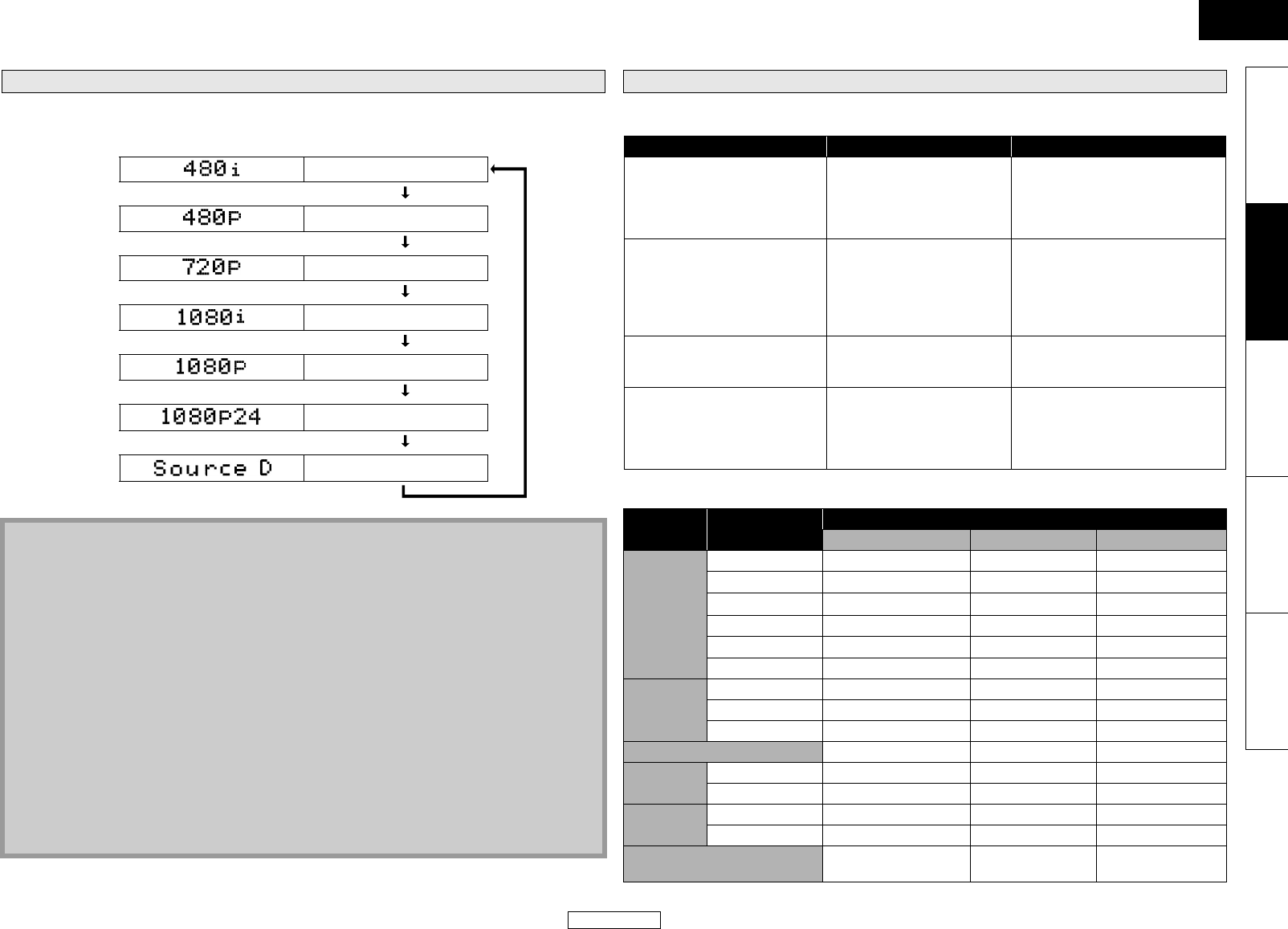
12
Connections
ENGLISH
Connections
ENGLISH
Introduction Connections Playback Function Setup Others
Press <HDMI RESOLUTION> to select the HDMI output mode. HDMI video resolution changes as
following.
When using HDMI connections make the “HDMI Audio Out” settings in the “Audio” menu on the
setup menu according to the specifications of the device or monitor to be connected.
Ⅵ Audio signals output from HDMI OUT
HDMI Output Mode and Actual Output Signals
Front Panel Display HDMI Video Resolution
480 Interlaced
Press <HDMI RESOLUTION>
480 Progressive
Press <HDMI RESOLUTION>
720 Progressive
Press <HDMI RESOLUTION>
1080 Interlaced
Press <HDMI RESOLUTION>
1080 Progressive
Press <HDMI RESOLUTION>
1080 Progressive 24 frame
Press <HDMI RESOLUTION>
Source Direct
Press <HDMI RESOLUTION>
Note
• You can change the HDMI output mode with <HDMI RESOLUTION> during playback as well.
(This is not available during BD/AVCHD playback.)
• Video and audio signals may be distorted temporarily when switching to/from the HDMI output mode.
• You can also change the HDMI output mode from “HDMI Video Resolution” in the “Video” menu
on the setup menu. Refer to page 31.
• In order to get natural and high quality film reproduction of 24-frame film material, use HDMI
cable (High Speed HDMI cable is recommended) and select “1080p24”, “Auto” or “Source Direct”
if the connected display device is compatible with 1080p24 frame input.
• For AVCHD and DivX
®
, 24-frame film material will be output as 60 frame, even if the connected
device is compatible with 1080p24 frame input and “HDMI Video Resolution” is set to “1080p24”,
“Auto” or “Source Direct”.
• When “HDMI Video Resolution” is set to “1080p”, “1080p24” or “Source Direct”, the “Component
Output” will be set to “480i” automatically.
• If the video is not properly from HDMI OUT jack after you set the “HDMI Video Resolution” setting,
change the HDMI video resolution to the compatible resolution by pressing
<HDMI RESOLUTION> or press and hold B on the front panel for more than 5 seconds to reset
the setting.
• “HDMI Deep Color” is available only when the display device is connected by HDMI cable and
supports HDMI Deep Color.
• For “Auto” in “HDMI Deep Color”, using the High Speed HDMI cable is recommended.
Audio Setting
Device to be connected “HDMI Audio Out” setting Output HDMI audio signal
Device compatible with DTS,
DTS-HD, Dolby Digital, Dolby
Digital Plus or Dolby TrueHD
decoding
HDMI Multi(Normal) Dolby Digital, Dolby Digital Plus,
Dolby TrueHD, DTS, or DTS-HD
bitstream are output from HDMI
OUT. Make the speaker settings on
the connected AV amplifier, etc.
Device compatible with 3 or
more channels of audio inputs
(not DTS, DTS-HD, Dolby Digital,
Dolby Digital Plus or Dolby
TrueHD compatible)
HDMI Multi(LPCM) Multi-channel audio signals are
output from the HDMI OUT. Make
the speaker settings with the
speaker setting items appear after
you select “HDMI Multi(LPCM)”.
Refer to page 32.
Device compatible with
2-channel audio input or device
not compatible with audio input
HDMI 2ch Down-mixed 2-channel audio
signals are output from HDMI
OUT.
HDMI connection to a display
device, and digital audio
connection (coaxial) to an AV
amplifier.
Audio Mute HDMI audio will be muted, and
Dolby Digital/DTS bitstream or
PCM will be output from DIGITAL
OUT depending on the “Digital
Out” setting. Refer to page 13.
Disc type Audio recording
format
“HDMI Audio Out” setting
HDMI Multi(Normal) HDMI Multi(LPCM) HDMI 2ch
BD-Video
Dolby Digital Dolby Digital Multi PCM 2ch Downmix PCM
Dolby Digital Plus
Dolby Digital Plus*
1
Multi PCM*
4
2ch Downmix PCM*
4
Dolby TrueHD
Dolby TrueHD*
2
Multi PCM*
5
2ch Downmix PCM*
5
DTS DTS Multi PCM 2ch Downmix PCM
DTS-HD
DTS-HD*
3
Multi PCM*
6
2ch Downmix PCM*
6
PCM Multi PCM Multi PCM 2ch Downmix PCM
DVD-Video
Dolby Digital Dolby Digital Multi PCM 2ch Downmix PCM
DTS DTS Multi PCM 2ch Downmix PCM
PCM 2ch PCM 2ch PCM 2ch PCM
DTS-CD DTS Multi PCM 2ch Downmix PCM
AVCHD
Dolby Digital Dolby Digital Multi PCM 2ch Downmix PCM
PCM Multi PCM Multi PCM 2ch Downmix PCM
DivX
®
Dolby Digital Dolby Digital Multi PCM 2ch Downmix PCM
MP3/ MP2 2ch PCM 2ch PCM 2ch PCM
audio CD/ MP3/ Windows
Media™ Audio
2ch PCM 2ch PCM 2ch PCM
E5KC1UD_EN.book Page 12 Tuesday, May 26, 2009 10:08 AM


















