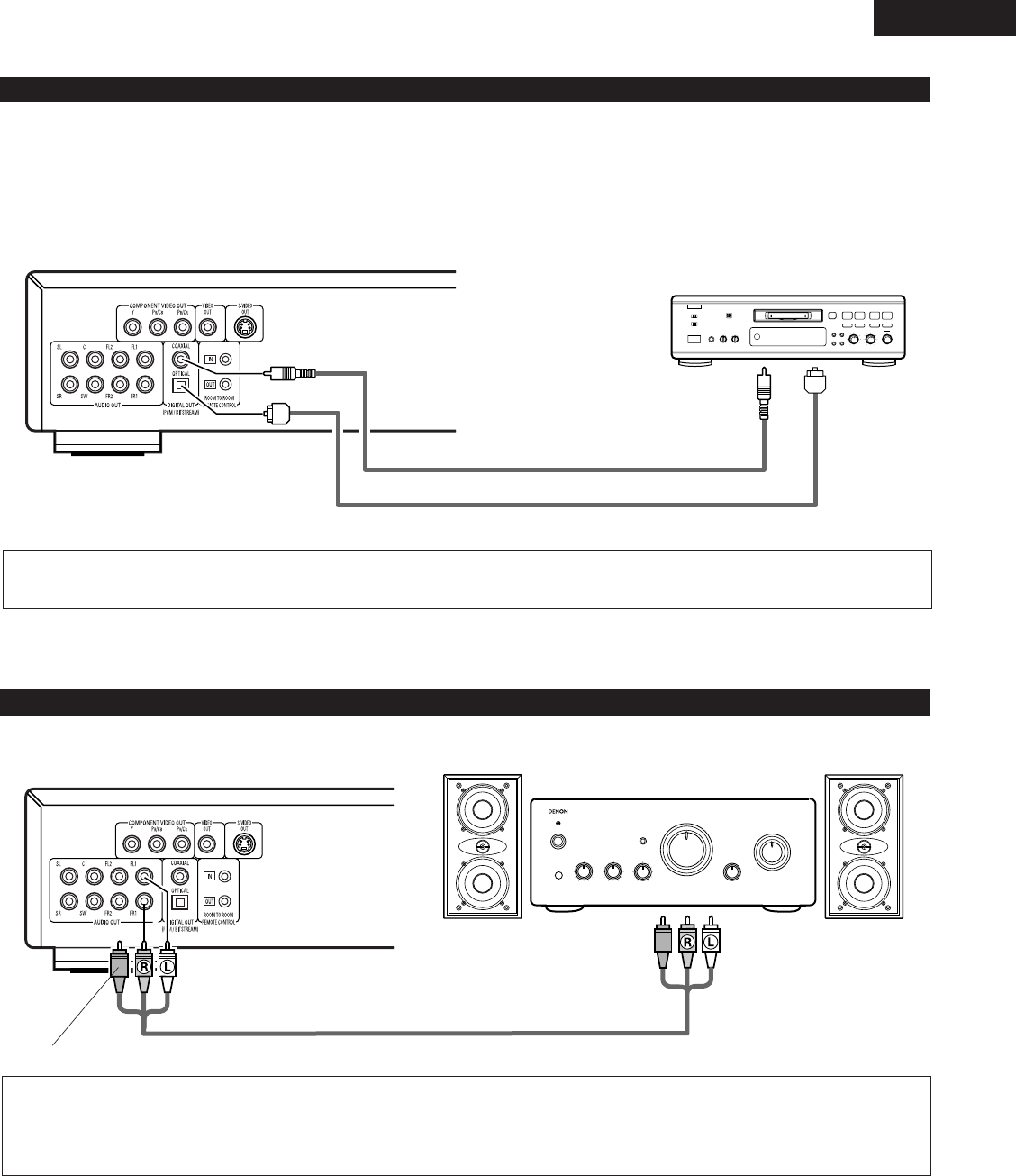
✽ Set the “AUDIO SETUP” default setting as shown below. (See page 33.)
• “DIGITAL OUT” → “PCM”
“LPCM (44.1kHz/48kHz)” → “ON”
Playing DVDs with incorrect settings may result noise that could damage your ears or the speakers.
15
ENGLISH
(5) Connecting to a Digital Recorder (MD Recorder, DAT Deck, etc.)
89
B
Optical fiber cable (commercially available)
75Ω/ohms pin-plug cable (commercially available)
DVD-2200
(6) Connecting to a Stereo Component
DVD-2200
Stereo component
NOTE:
• When connecting to a 2-channel audio stereo device, set “AUDIO CHANNEL” under “AUDIO SETUP” at “SETUP” to “2 CHANNEL”
(see page 30). For multi-channel sources, the signals are down-mixed into two channels (analog).
(Only the front left and right channels are output for sources for which down-mixing is prohibited.)
Digital audio
input connector
(COAXIAL)
Digital audio
input connector
(OPTICAL)
NOTE:
• Digital audio signals cannot be output when playing Super Audio CDs. Use analog connections to record Super Audio CDs.
If necessary, connect the video terminals, referring to page 10.


















