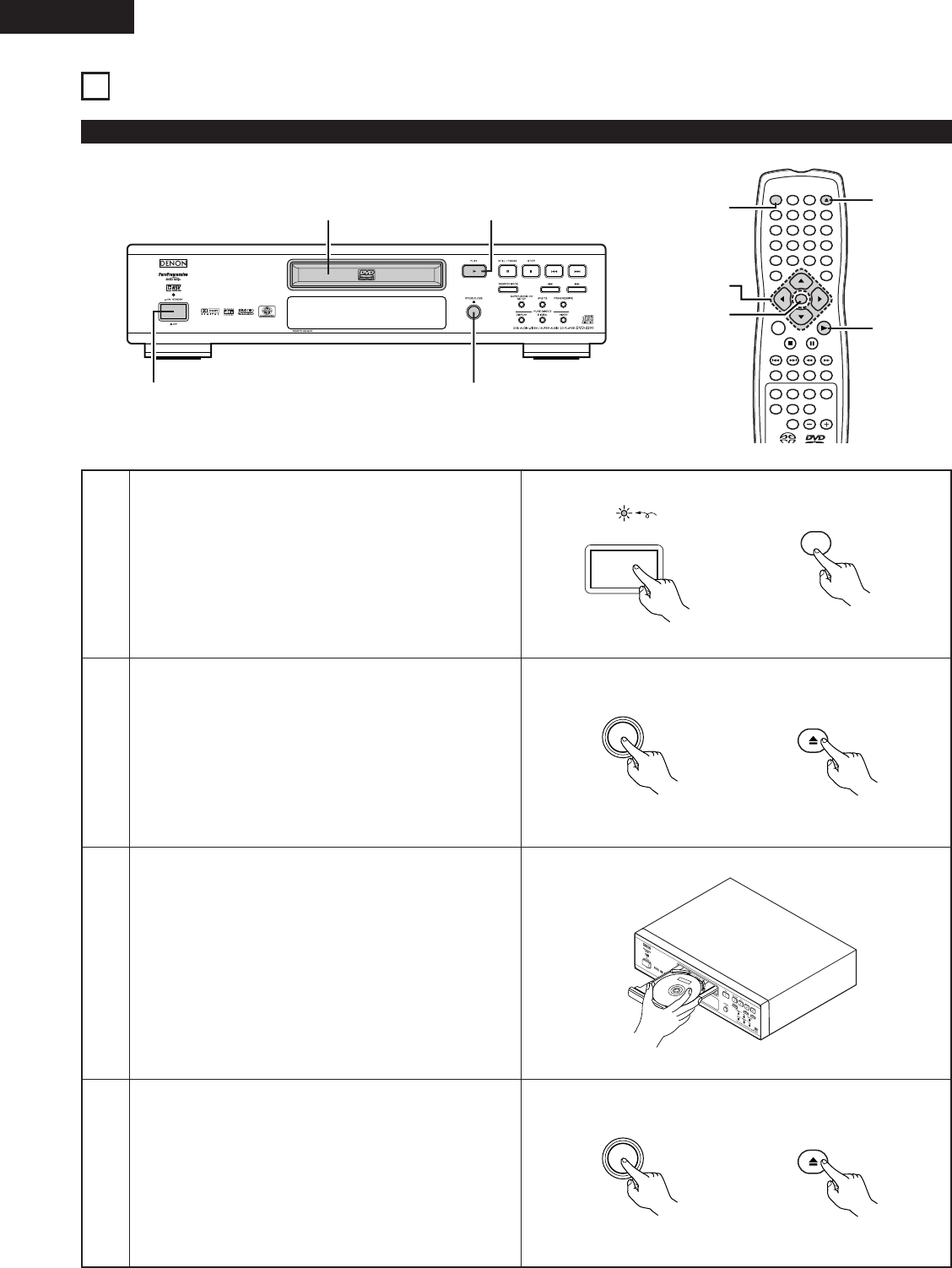
38
ENGLISH
9
PLAYBACK
(1) Playback
1 2,4
53
ENTER
1
7
0
2
8
+
10
3
9
456
TOP MENU DISPLAY
MARKERRANDOM
PAGE
A-B
ZOOM
DIMMER PIC. ADJ
REPEAT
SETUP
NTSC / PAL
CALL RETURN
SKIP SLOW / SEARCH
POWER
ANGLE SUBTITLE AUDIO
SEARCH MODE
PLAY
STILL /
PAUSE
STOP
PROG / DIR
CLEAR
SRS.TS
OPEN /
CLOSE
ON OFF
T. MENU
DISP.
MENU
1
2, 4
5
6
7
1
2
3
Turn on the power.
• Press the power button, the power indicator lights and
the power turns on.
• When standby mode, press the POWER ON button of
remote control unit.
Press the OPEN/CLOSE button to open the disc tray.
Set the disc in the disc tray.
4
Press the OPEN/CLOSE button.
Main unit Remote control unit
OPEN/CLOSE
5
OPEN /
CLOSE
¢ON / STANDBY
£OFF
Main unit Remote control unit
ON
POWER
Main unit Remote control unit
OPEN/CLOSE
5
OPEN /
CLOSE
Light


















