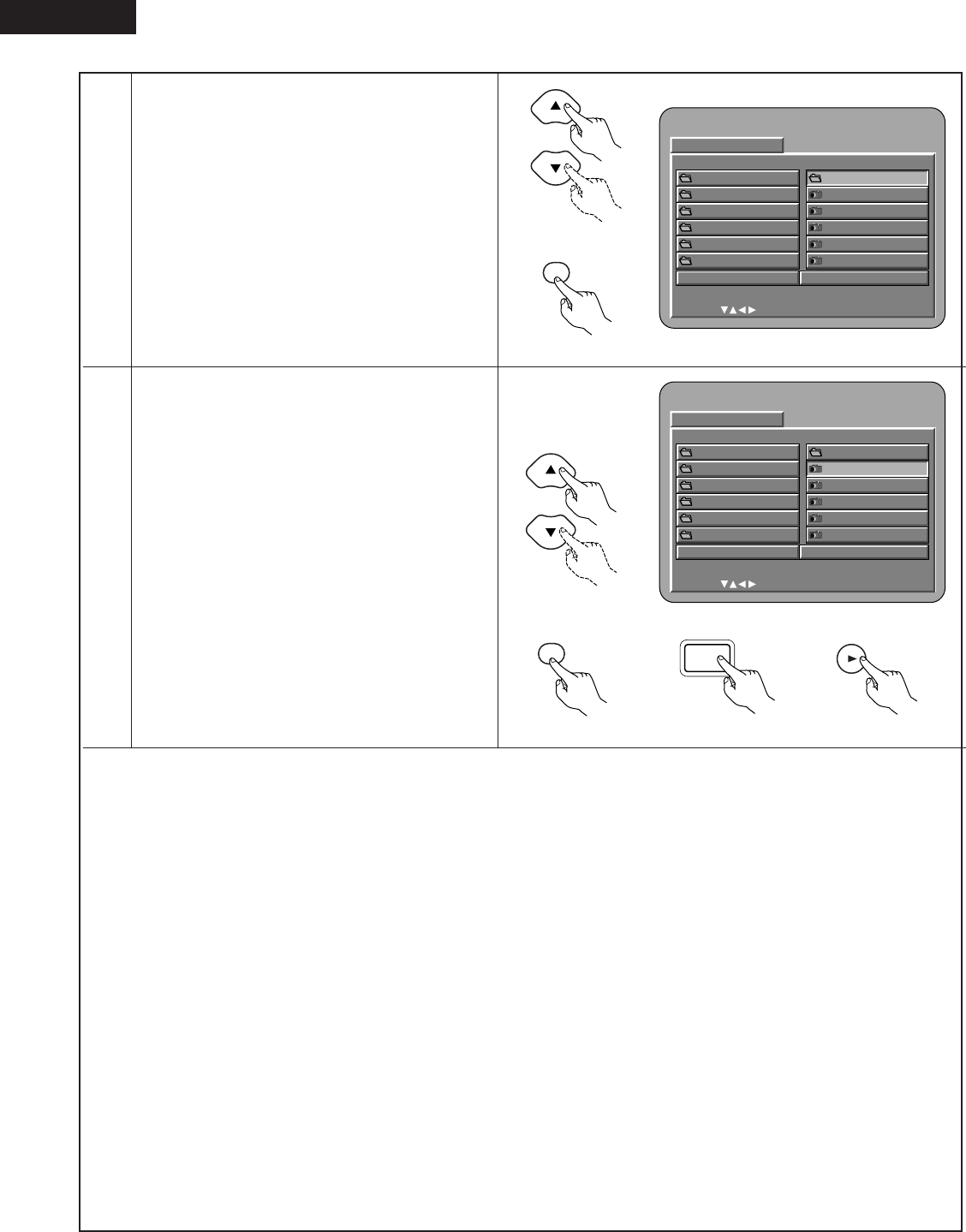
54
ENGLISH
DISC INFORMATION
SINGLE:
DECISION : ENTER BUTTON
0••
1A
2B
3C
4D
5E
JPEG1
JPEG2
JPEG3
JPEG4
JPEG5
ROOT
PLAY MODE FOLDER
SIGNAL ELAPSED --:--
2
Use the
•
and
ª
cursor buttons to select the folder
containing the file(s) you want to play, then press the
ENTER button.
✽
To change the folder
Use the cursor button to select “ROOT”, then
press the ENTER button. The screen in step 1
reappears. Select the desired folder.
DISC INFORMATION
SINGLE:
DECISION : ENTER BUTTON
0••
1A
2B
3C
4D
5E
JPEG1
JPEG2
JPEG3
JPEG4
JPEG5
ROOT
PLAY MODE FOLDER
SIGNAL ELAPSED --:--
3
Use the
•
and
ª
cursor buttons on the remote control
unit to select the still picture file from which you want
to start the slide show, then press the PLAY button or
the ENTER button on the remote control unit.
• The slide show starts.
• Only the still picture files in the selected folder are
played.
✽
Once all the still picture files in the folder have been
played, the disc information screen reappears.
1
PLAY
Remote control unit
PLAY
✽
To view several of the still pictures stored on the disc at once:
• To select and view a still picture (to start the slide show from a specific still picture), use the cursor buttons (
ª
,
•
,
0
and
1
) to select
the desired still picture, then press the ENTER button.
✽
To temporarily stop the slide show:
• Press the STILL/PAUSE button.
• To resume the slide show, press the PLAY button.
✽
To cue a still picture you want to view (from which you want to start the slide show):
• During the slide show, press one of the SKIP (
8
,
9
) buttons. Press the SKIP
8
button to cue back to the previous still picture,
the SKIP
9
button to cue ahead to the next still picture.
✽
Flipping and rotating still pictures:
• Use the cursor buttons (
ª
,
•
,
0
and
1
) to flip the still picture.
•
cursor button: The currently displayed still picture is flipped vertically.
ª
cursor button: The currently displayed still picture is flipped horizontally.
0
cursor button: The currently displayed still picture is rotate 90° counterclockwise.
1
cursor button: The currently displayed still picture is rotate 90° clockwise.
✽
Play the image in the zoom mode.
• When the ZOOM button is pressed while playing a JPEG image (“ZOOM ON” is displayed on the screen at this time) zoom in and
zoom out using the search keys.
6
: zoom out,
7
: zoom in
• When the image is zoomed, use the cursor buttons (
ª
,
•
,
0
and
1
) to move the zoomed picture.
• Continuous playback (SLIDE SHOW) is not possible in the zoom mode.
• Zooming is not possible with files that have a low resolution.
• The zoom mode does not work with Fujicolor CDs.
Remote control unit
ENTER
Remote control unit
Remote control unit
ENTER
Remote control unit Main unit


















