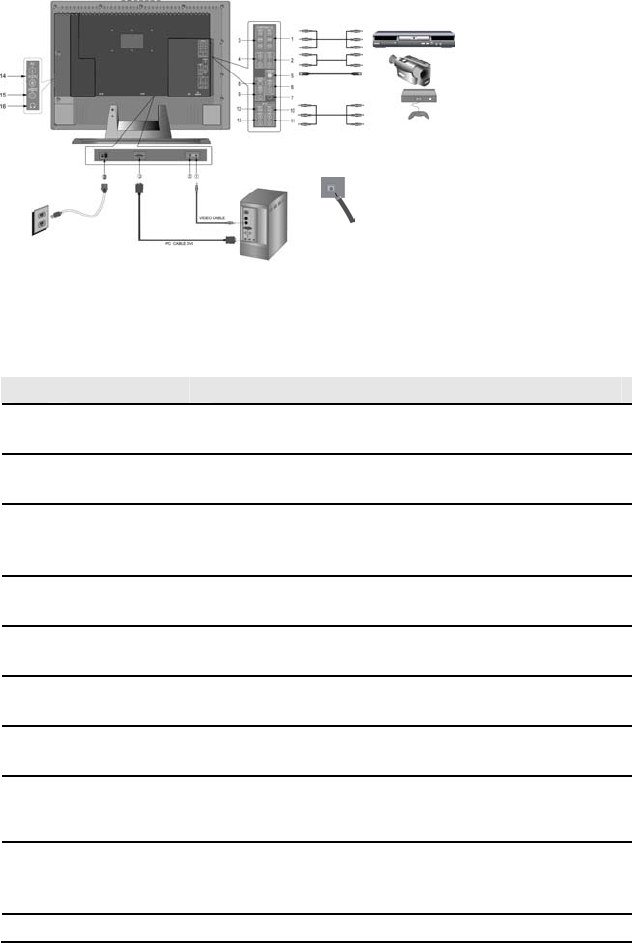
3
Rear View, Side View and Bottom View
Side View
# Jack Description
1 Y1Pb1Pr1
Video Component1 Input terminal accepts video signal
from a Component Video Source (INTERLACED only)
2
Y1Pb1Pr1
Audio
L&R Audio input corresponding with Video Component1
3 Y2Pb2Pr2
Video Component2 Input terminal accepts video signal
from a Component Video Source (PROGRESSIVE SCAN
or INTERLACED)
4
Y2Pb2Pr2
Audio
L&R Audio input terminals corresponding with Video
Component2
5 S-video
Connect the Audio output terminal cable from the video
output device here.
6 S-video Audio
L&R Audio input terminals corresponding with S-Video
source.
7 Sub-woofer
Provides a dedicated Sub output signal to drive an
external Powered Subwoofer (optional)
8 Video out
Provides a Video output signal.
(Video output is available only from; AV1, AV2, AV3
and TV sources)
9 Audio out
Connect the audio output terminal cable from your
Display to the input terminal of the audio device. (The
audio output sources are AV1, AV2, AV3, TV)
10 AV 1 in To connect the AV1 Video source.
Use Y1Pb1Pr1
/
Y2Pb2Pr2, AV, or
S-video to connect
the VCR, DVD or
the Video Game.
Audio cable connects to PC audio.
VGA cable connects to VGA card.
ANT
Connect the coaxial
cable or antenna
Connect the
power supply


















