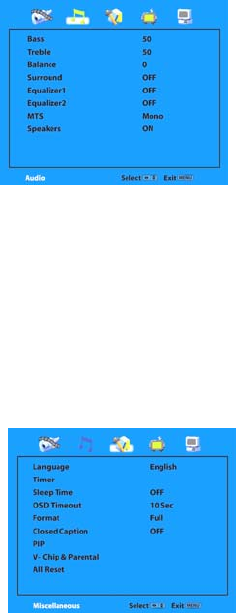
13
Audio Menu
Audio settings:
Bass: Adjust the level of low frequency content
in the sound.
Treble: Adjust the level of high frequency
content in the sound.
Balance: Adjust the output of the R/L speakers
to obtain the best stereo reproduction.
Surround: Enable/disable the surround effect.
Equalizer 1/2: Choose from a variety of preset audio equalizer settings. The
available settings for equalizer 1 are: Church, Arena, Cave, Bathroom, Hall,
Living Room, and Concert. The available settings for equalizer 2 are: Soft,
Classic, Techno, Dance, Live, Pop, and Rock.
MTS: Select the MTS (Multi-channel Television Sound) TV audio system. You can
select from: Mono, Stereo or SAP (Secondary Audio Programming).
Speakers: Turn the speaker On/Off.
Miscellaneous Menu
Miscellaneous settings:
Language: Choose the language you want to
use for the OSD menu settings.
Timer: You can set the display to automatically
turn on/off at a certain time. You can also set
which channel the display goes to when it turns
on.
Sleep Time: Set how long before the display automatically turns itself off.
OSD Timeout: Set how long before the OSD menu disappears when no action is
taken.
Format: Choose the aspect ratio of the display. You can choose from 4:3 and Full
(16:9).
Closed Caption: Closed caption is a system which allows you to read the voice
content of television programs on the TV screen to help the hearing impaired.
Choose the appropriate closed caption setting.
PIP: Let you watch video from 2 different sources. Choose the Mode and Position
for the PIP function. See "PIP/PBP function" for more information.
V-Chip & Parental: Let you block TV channels that you deem inappropriate for
viewing. A password can be set for this function. See "Parental Controls" section.
All Reset: Select to reset all the settings back to default factory values.


















