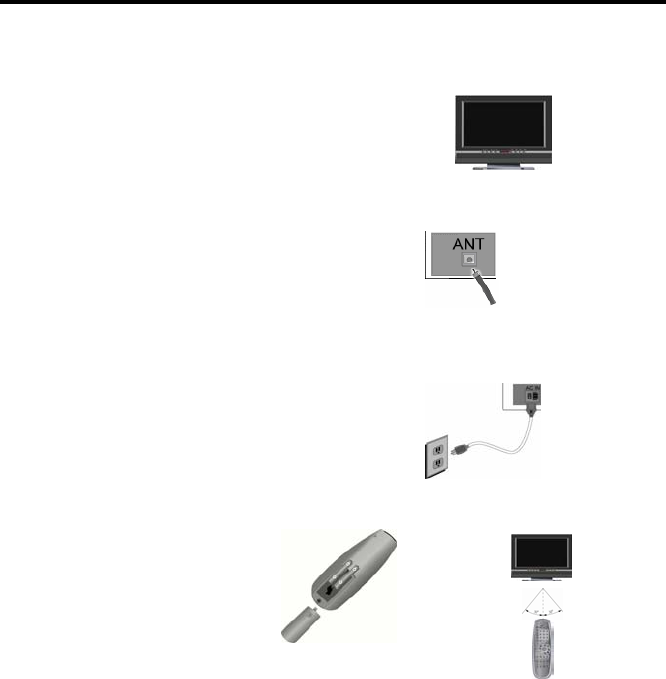
7
Installation
Installing your Display
Step 1. Positioning the Display set
Place your LCD Display set on a solid and stable surface.
To avoid malfunctions, do not expose the LCD Display to
water or a heat source and do not obstruct the ventilation
grid at the back of the LCD Display.
Step 2. Connecting the aerials
Use for connecting the 75 Ohm antenna or coaxial
cable to the TV Tuner terminal situated on back
panel.
Antenna or coaxial cable
Step 3. Connecting the power cable
Plug the power cord into the wall socket then switch
on the Main Power Switch. (located on back)
Step 4. Remote control
Insert the two AAA/UM4-type
batteries supplied making sure
that the +/ - polarities are
properly connected.
6 m (19 feet)


















