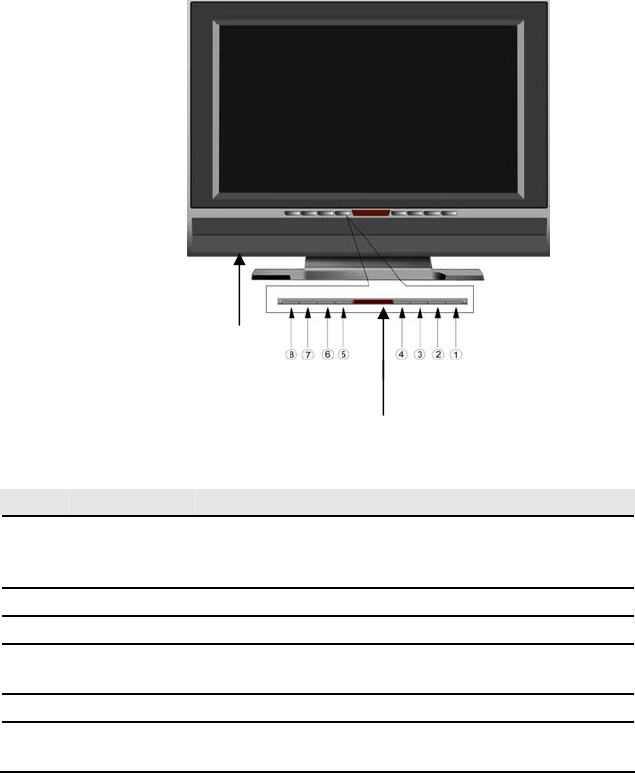
2
Location and Function Controls
Front View
Main Power Switch
Front Buttons
# Button Description
1 POWER
Press to turn the display on/off after turning On the main
power switch located on the lower back panel, next to the
AC Cord terminal.
2 SOURCE Press to go through all the available input sources.
3 MENU Press to open the OSD menu of your Display.
4 ENTER
Press to select an item, exit a function in the OSD menu or
confirm a setting.
5/6 CHd/c Press to select the channel or select items in OSD menu.
7/8 VOLf/e
Press to adjust the volume, select OSD items and adjust the
menu items.
LED indicator
Green: Display is turned on.
Red: Standby mode or no signal.


















