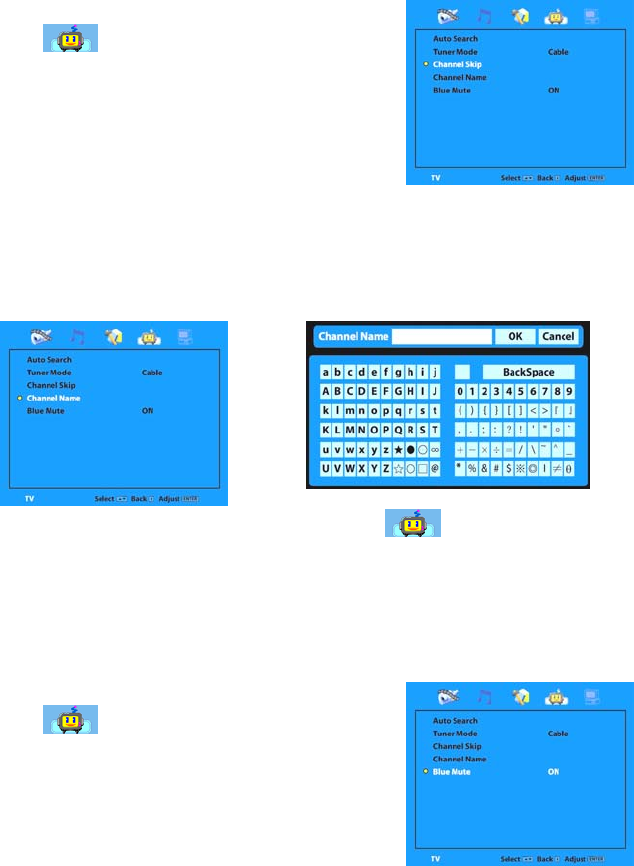
10
Channel Skip Programming
Use Channel Skip to set which channels you may want to skip when tuning Up or Down
using the cd channel buttons on the remote control.
Press MENU then press f 3 times to go the TV
page of the menu.
Press d to highlight the third item Channel
Skip then press f.
Use cd to select the channels you want to
skip. Every time you get to a channel you want
to skip, press ENTER. A check mark appears
beside the channel number that has been
marked skipped.
Tips: To unskip a channel, select the channel that is skipped then press ENTER.
Channel Name
Use Channel Name to name a desired channel.
Press MENU then press f 3 times to go the TV page of the menu.
Press d to highlight the third item; Channel Name then press f.
Type in a name for the selected channel. This appears beside the channel number
on screen.
Blue Mute
Use Channel Skip to set the blue mute on or off.
Press MENU then press f 3 times to go the TV
page of the menu.
Press d to highlight the third item; Blue Mute
then press f.
Set Blue Mute to ON to display a blue
background on screen when there is no signal
detected.


















