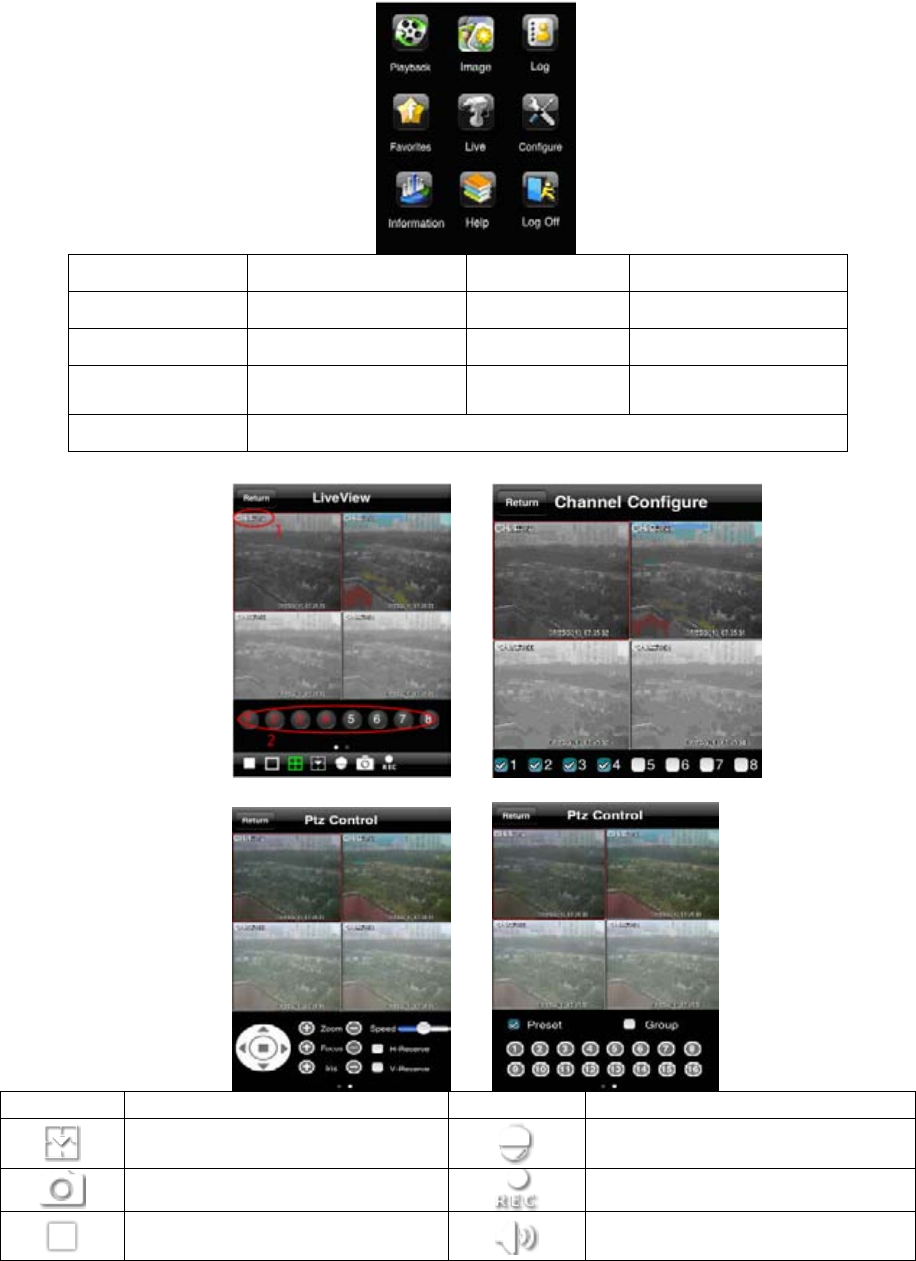
78
2. Main Interface
【Playback】
playback record file
【Image】
image view
【Log】
log record
【Server List】
device list
【Live】
live view
【Settings】
software setting
【Information】
device information
view
【Help】
software help center
【Logoff】
logoff and return to login interface
3. Live View Interface
Mark 1
Current viewing channel
Mark 2
Channel status
Switch channels
PTZ, click to switch to Fig 2
interface
Snap picture
Record
Close the video of the current
channel
Live audio


















