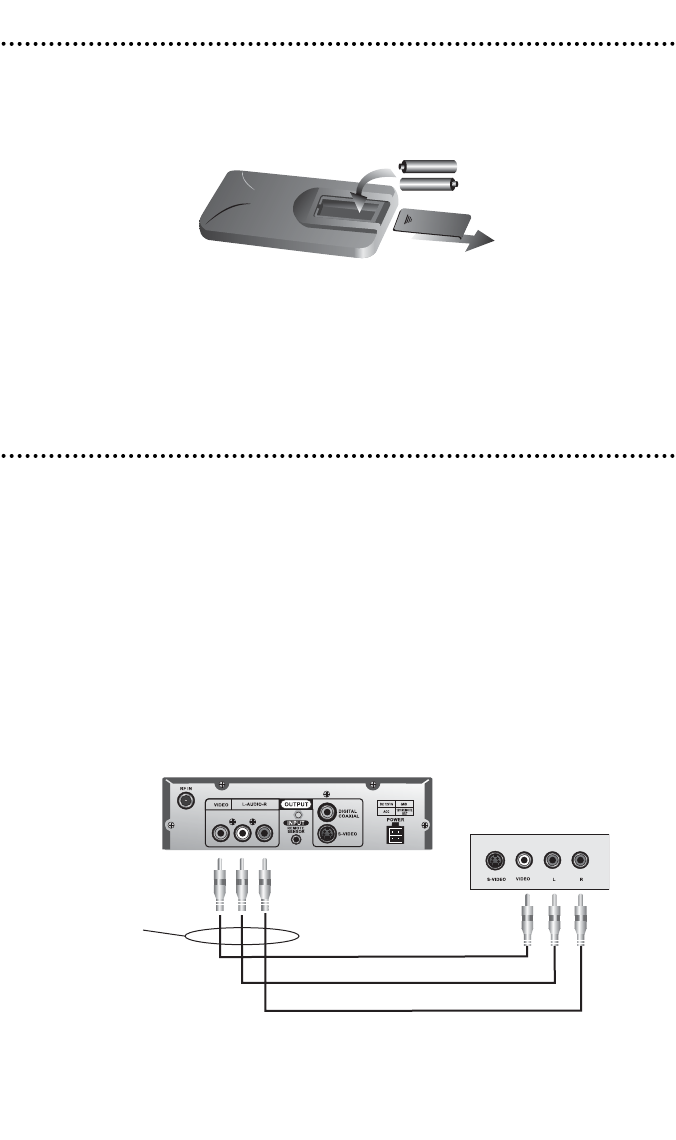
RReemmoottee CCoonnttrrooll——BBaatttteerryy RReeppllaacceemmeenntt
Slide open the battery door as shown below. Insert 2 AAA size batteries according
to the polarity marks shown in the battery compartment. Replace the battery door.
NNOOTTEE::
Point remote at the front panel of the disc player when using the
remote.
CCoonnnneeccttiioonnss
NNOOTTEE::
Shut off all power to the disc player and the TV set before con-
necting cables.
The disc player sends signal output simultaneously to both the S-Video and Video
outputs,
oonnllyy
one of these can be connected (use
oonnee
of the connection diagrams
below). Both the audio outputs, Digital Coaxial and the L & R Audio can be con-
nected, however the disc player will deliver only one of these to the TV set.
AAVV OOUUTTPPUUTT CCOONNNNEECCTTIIOONNSS
YELLOW
WHITE
RED
TV SET
OUTPUTS
© 2004 Directed Electronics, Inc.
1111


















