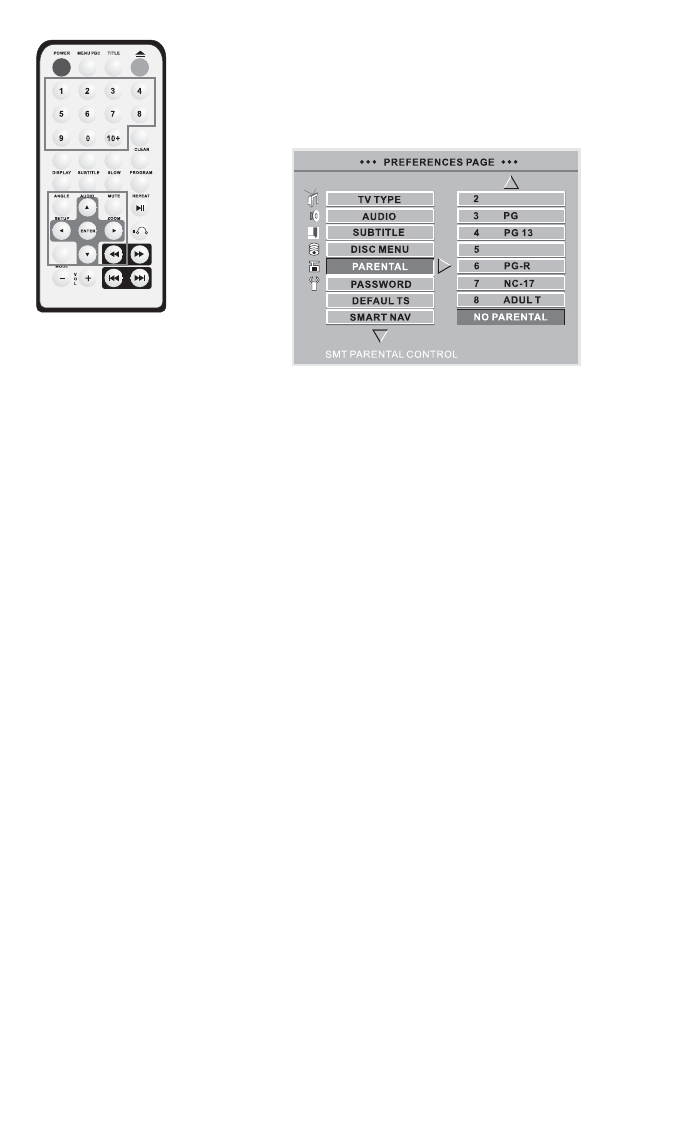
SSEETT PPAARREENNTTAALL GGUUIIDDAANNCCEE
The following procedure set the PG guides for DVD discs.
1. Make sure there is no disc in the player.
2. Press the SETUP button to display the Setup Menu
screen.
3. Press the (S/T) buttons to highlight Preferences, then
press the ENTER button. The Preferences Menu displays.
4. Press the (S/T) buttons to highlight Parental, then
press the ENTER button. The sub-menu displays on the
right hand side of the screen.
5. Press the (
X) button to enter the right-hand side of the
submenu.
6. Press the (S/T) buttons to highlight Parental level
required and press ENTER.
7. The player will ask you for the password. The factory
default password is 3308.
8. Enter the password using the numeric keys.
9. Press SETUP to exit the menu.
2266
© 2004 Directed Electronics, Inc.


















