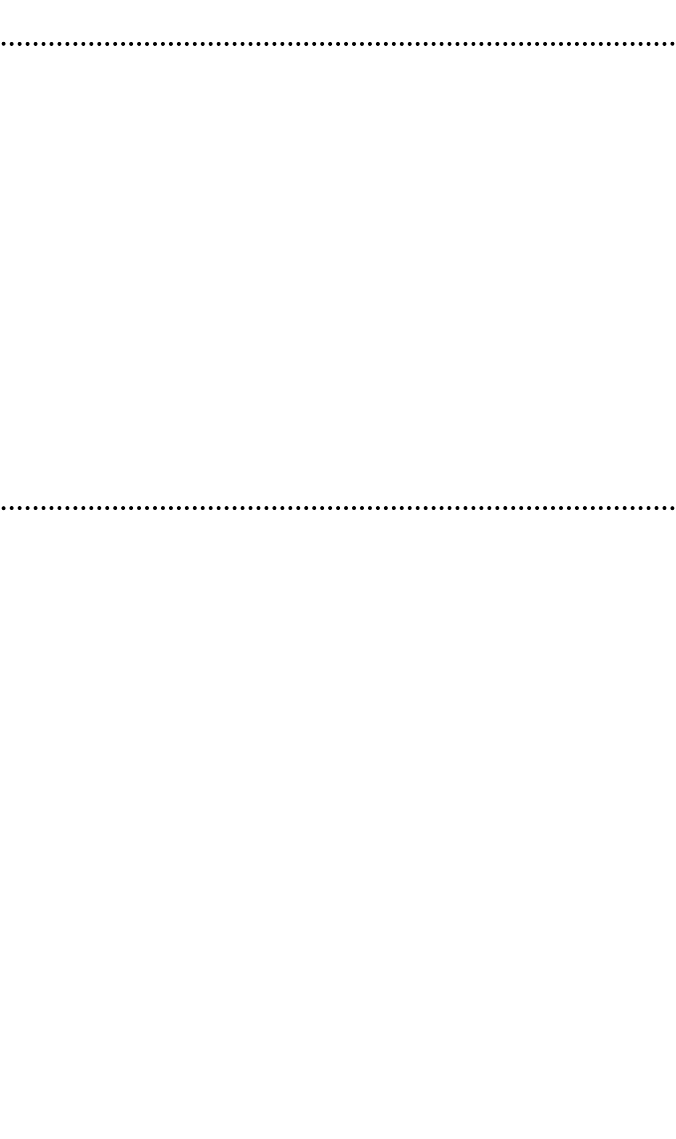
GGlloossssaarryy
TTiittllee --
For DVD discs it is defined as a complete section of video recording, music,
or movie (usually of some length). Each title has a number to facilitate selecting
the title desired.
TTrraacckk --
A video recording, musing of a VCD or CD. Each track has a number to facil-
itate selecting the track desired.
CChhaapptteerr --
Is a medium length of recorded video, music, or movie on a DVD. A title
is made up of several chapters. Each chapter has a number to facilitate selecting
the chapter desired.
CCaappttiioonn --
The text displayed at the bottom of the screen. This is usually a transla-
tion of the script of the movie.
AAnnggllee --
Some DVDs have multiple recordings of the same scene which the user can
select the viewing angle.
TTrroouubblleesshhoooottiinngg
NNOO SSOOUUNNDD
● Check all cabling and wiring for loose connections.
● Make sure that the disc player and any associated equipment is being oper-
ated correctely.
● Ensure that the disc player system settings are correct.
DDIISSCC WWIILLLL NNOOTT PPLLAAYY
● Ensure that the disc has been properly placed (with the recorded side down)
into the disc player.
● Ensure that the disc is dry and clean.
RREEMMOOTTEE CCOONNTTRROOLL
● Check the batteries, replace if necessary.
● Are you pointing the remote at the disc player or the remote sensor (if
installed).
DDIISSTTOORRTTEEDD IIMMAAGGEE
● Check the disc for contamination, scratches, or warping. Replace disc if nec-
essary.
3322
© 2004 Directed Electronics, Inc.


















