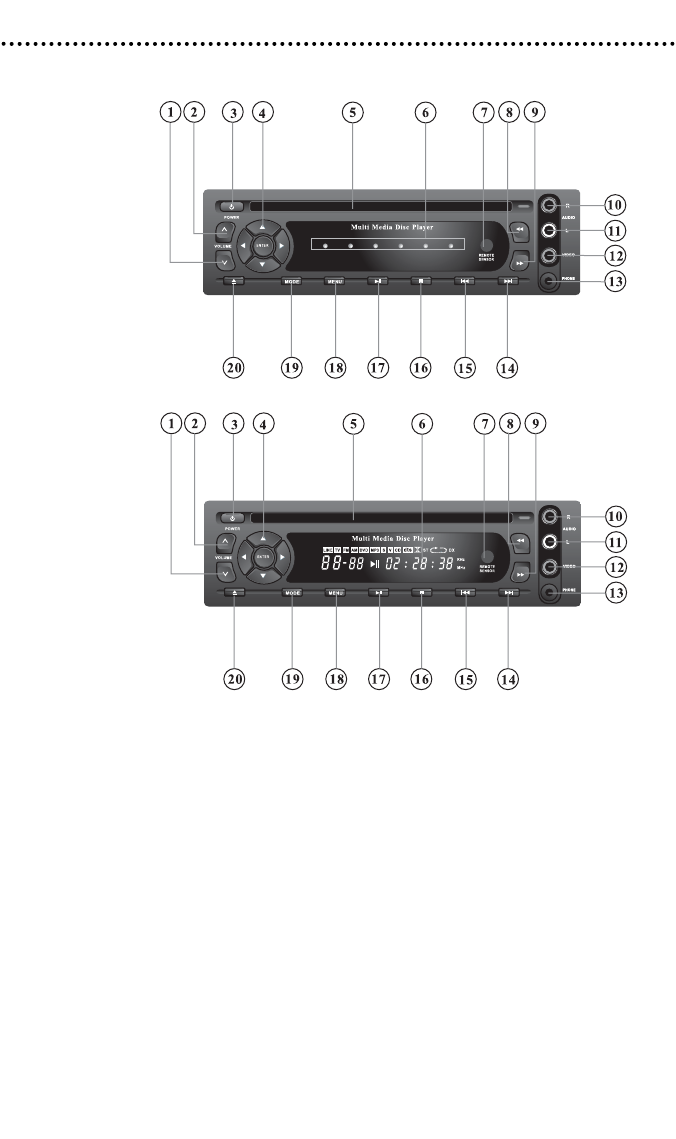
FFrroonntt PPaanneell
1. Volume Down 11. Audio-L (Auxiliary Input)
2. Volume Up 12. Video (Auxiliary Input)
3. Power 13. Phone Jack
4. Cursor Keys 14. Next
5. Disk load/unload slot 15. Previous
6. LED indicator (DV2602) 16. Stop
VFD* or LCD Display (DV2605) 17. Play/Pause
7. Remote Sensor 18. Menu (setup)
8. Backward 19. Mode
9. Forward 20. Eject
10. Audio-R (Auxiliary Input)
* VFD—Vacuum Fluorescent Display
DV2605
PREVIOUS
NEXT
PLAY/PAUSE
STOP
F R
F F
DV2602
88
© 2004 Directed Electronics, Inc.


















