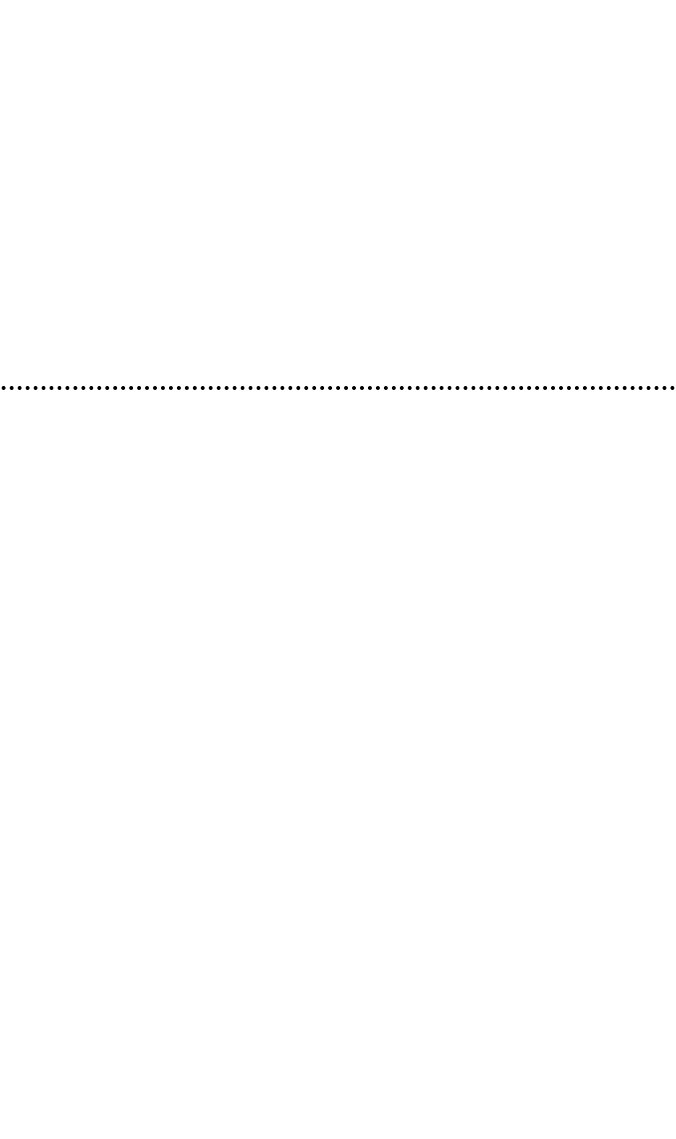
● Ensure that no liquids or foreign objects are spilled or allowed to enter the
unit. This will damage the unit.
● Ensure the plugs at the rear of the unit are properly plugged in before oper-
ating the unit.
● Turn the unit Off when not in use.
● In cold weather moisture may condense on the small pick-up lens inside the
unit. This may cause a temporary failure of the unit. If this occurs, turn the
player On (with no disc mounted) and leave the player on for about 1 to 2
hours to remove the condensation.
● Wait for approximately 10-seconds between turning the unit Off and On.
● Do not use broken, scratched, warped, or contaminated discs in the unit.
● Use only 12cm discs in the unit.
FFeeaattuurreess
● Compatible with the following disc formats: DVD, SVCD, Video-CDRom,
CDRom, DVCDRom, CD-R, MP3, CD with JPEG files.
● Capable of reading 12 cm diameter discs.
● RCA input jack for other optional A/V sources such as video game or
camera.
● Digital coaxial audio output.
● Memory of last location on disc when switching between modes.
● Parental lock.
● With power off to unit, the user can eject a loaded disc by simply pressing
the POWER button at the front panel.
● User selectable—repeated playback.
● Freeze image, frame-by-frame playback.
● Slow motion playback.
● Multi-aspect switching between Wide, Letter Box, and Panscan screen
display.
● Switch between multiple audio tracks on DVDs (if recorded on DVD).
● Switch between multiple language subtitles on DVDs (if recorded on DVD).
● Switch between multiple viewing angles on DVDs (if recorded on DVD).
● Auto-Off, unit powers down if the ACC ignition is turned Off.
66
© 2004 Directed Electronics, Inc.


















