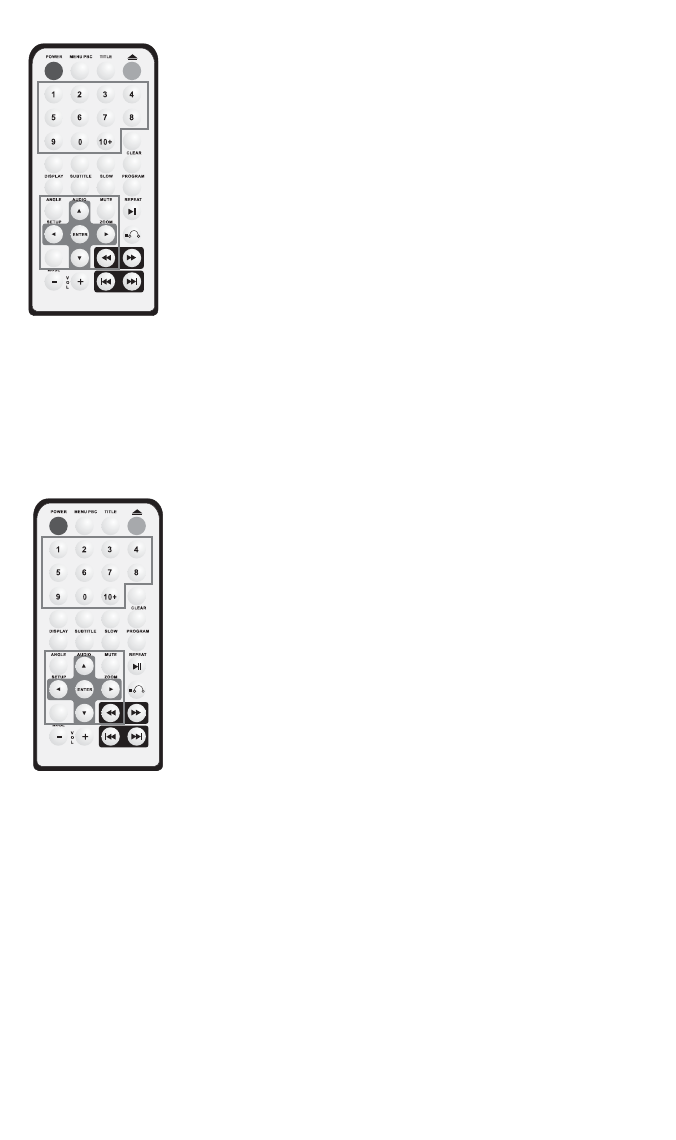
AAUUDDIIOO TTOONNEE CCOONNTTRROOLL
The audio tone control allows adjustment of the bass and
treble of the audio. Press the ENTER button to access these
settings.
NOTE: The player will automatically exit this mode if
there is no button entry within a 5-second period.
1. To adjust the Bass: Press the (W/X) buttons to select
the Bass setting, then press the (S/T) buttons to adjust
the bass level between -12 and +12.
2. To adjust the Treble: Press the (W/X) buttons to select
the Treble setting, then press the (S/T) buttons to
adjust the treble level between -12 and +12.
3. To adjust the Balance: Press the (W/X) buttons to
select the Balance setting, then press the (S/T) buttons
to adjust the balance level between -12 and +12.
SSYYSSTTEEMM SSEETTTTIINNGGSS
Press the SETUP button to display the system setup menu
at DVD mode. Press the (S/T) buttons to highlight the
desired option. Press ENTER to display the sub-menu for
that option. In the sub-menu press the (
X) buttons to
enter the right-hand side of the sub-menu. Press the
(S/T) buttons to move the highlight at all menu pic-
tures. Press the (W) button to return to the left-hand side
of the sub-menu. Press the (S/T) buttons to move the
highlight to Main Page topic and then press ENTER to
return to the main menu page. Press the (S/T) buttons
to move the highlight to Exit Setup, then press ENTER to
exit the system setup menu. During Setup, if the SETUP
button is pressed again, the player will exit the system
setup menu.
© 2004 Directed Electronics, Inc.
2233


















