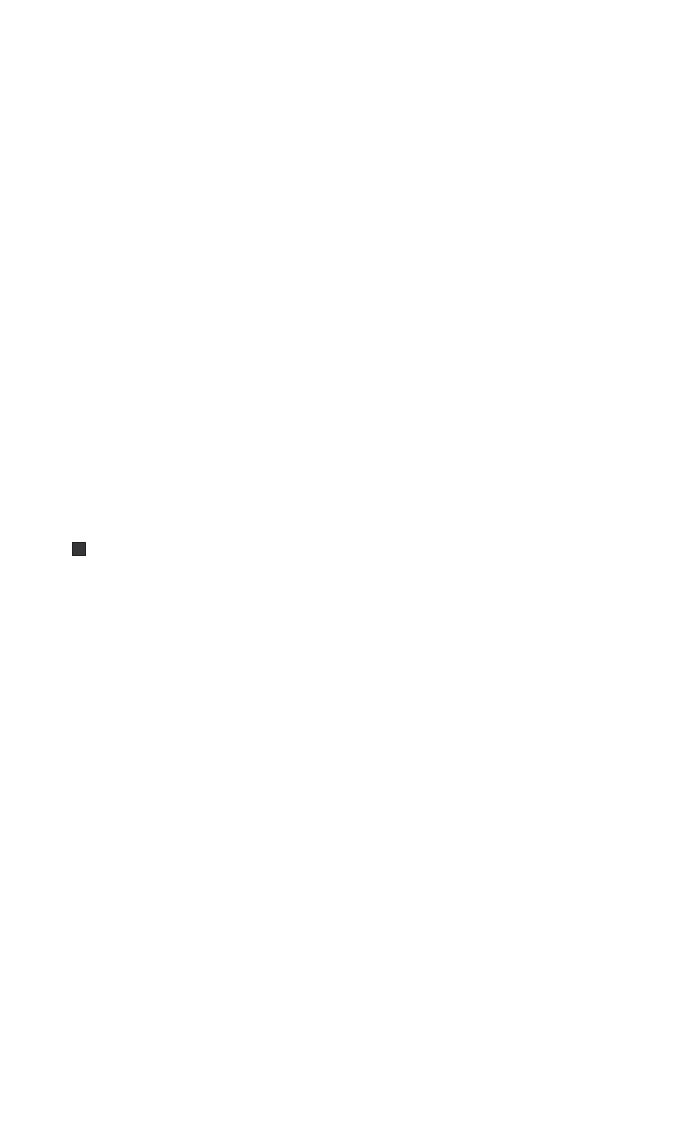
NNUUMMBBEERR BBUUTTTTOONNSS
The 0 through 9 number buttons are used to enter numbers; such as, number of the
track, DVD chapter number, time data, etc.
1100++ BBUUTTTTOONN
When the number of tracks or chapters on the disc exceed 10, first press the 10+
button and then use the number buttons to enter the last digit. For example, to
enter the number 16, first press +10 and the 6.
CCLLEEAARR
This button is used during programming operations of the player. Press CLEAR to
cancel the number entered.
SSEETTUUPP
This button displays the setup menu. This allows setup of the disc player for the
particular video units installed and disc format.
SSTTOOPP
Press this button once to pause the playback, the player remembers the position
on the disc at which playback was stopped. Press this button twice to completely
stop the player.
SSUUBBTTIITTLLEE
Press this button to display the text of the disc on the screen. Each press will dis-
play the text in a different language (if recorded on the disc).
AAUUDDIIOO
Press this button to select the language to be played back on the disc. Each press
will provide the audio in a different language (if recorded on the disc).
MMOODDEE
Press this button to select the function/display desired.
VVOOLLUUMMEE
Press the VOL+ or VOL- buttons to adjust the volume as desired.
© 2004 Directed Electronics, Inc.
3311


















