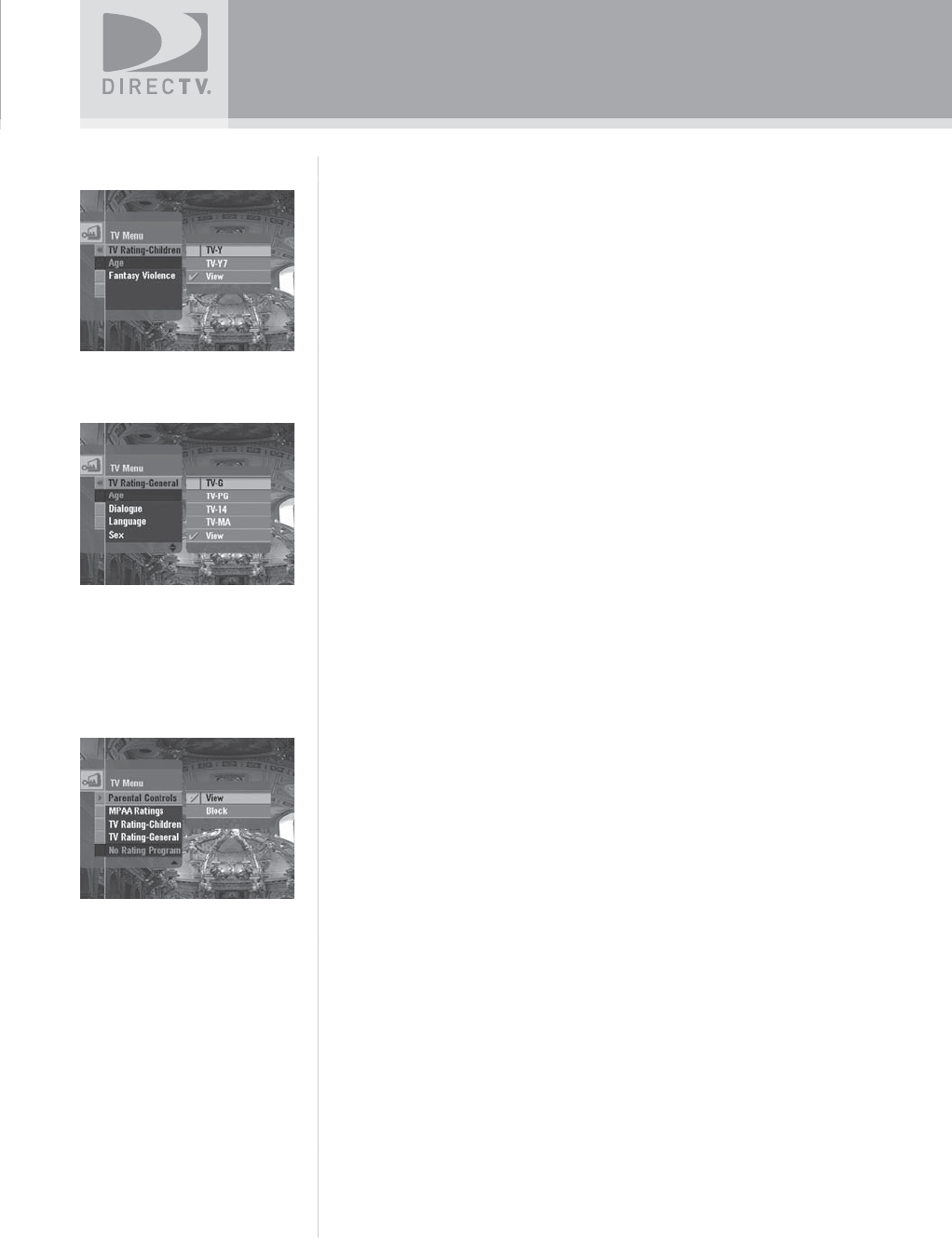
41
Using the TV Menu
TV Rating - Children
Blocks TV shows based on children’s age rating.
1) In the Parental Controls menu, select TV Rating-Children and press
SELECT.
2) Highlight Age or Fantasy Violence and press SELECT.
3) Press SELECT on a desired rating of the followings.
- TV-Y: Young children.
- TV-Y7: Child 7 and over.
- View: Not rated
TV Rating - General
Blocks TV shows based on general’s age rating.
1) In the Parental Controls menu, select TV Rating-General and press
SELECT.
2) Press SELECT on a desired sub-rating of the followings.
Age – Dialogue – Language – Sex - Violence
3) Select a desired restriction rating of the followings in the each sub-rating
and press SELECT.
- TV-G: General audience.
- TV-PG: Parental guidance suggested.
- TV-14: Parents strongly cautioned.
- TV-MA: Mature audience.
- View: Not rated.
No Rating Program
Blocks the TV signal or movies displayed without restriction ratings.
1) In the Parental Controls menu, select No Rating Program and press
SELECT.
2) Press SELECT on a desired option of the followings.
- View: When TV signal or movies display without restriction ratings, All
signals will be unblocked, and you can view any other program
- Block: When TV signal or movies display without restriction ratings, TV
or Movies signal will be blocked, and a blank screen will be displayed.
SatGo_03-30-07(converted).indd 41SatGo_03-30-07(converted).indd 41 5/18/07 4:50:13 PM5/18/07 4:50:13 PM


















